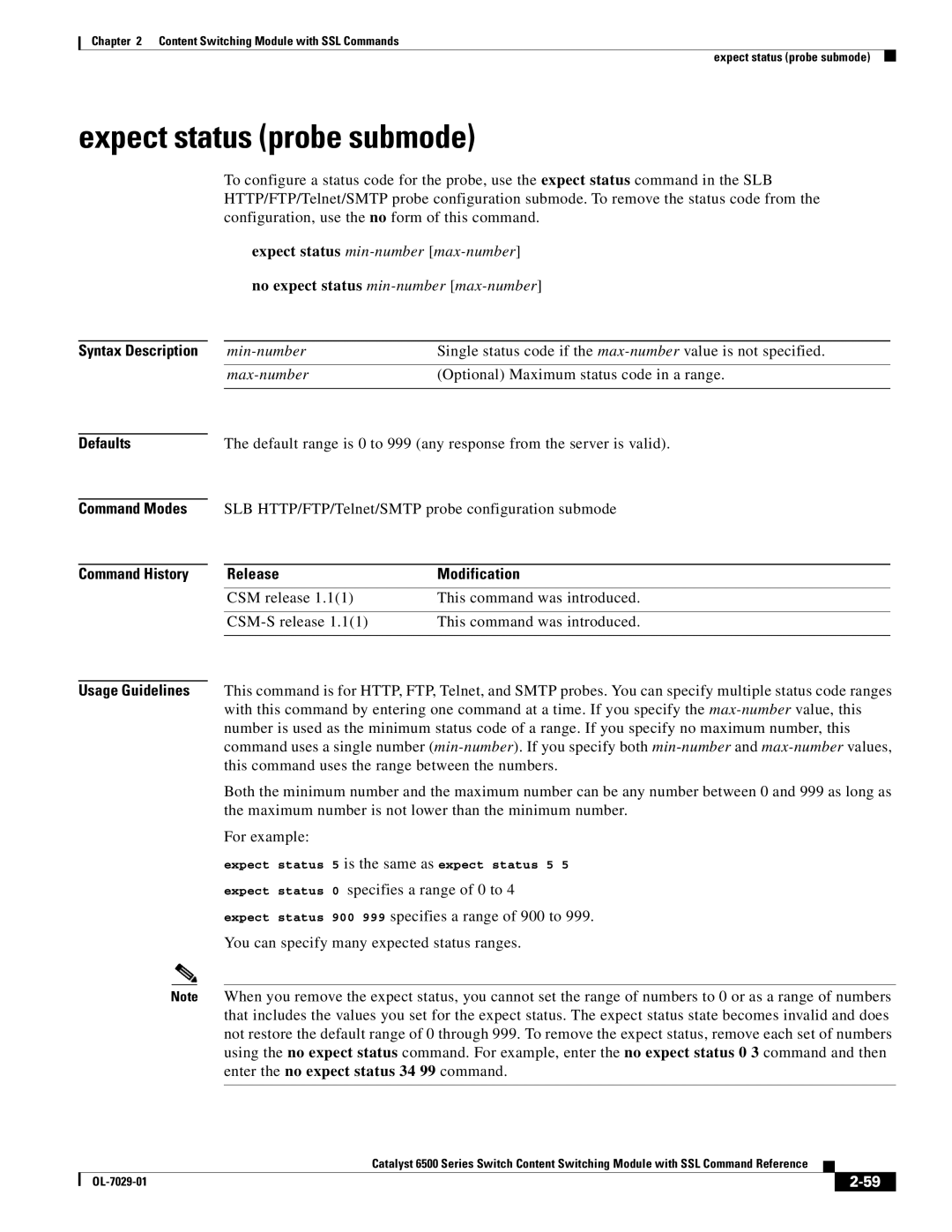Chapter 2 Content Switching Module with SSL Commands
expect status (probe submode)
expect status (probe submode)
To configure a status code for the probe, use the expect status command in the SLB HTTP/FTP/Telnet/SMTP probe configuration submode. To remove the status code from the configuration, use the no form of this command.
expect status
no expect status
Syntax Description |
| Single status code if the |
| |||
|
|
|
| (Optional) Maximum status code in a range. | ||
|
|
|
|
|
| |
|
|
|
|
|
|
|
Defaults |
| The default range is 0 to 999 (any response from the server is valid). | ||||
|
|
|
|
|
| |
Command Modes |
| SLB HTTP/FTP/Telnet/SMTP probe configuration submode | ||||
|
|
|
|
|
|
|
Command History |
| Release | Modification |
| ||
|
|
|
|
|
|
|
|
|
|
| CSM release 1.1(1) | This command was introduced. | |
|
|
|
|
|
|
|
|
|
|
| This command was introduced. | ||
|
|
|
|
|
| |
|
|
|
|
|
|
|
Usage Guidelines |
| This command is for HTTP, FTP, Telnet, and SMTP probes. You can specify multiple status code ranges | ||||
|
|
|
| with this command by entering one command at a time. If you specify the | ||
|
|
|
| number is used as the minimum status code of a range. If you specify no maximum number, this | ||
|
|
|
| command uses a single number | ||
|
|
|
| this command uses the range between the numbers. | ||
|
|
|
| Both the minimum number and the maximum number can be any number between 0 and 999 as long as | ||
|
|
|
| the maximum number is not lower than the minimum number. | ||
|
|
|
| For example: |
|
|
|
|
|
| expect status 5 is the same as expect status 5 5 | ||
|
|
|
| expect status 0 specifies a range of 0 to 4 | ||
|
|
|
| expect status 900 999 specifies a range of 900 to 999. | ||
|
|
|
| You can specify many expected status ranges. | ||
|
|
|
|
|
| |
Note |
| When you remove the expect status, you cannot set the range of numbers to 0 or as a range of numbers | ||||
|
|
|
| that includes the values you set for the expect status. The expect status state becomes invalid and does | ||
|
|
|
| not restore the default range of 0 through 999. To remove the expect status, remove each set of numbers | ||
|
|
|
| using the no expect status command. For example, enter the no expect status 0 3 command and then | ||
|
|
|
| enter the no expect status 34 99 command. | ||
|
|
|
|
|
|
|
Catalyst 6500 Series Switch Content Switching Module with SSL Command Reference
|
| ||
|
|