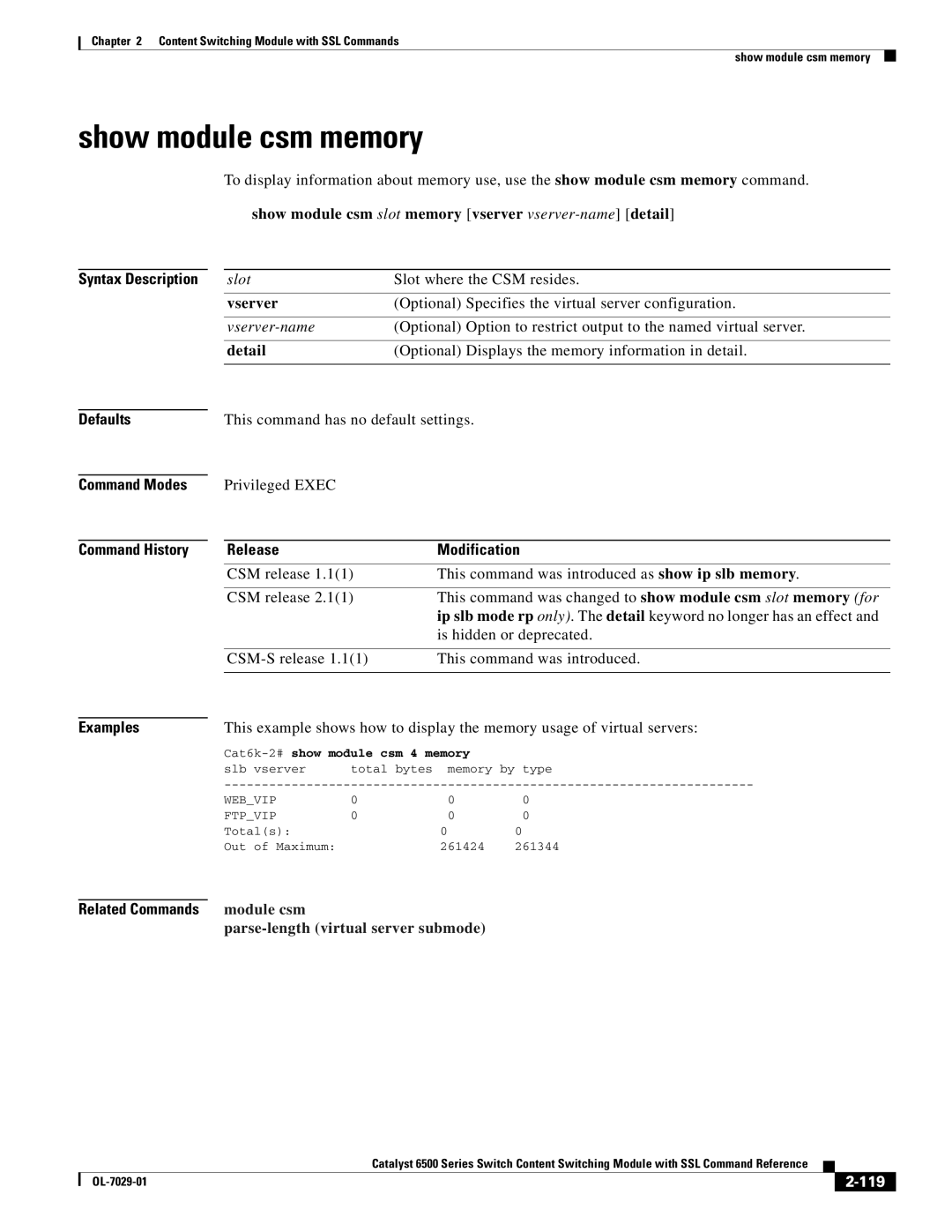Chapter 2 Content Switching Module with SSL Commands
show module csm memory
show module csm memory
To display information about memory use, use the show module csm memory command.
show module csm slot memory [vserver vserver-name] [detail]
Syntax Description | slot | Slot where the CSM resides. |
| vserver | (Optional) Specifies the virtual server configuration. |
|
|
|
| (Optional) Option to restrict output to the named virtual server. | |
|
|
|
| detail | (Optional) Displays the memory information in detail. |
|
|
|
Defaults
Command Modes
Command History
This command has no default settings.
Privileged EXEC
Release | Modification |
CSM release 1.1(1) | This command was introduced as show ip slb memory. |
|
|
CSM release 2.1(1) | This command was changed to show module csm slot memory (for |
| ip slb mode rp only). The detail keyword no longer has an effect and |
| is hidden or deprecated. |
|
|
This command was introduced. | |
|
|
Examples | This example shows how to display the memory usage of virtual servers: | |||
|
| |||
| slb vserver | total bytes | memory by type | |
| ||||
| WEB_VIP | 0 | 0 | 0 |
| FTP_VIP | 0 | 0 | 0 |
| Total(s): |
| 0 | 0 |
| Out of Maximum: |
| 261424 | 261344 |
| module csm |
|
|
|
Related Commands |
|
|
| |
parse-length (virtual server submode)
|
| Catalyst 6500 Series Switch Content Switching Module with SSL Command Reference |
|
| |
|
|
| |||
|
|
|
|
| |
|
|
|
| ||