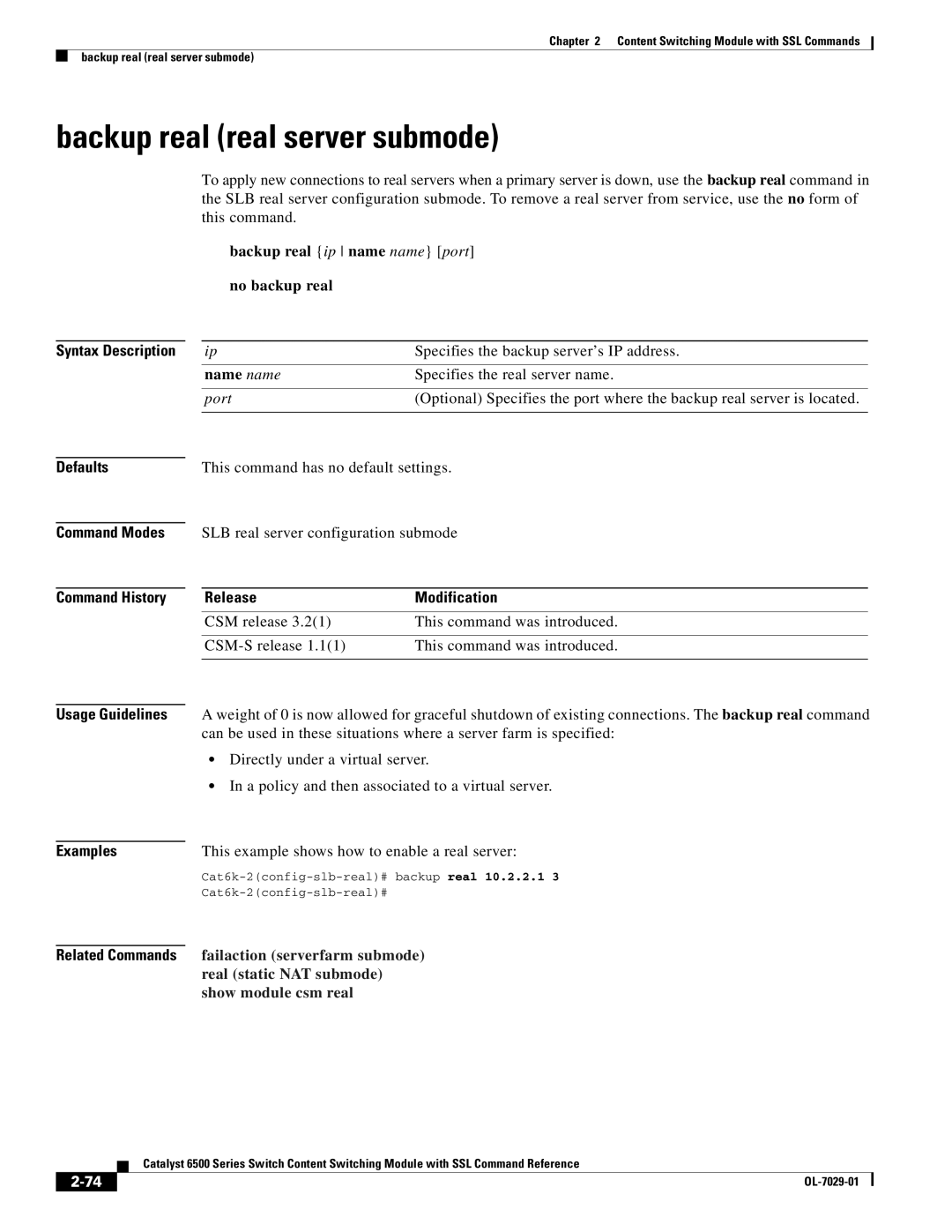Chapter 2 Content Switching Module with SSL Commands
backup real (real server submode)
backup real (real server submode)
To apply new connections to real servers when a primary server is down, use the backup real command in the SLB real server configuration submode. To remove a real server from service, use the no form of this command.
backup real {ip name name} [port] no backup real
Syntax Description |
| ip | Specifies the backup server’s IP address. |
|
|
| name name | Specifies the real server name. | |
|
|
|
|
|
|
| port | (Optional) Specifies the port where the backup real server is located. | |
|
|
|
| |
|
|
|
|
|
Defaults |
| This command has no default settings. | ||
|
|
|
| |
Command Modes |
| SLB real server configuration submode | ||
|
|
|
|
|
Command History |
| Release | Modification |
|
|
|
|
|
|
|
| CSM release 3.2(1) | This command was introduced. | |
|
|
|
|
|
|
| This command was introduced. | ||
|
|
|
| |
|
| A weight of 0 is now allowed for graceful shutdown of existing connections. The backup real command | ||
Usage Guidelines |
| |||
|
| can be used in these situations where a server farm is specified: | ||
|
| • Directly under a virtual server. | ||
|
| • In a policy and then associated to a virtual server. | ||
|
|
|
| |
Examples |
| This example shows how to enable a real server: | ||
|
| |||
|
|
|
| |
|
| failaction (serverfarm submode) | ||
Related Commands |
| |||
|
| real (static NAT submode) |
|
|
|
| show module csm real |
|
|
Catalyst 6500 Series Switch Content Switching Module with SSL Command Reference
| ||
|