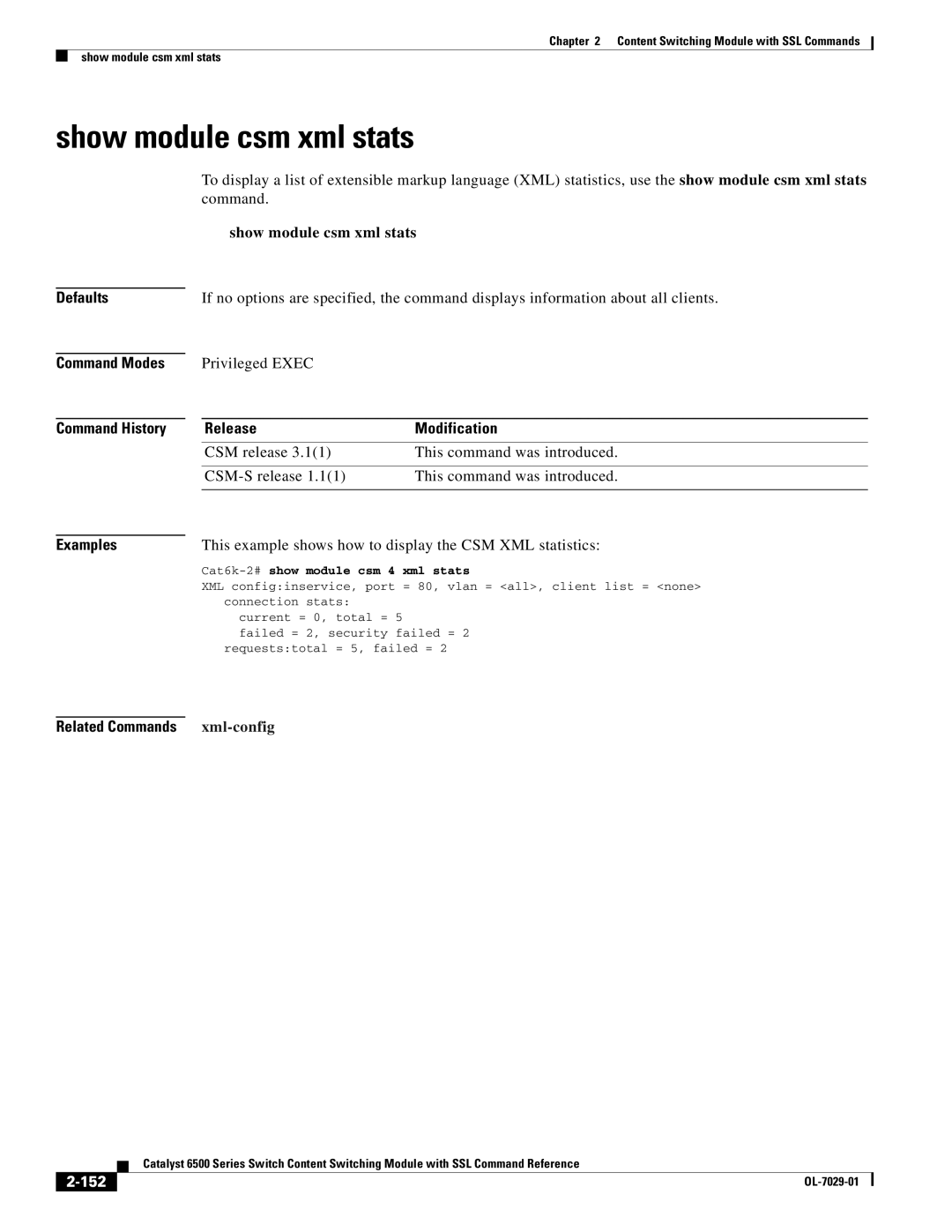Chapter 2 Content Switching Module with SSL Commands
show module csm xml stats
show module csm xml stats
To display a list of extensible markup language (XML) statistics, use the show module csm xml stats command.
show module csm xml stats
Defaults | If no options are specified, the command displays information about all clients. |
Command Modes
Command History
Privileged EXEC
Release | Modification |
CSM release 3.1(1) | This command was introduced. |
|
|
This command was introduced. | |
|
|
Examples | This example shows how to display the CSM XML statistics: | |
| module csm 4 xml stats | |
| XML config:inservice, port = 80, vlan = <all>, client list = <none> | |
| connection | stats: |
| current = 0, total = 5 | |
| failed = | 2, security failed = 2 |
| requests:total = 5, failed = 2 | |
Related Commands xml-config
| Catalyst 6500 Series Switch Content Switching Module with SSL Command Reference |
|