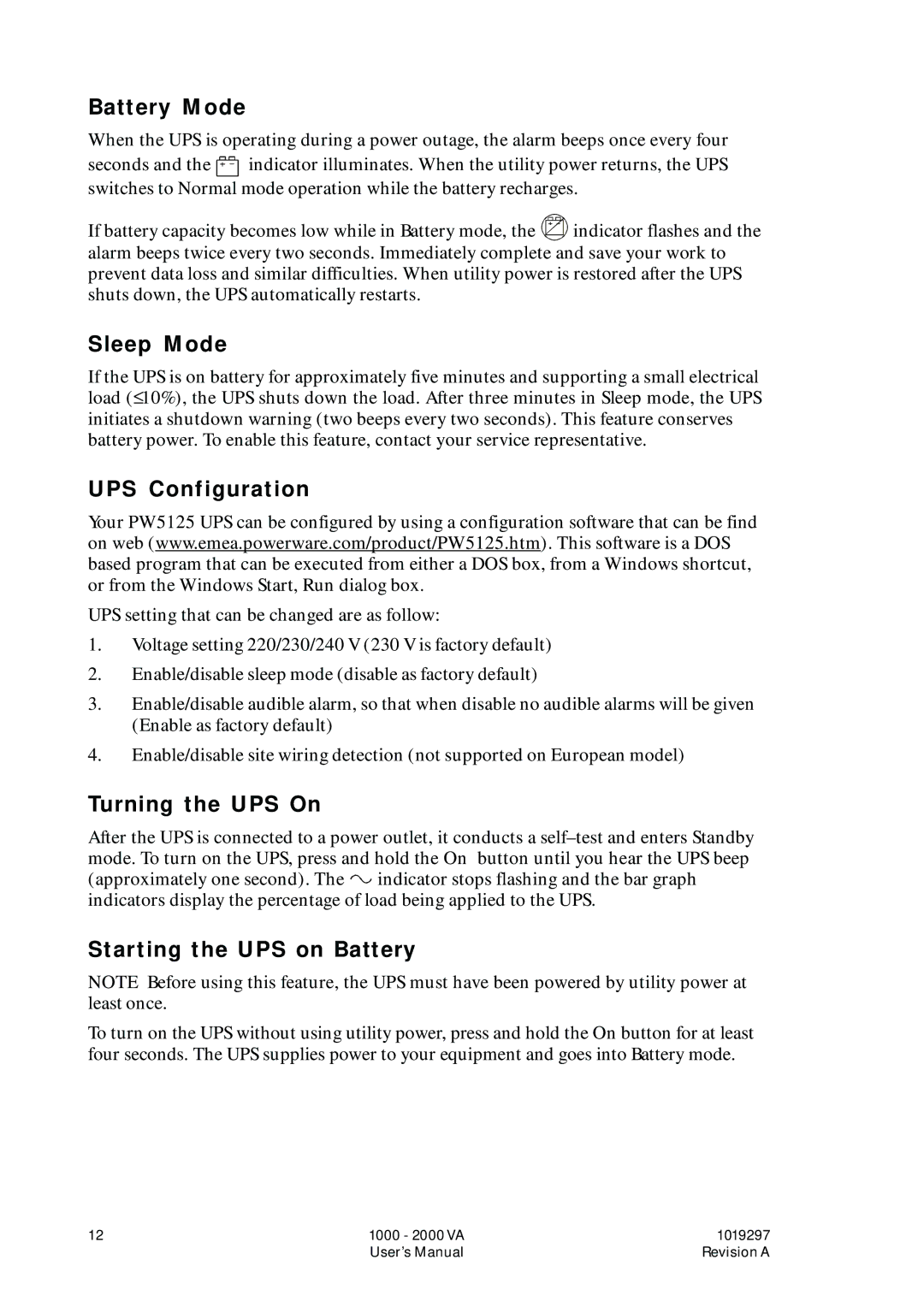Battery Mode
When the UPS is operating during a power outage, the alarm beeps once every four
seconds and the ![]() indicator illuminates. When the utility power returns, the UPS switches to Normal mode operation while the battery recharges.
indicator illuminates. When the utility power returns, the UPS switches to Normal mode operation while the battery recharges.
If battery capacity becomes low while in Battery mode, the ![]() indicator flashes and the alarm beeps twice every two seconds. Immediately complete and save your work to prevent data loss and similar difficulties. When utility power is restored after the UPS shuts down, the UPS automatically restarts.
indicator flashes and the alarm beeps twice every two seconds. Immediately complete and save your work to prevent data loss and similar difficulties. When utility power is restored after the UPS shuts down, the UPS automatically restarts.
Sleep Mode
If the UPS is on battery for approximately five minutes and supporting a small electrical load (≤ 10%), the UPS shuts down the load. After three minutes in Sleep mode, the UPS initiates a shutdown warning (two beeps every two seconds). This feature conserves battery power. To enable this feature, contact your service representative.
UPS Configuration
Your PW5125 UPS can be configured by using a configuration software that can be find on web (www.emea.powerware.com/product/PW5125.htm). This software is a DOS based program that can be executed from either a DOS box, from a Windows shortcut, or from the Windows Start, Run dialog box.
UPS setting that can be changed are as follow:
1.Voltage setting 220/230/240 V (230 V is factory default)
2.Enable/disable sleep mode (disable as factory default)
3.Enable/disable audible alarm, so that when disable no audible alarms will be given (Enable as factory default)
4.Enable/disable site wiring detection (not supported on European model)
Turning the UPS On
After the UPS is connected to a power outlet, it conducts a ![]() indicator stops flashing and the bar graph indicators display the percentage of load being applied to the UPS.
indicator stops flashing and the bar graph indicators display the percentage of load being applied to the UPS.
Starting the UPS on Battery
NOTE Before using this feature, the UPS must have been powered by utility power at least once.
To turn on the UPS without using utility power, press and hold the On button for at least four seconds. The UPS supplies power to your equipment and goes into Battery mode.
12 | 1000 - 2000 VA | 1019297 |
| User’s Manual | Revision A |