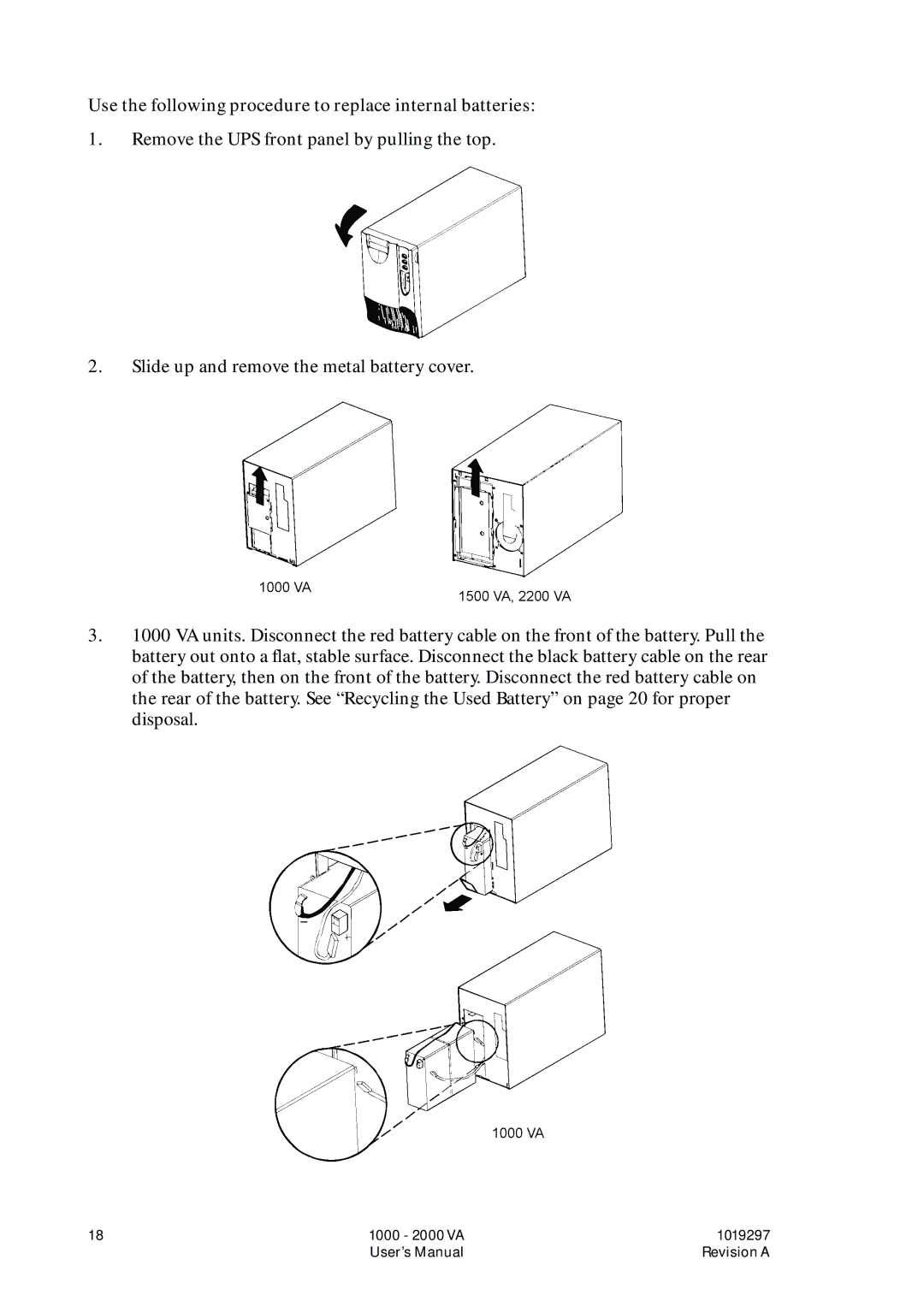Use the following procedure to replace internal batteries:
1.Remove the UPS front panel by pulling the top.
2.Slide up and remove the metal battery cover.
3.1000 VA units. Disconnect the red battery cable on the front of the battery. Pull the battery out onto a flat, stable surface. Disconnect the black battery cable on the rear of the battery, then on the front of the battery. Disconnect the red battery cable on the rear of the battery. See “Recycling the Used Battery” on page 20 for proper disposal.
18 | 1000 - 2000 VA | 1019297 |
| User’s Manual | Revision A |