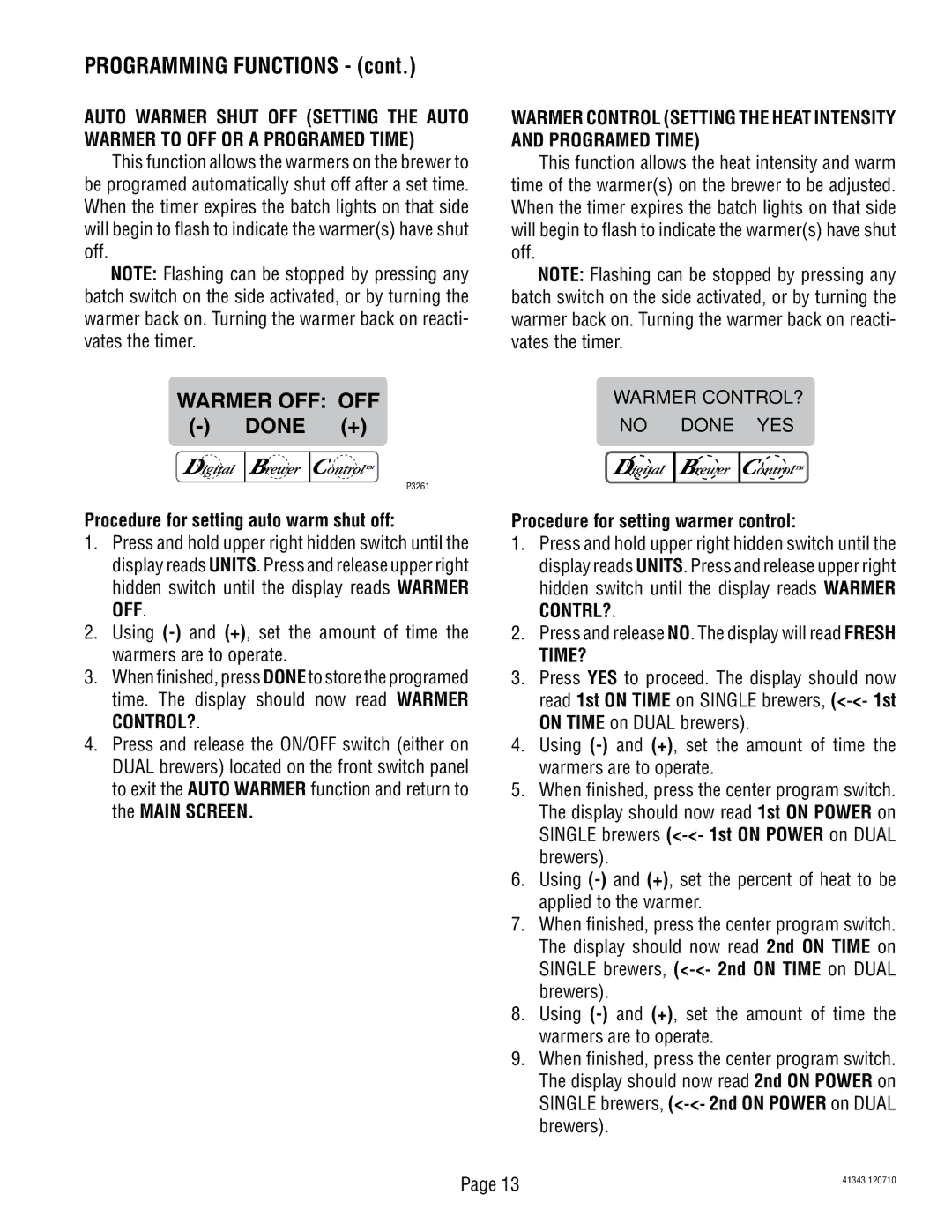41343 specifications
The Bunn 41343 is a highly efficient commercial coffee maker designed to meet the demands of busy coffee shops, restaurants, and offices. This model exemplifies Bunn's long-standing reputation for producing reliable brewing equipment that delivers consistent and quality coffee.One of the standout features of the Bunn 41343 is its fast brewing capability. It can brew up to 3.8 gallons of coffee per hour, allowing establishments to keep pace with high customer demand. This is particularly beneficial during peak hours, ensuring that fresh coffee is always available. The design includes a stainless steel brew funnel that helps maintain thermal stability and ensures even extraction of coffee grounds.
The Bunn 41343 also incorporates advanced brewing technologies. It uses a unique spray-head design that evenly disperses hot water over the coffee grounds. This results in optimal flavor extraction and a rich, aromatic cup of coffee. The machine operates at a precise water temperature, which typically ranges from 195°F to 205°F, further enhancing the brewing process.
The brewer is equipped with a large internal hot water tank that maintains an optimal water temperature, ensuring that hot water is always available for brewing. This thermal retention system minimizes wait times and improves overall efficiency in environments where speed is crucial.
In terms of usability, the Bunn 41343 is designed with an intuitive interface that allows for easy operation. It features simple controls and clear indicators that help ensure consistent brewing results. The machine also comes with a built-in cleaning cycle that simplifies maintenance, allowing operators to keep it in top condition with minimal effort.
In terms of construction, the Bunn 41343 is built with durability in mind. The heavy-duty stainless steel exterior not only enhances its longevity but also gives it a professional appearance suitable for any commercial setting. Additionally, this model is designed to accommodate various cup sizes, making it versatile for different customer preferences.
In conclusion, the Bunn 41343 stands out as a robust commercial coffee maker that combines fast brewing capabilities with advanced brewing technologies. Its user-friendly design and durable construction make it an ideal choice for any coffee-centric business seeking quality and efficiency. Whether brewers are aiming to satisfy a morning rush or a steady afternoon crowd, the Bunn 41343 delivers with consistent performance and exceptional coffee flavor.