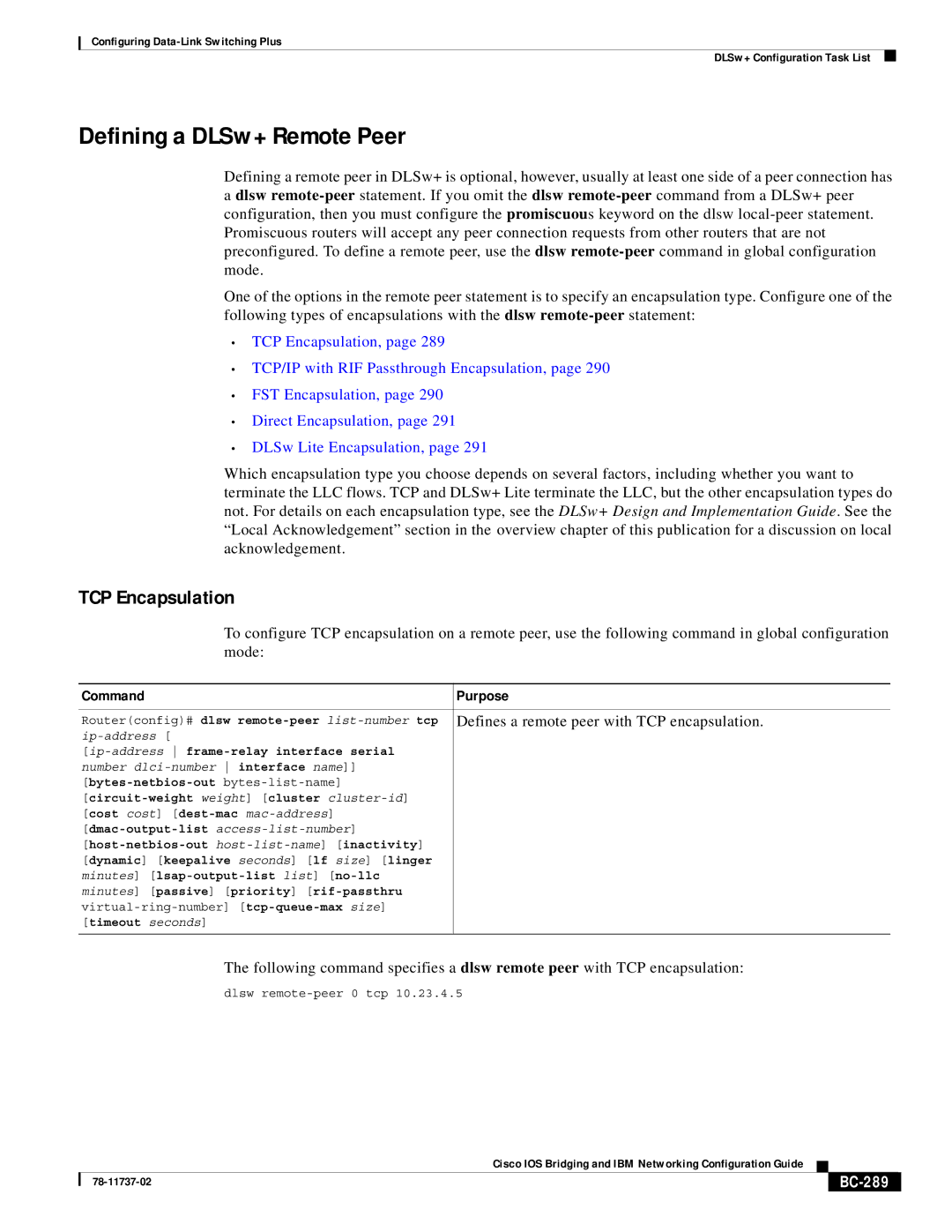Configuring
DLSw+ Configuration Task List
Defining a DLSw+ Remote Peer
Defining a remote peer in DLSw+ is optional, however, usually at least one side of a peer connection has
adlsw
One of the options in the remote peer statement is to specify an encapsulation type. Configure one of the following types of encapsulations with the dlsw
•TCP Encapsulation, page 289
•TCP/IP with RIF Passthrough Encapsulation, page 290
•FST Encapsulation, page 290
•Direct Encapsulation, page 291
•DLSw Lite Encapsulation, page 291
Which encapsulation type you choose depends on several factors, including whether you want to terminate the LLC flows. TCP and DLSw+ Lite terminate the LLC, but the other encapsulation types do not. For details on each encapsulation type, see the DLSw+ Design and Implementation Guide. See the “Local Acknowledgement” section in the overview chapter of this publication for a discussion on local acknowledgement.
TCP Encapsulation
To configure TCP encapsulation on a remote peer, use the following command in global configuration mode:
Command | Purpose |
|
|
Router(config)# dlsw | Defines a remote peer with TCP encapsulation. |
| |
| |
number |
|
| |
| |
[cost cost] |
|
| |
| |
[dynamic] [keepalive seconds] [lf size] [linger |
|
minutes] |
|
minutes] [passive] [priority] |
|
| |
[timeout seconds] |
|
|
|
The following command specifies a dlsw remote peer with TCP encapsulation:
dlsw
|
| Cisco IOS Bridging and IBM Networking Configuration Guide |
|
|
|
|
|
| |||
|
|
|
|
| |
|
|
|
|