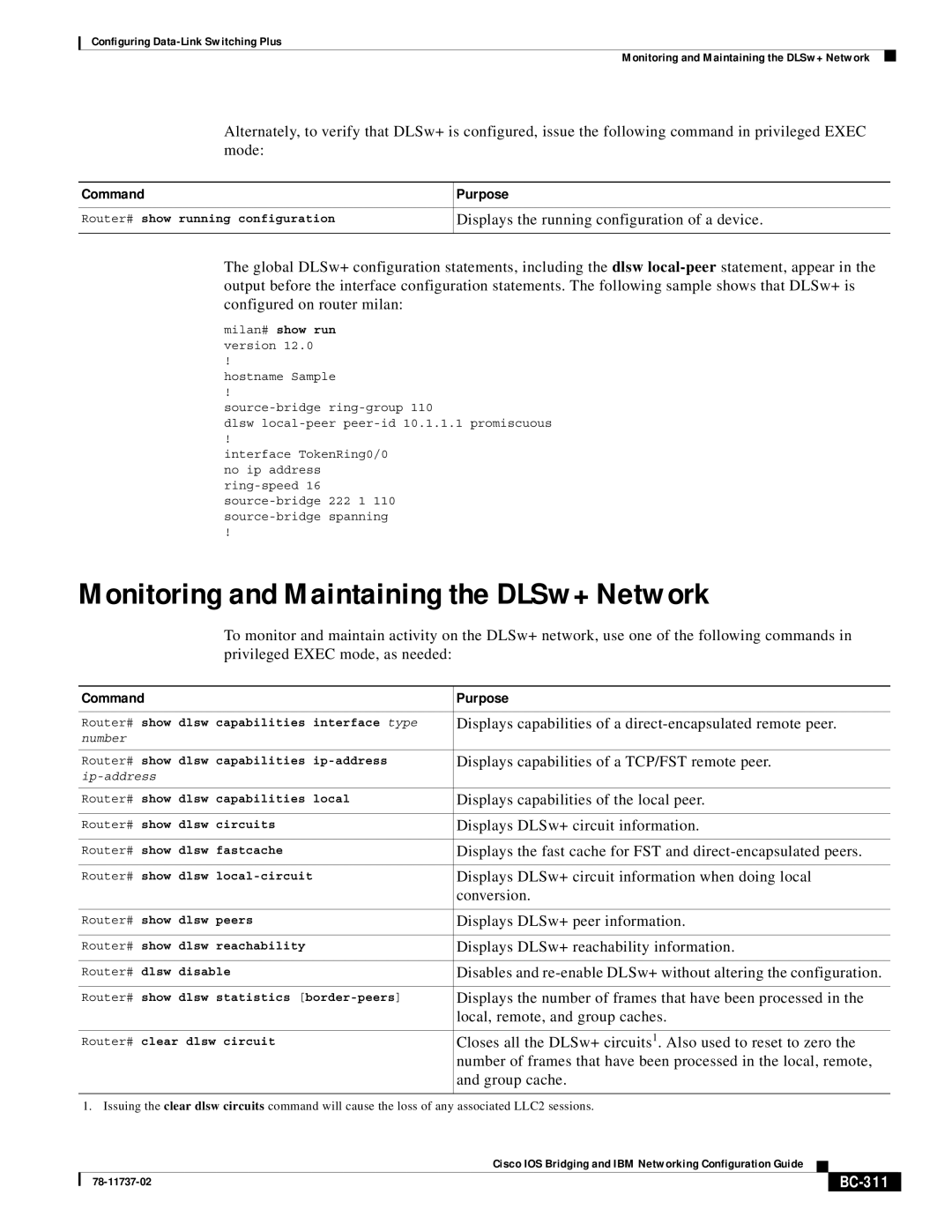Configuring
Monitoring and Maintaining the DLSw+ Network
Alternately, to verify that DLSw+ is configured, issue the following command in privileged EXEC mode:
Command | Purpose |
|
|
Router# show running configuration | Displays the running configuration of a device. |
|
|
The global DLSw+ configuration statements, including the dlsw
milan# show run version 12.0
!
hostname Sample
!
dlsw
!
interface TokenRing0/0 no ip address
!
Monitoring and Maintaining the DLSw+ Network
To monitor and maintain activity on the DLSw+ network, use one of the following commands in privileged EXEC mode, as needed:
Command | Purpose |
|
|
Router# show dlsw capabilities interface type | Displays capabilities of a |
number |
|
|
|
Router# show dlsw capabilities | Displays capabilities of a TCP/FST remote peer. |
| |
|
|
Router# show dlsw capabilities local | Displays capabilities of the local peer. |
|
|
Router# show dlsw circuits | Displays DLSw+ circuit information. |
|
|
Router# show dlsw fastcache | Displays the fast cache for FST and |
|
|
Router# show dlsw | Displays DLSw+ circuit information when doing local |
| conversion. |
|
|
Router# show dlsw peers | Displays DLSw+ peer information. |
|
|
Router# show dlsw reachability | Displays DLSw+ reachability information. |
|
|
Router# dlsw disable | Disables and |
|
|
Router# show dlsw statistics | Displays the number of frames that have been processed in the |
| local, remote, and group caches. |
|
|
Router# clear dlsw circuit | Closes all the DLSw+ circuits1. Also used to reset to zero the |
| number of frames that have been processed in the local, remote, |
| and group cache. |
|
|
1. Issuing the clear dlsw circuits command will cause the loss of any associated LLC2 sessions.
|
| Cisco IOS Bridging and IBM Networking Configuration Guide |
|
|
|
|
|
| |||
|
|
|
|
| |
|
|
|
|