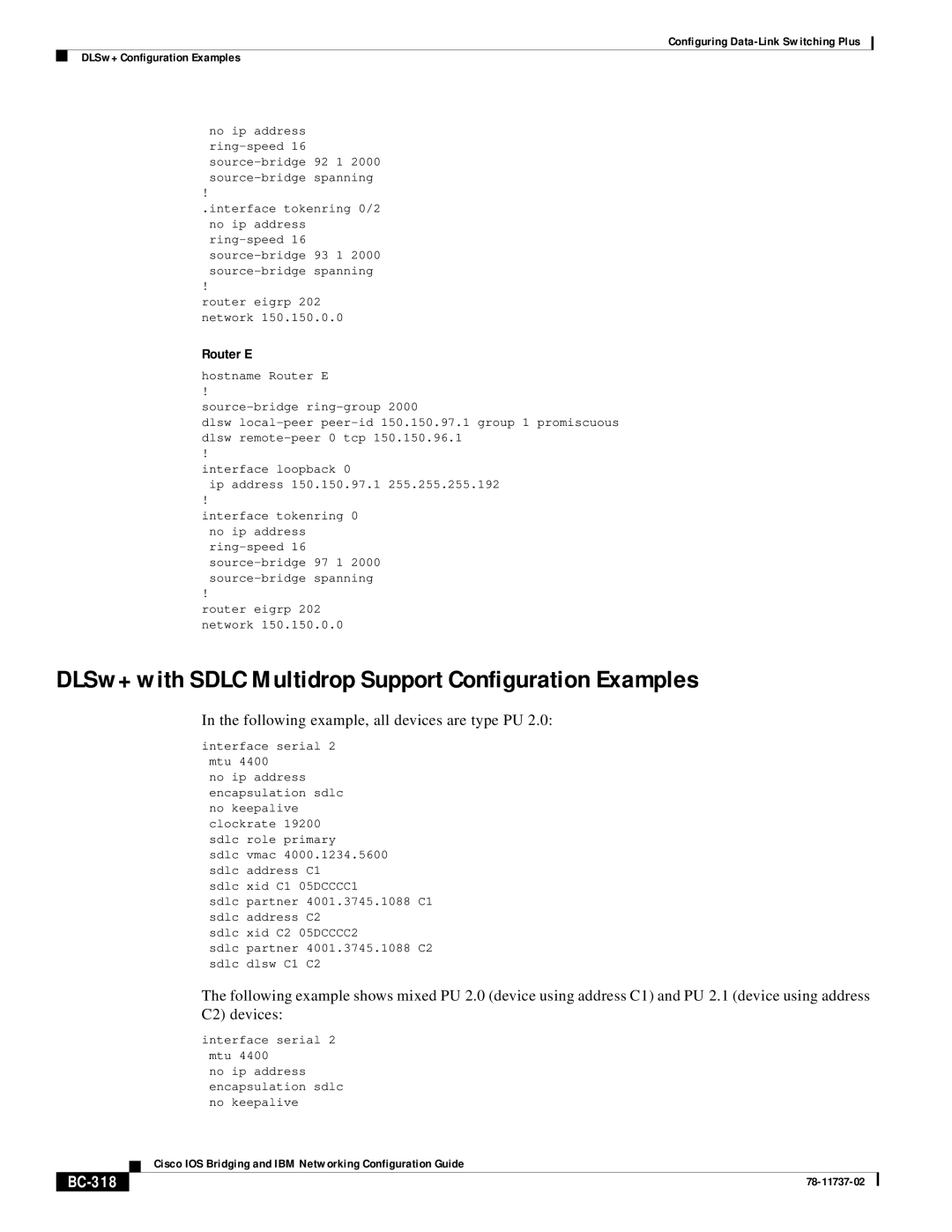Configuring
DLSw+ Configuration Examples
no ip address
!
.interface tokenring 0/2 no ip address
!
router eigrp 202 network 150.150.0.0
Router E
hostname Router E
!
dlsw
!
interface loopback 0
ip address 150.150.97.1 255.255.255.192
!
interface tokenring 0 no ip address
!
router eigrp 202 network 150.150.0.0
DLSw+ with SDLC Multidrop Support Configuration Examples
In the following example, all devices are type PU 2.0:
interface serial 2 mtu 4400
no ip address encapsulation sdlc no keepalive clockrate 19200 sdlc role primary
sdlc vmac 4000.1234.5600 sdlc address C1
sdlc xid C1 05DCCCC1
sdlc partner 4001.3745.1088 C1 sdlc address C2
sdlc xid C2 05DCCCC2
sdlc partner 4001.3745.1088 C2 sdlc dlsw C1 C2
The following example shows mixed PU 2.0 (device using address C1) and PU 2.1 (device using address
C2) devices:
interface serial 2 mtu 4400
no ip address encapsulation sdlc no keepalive
| Cisco IOS Bridging and IBM Networking Configuration Guide |
|