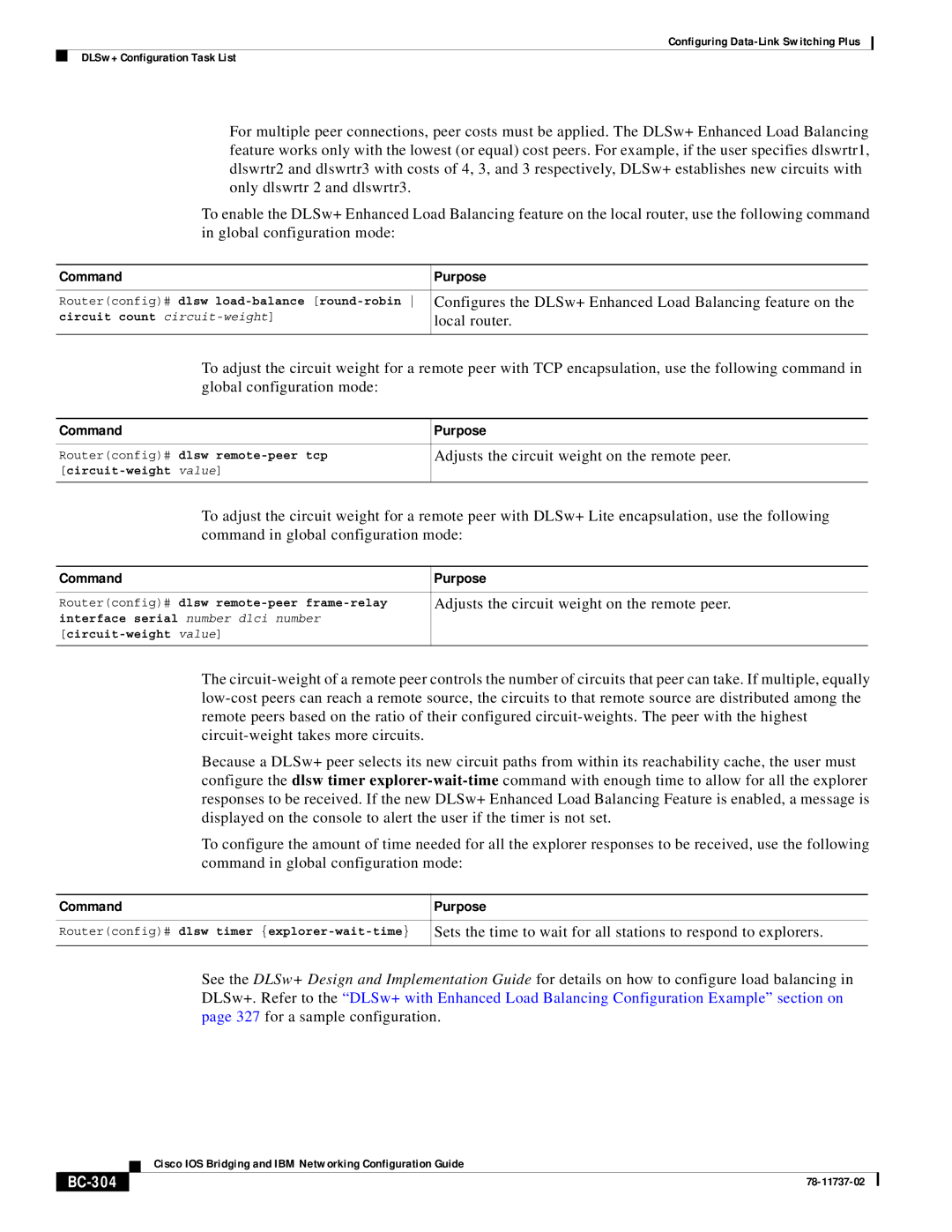Configuring
DLSw+ Configuration Task List
For multiple peer connections, peer costs must be applied. The DLSw+ Enhanced Load Balancing feature works only with the lowest (or equal) cost peers. For example, if the user specifies dlswrtr1, dlswrtr2 and dlswrtr3 with costs of 4, 3, and 3 respectively, DLSw+ establishes new circuits with only dlswrtr 2 and dlswrtr3.
To enable the DLSw+ Enhanced Load Balancing feature on the local router, use the following command in global configuration mode:
Command | Purpose |
|
|
Router(config)# dlsw | Configures the DLSw+ Enhanced Load Balancing feature on the |
circuit count | local router. |
|
|
To adjust the circuit weight for a remote peer with TCP encapsulation, use the following command in global configuration mode:
Command | Purpose |
|
|
Router(config)# dlsw | Adjusts the circuit weight on the remote peer. |
| |
|
|
To adjust the circuit weight for a remote peer with DLSw+ Lite encapsulation, use the following command in global configuration mode:
Command | Purpose |
|
|
Router(config)# dlsw | Adjusts the circuit weight on the remote peer. |
interface serial number dlci number |
|
| |
|
|
The
Because a DLSw+ peer selects its new circuit paths from within its reachability cache, the user must configure the dlsw timer
To configure the amount of time needed for all the explorer responses to be received, use the following command in global configuration mode:
Command | Purpose |
|
|
Router(config)# dlsw timer | Sets the time to wait for all stations to respond to explorers. |
|
|
See the DLSw+ Design and Implementation Guide for details on how to configure load balancing in DLSw+. Refer to the “DLSw+ with Enhanced Load Balancing Configuration Example” section on page 327 for a sample configuration.
| Cisco IOS Bridging and IBM Networking Configuration Guide |
|