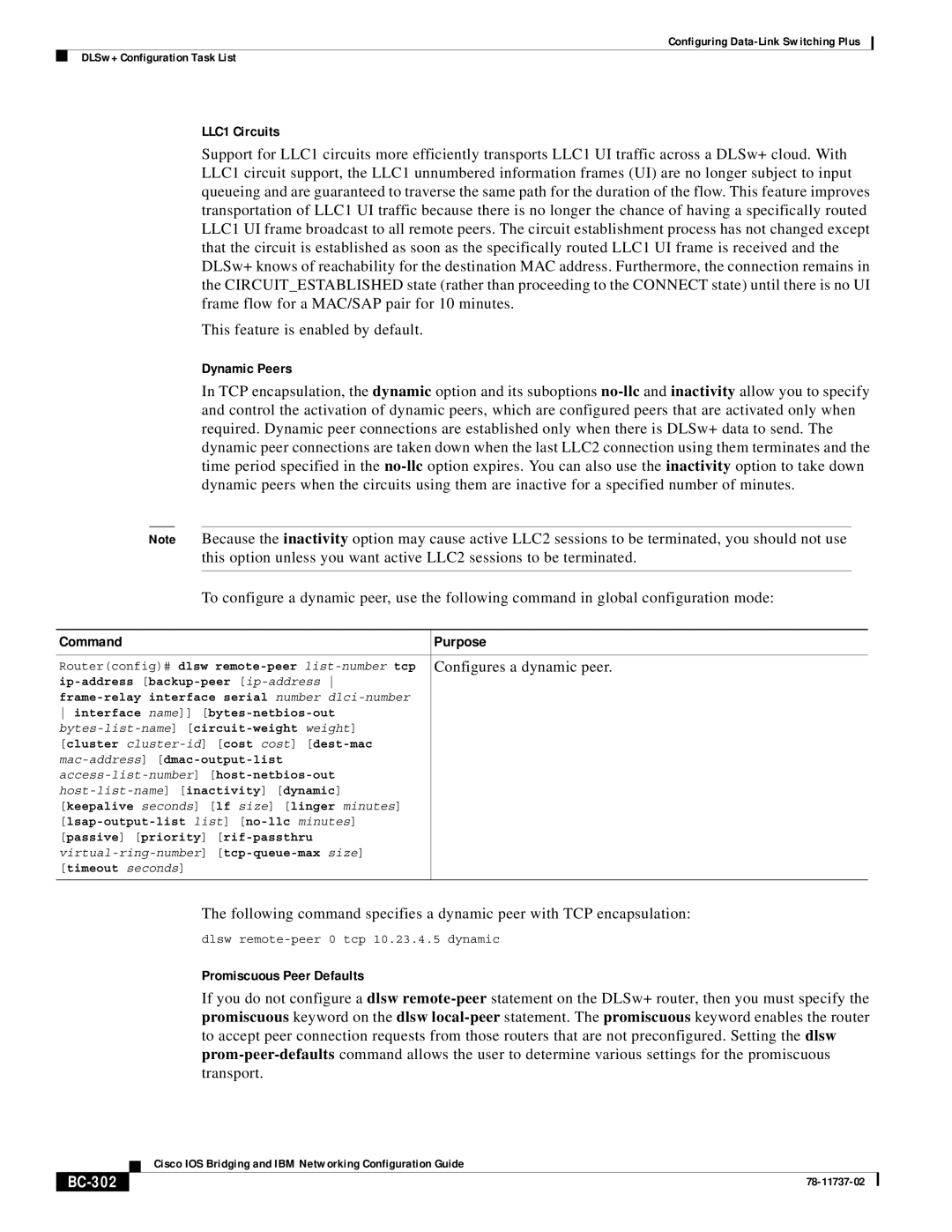Configuring
DLSw+ Configuration Task List
LLC1 Circuits
Support for LLC1 circuits more efficiently transports LLC1 UI traffic across a DLSw+ cloud. With LLC1 circuit support, the LLC1 unnumbered information frames (UI) are no longer subject to input queueing and are guaranteed to traverse the same path for the duration of the flow. This feature improves transportation of LLC1 UI traffic because there is no longer the chance of having a specifically routed LLC1 UI frame broadcast to all remote peers. The circuit establishment process has not changed except that the circuit is established as soon as the specifically routed LLC1 UI frame is received and the DLSw+ knows of reachability for the destination MAC address. Furthermore, the connection remains in the CIRCUIT_ESTABLISHED state (rather than proceeding to the CONNECT state) until there is no UI frame flow for a MAC/SAP pair for 10 minutes.
This feature is enabled by default.
Dynamic Peers
In TCP encapsulation, the dynamic option and its suboptions
Note Because the inactivity option may cause active LLC2 sessions to be terminated, you should not use this option unless you want active LLC2 sessions to be terminated.
To configure a dynamic peer, use the following command in global configuration mode:
Command | Purpose |
|
|
Router(config)# dlsw | Configures a dynamic peer. |
| |
| |
interface name]] |
|
| |
[cluster |
|
| |
| |
| |
[keepalive seconds] [lf size] [linger minutes] |
|
| |
[passive] [priority] |
|
| |
[timeout seconds] |
|
|
|
The following command specifies a dynamic peer with TCP encapsulation:
dlsw
Promiscuous Peer Defaults
If you do not configure a dlsw
| Cisco IOS Bridging and IBM Networking Configuration Guide |
|