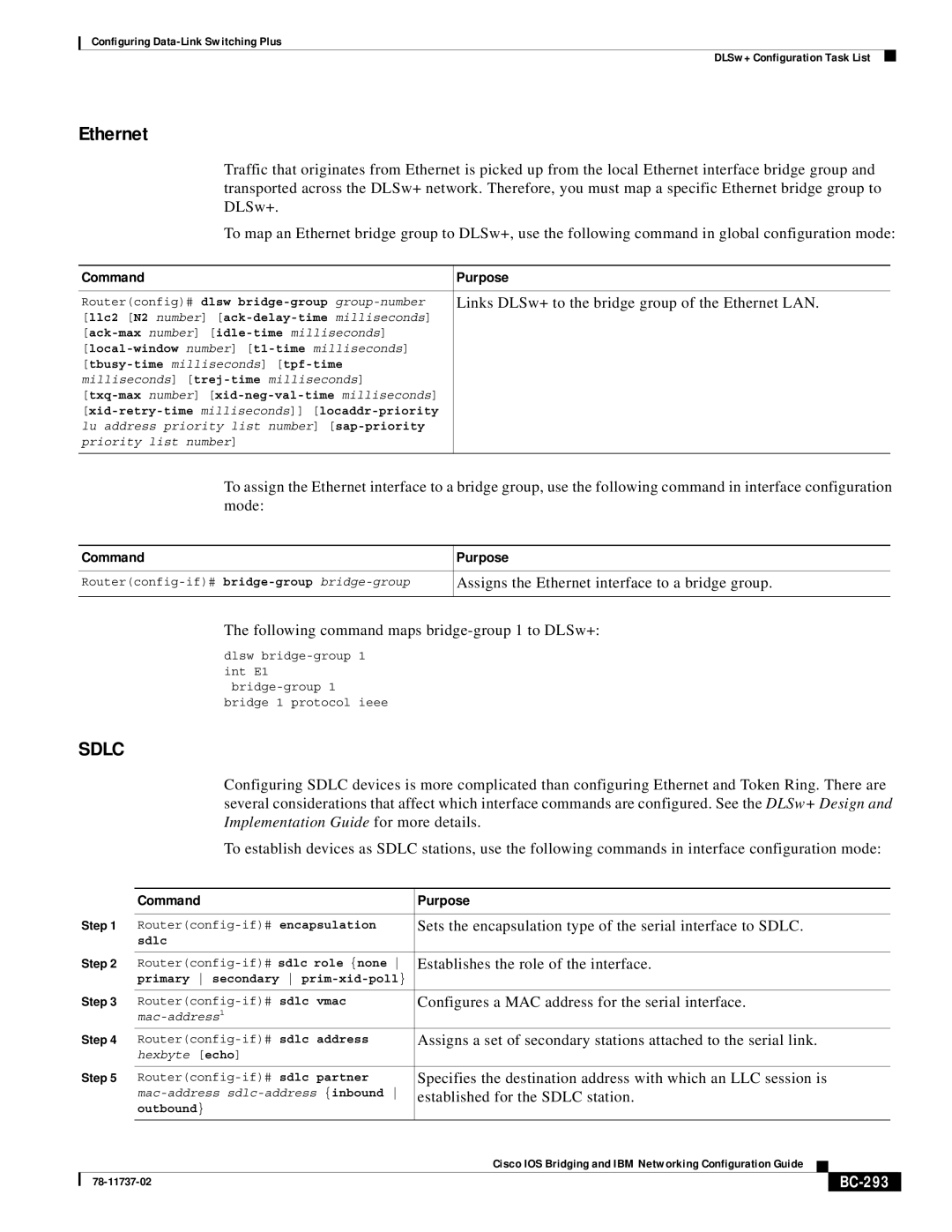Configuring
DLSw+ Configuration Task List
Ethernet
Traffic that originates from Ethernet is picked up from the local Ethernet interface bridge group and transported across the DLSw+ network. Therefore, you must map a specific Ethernet bridge group to DLSw+.
To map an Ethernet bridge group to DLSw+, use the following command in global configuration mode:
Command | Purpose |
|
|
Router(config)# dlsw | Links DLSw+ to the bridge group of the Ethernet LAN. |
[llc2 [N2 number] |
|
| |
| |
| |
milliseconds] |
|
| |
| |
lu address priority list number] |
|
priority list number] |
|
|
|
To assign the Ethernet interface to a bridge group, use the following command in interface configuration mode:
Command | Purpose |
|
|
Assigns the Ethernet interface to a bridge group. | |
|
|
The following command maps
dlsw
SDLC
Configuring SDLC devices is more complicated than configuring Ethernet and Token Ring. There are several considerations that affect which interface commands are configured. See the DLSw+ Design and Implementation Guide for more details.
To establish devices as SDLC stations, use the following commands in interface configuration mode:
|
| Command | Purpose |
| |||
| Step 1 |
|
|
| |||
| Sets the encapsulation type of the serial interface to SDLC. | ||||||
|
| sdlc |
|
|
|
|
|
| Step 2 |
|
|
| |||
| Establishes the role of the interface. | ||||||
|
| primary secondary |
|
|
|
|
|
| Step 3 |
|
|
| |||
| Configures a MAC address for the serial interface. | ||||||
|
|
|
|
|
|
| |
| Step 4 | Assigns a set of secondary stations attached to the serial link. | |||||
|
| hexbyte [echo] |
|
|
|
|
|
| Step 5 |
|
|
| |||
| Specifies the destination address with which an LLC session is | ||||||
|
| established for the SDLC station. | |||||
|
| outbound} |
|
|
|
|
|
|
|
|
|
|
|
|
|
|
|
| Cisco IOS Bridging and IBM Networking Configuration Guide |
|
|
|
|
|
|
|
| ||||
|
|
|
|
|
|
| |
|
|
|
|
| |||
|
|
|
| ||||