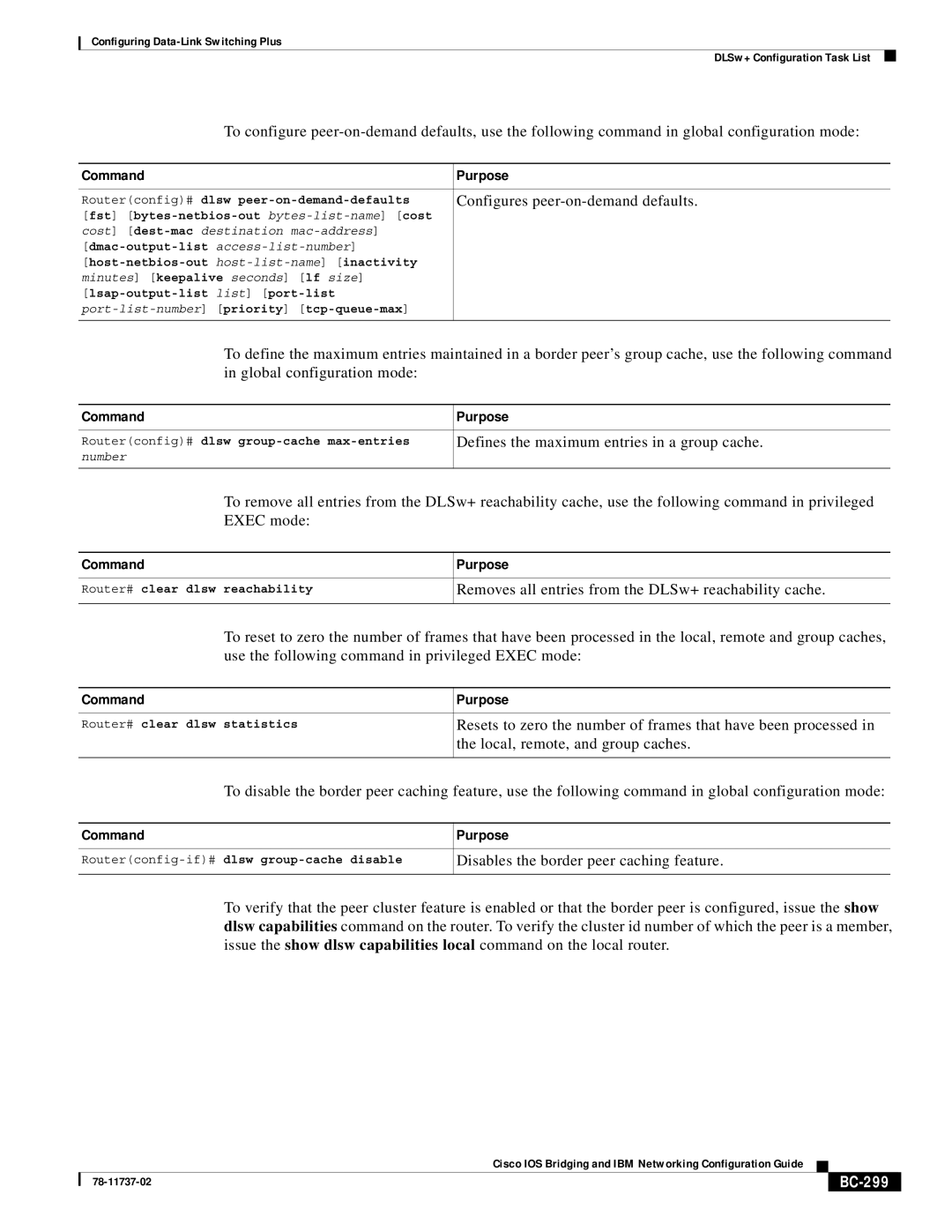Configuring
DLSw+ Configuration Task List
To configure
Command | Purpose |
|
|
Router(config)# dlsw | Configures |
[fst] |
|
cost] |
|
| |
| |
minutes] [keepalive seconds] [lf size] |
|
| |
| |
|
|
To define the maximum entries maintained in a border peer’s group cache, use the following command in global configuration mode:
Command | Purpose |
|
|
Router(config)# dlsw | Defines the maximum entries in a group cache. |
number |
|
|
|
To remove all entries from the DLSw+ reachability cache, use the following command in privileged EXEC mode:
Command | Purpose |
|
|
Router# clear dlsw reachability | Removes all entries from the DLSw+ reachability cache. |
|
|
To reset to zero the number of frames that have been processed in the local, remote and group caches, use the following command in privileged EXEC mode:
Command | Purpose |
|
|
Router# clear dlsw statistics | Resets to zero the number of frames that have been processed in |
| the local, remote, and group caches. |
|
|
To disable the border peer caching feature, use the following command in global configuration mode:
Command | Purpose |
|
|
Disables the border peer caching feature. | |
|
|
To verify that the peer cluster feature is enabled or that the border peer is configured, issue the show dlsw capabilities command on the router. To verify the cluster id number of which the peer is a member, issue the show dlsw capabilities local command on the local router.
|
| Cisco IOS Bridging and IBM Networking Configuration Guide |
|
|
|
|
|
| |||
|
|
|
|
| |
|
|
|
|