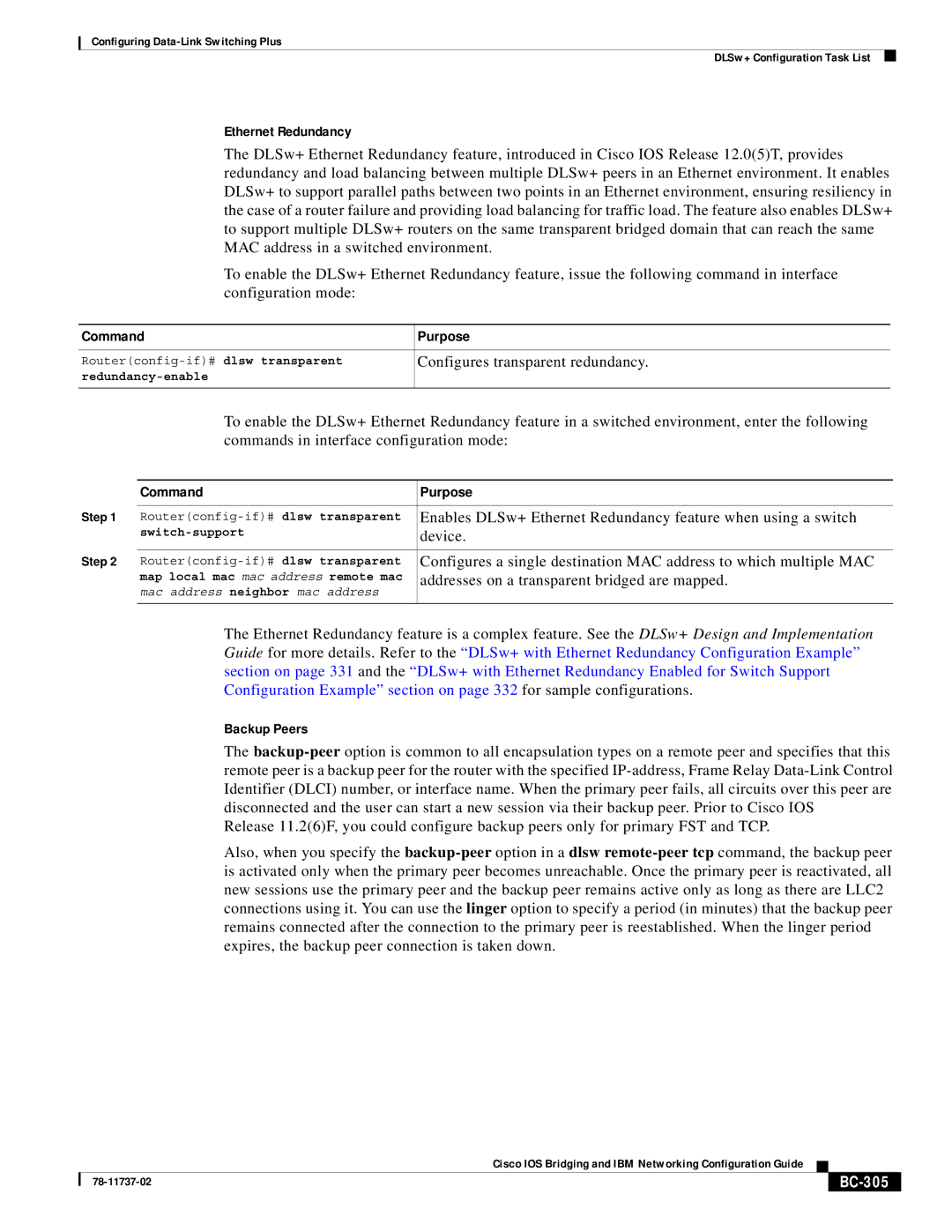Configuring
DLSw+ Configuration Task List
Ethernet Redundancy
The DLSw+ Ethernet Redundancy feature, introduced in Cisco IOS Release 12.0(5)T, provides redundancy and load balancing between multiple DLSw+ peers in an Ethernet environment. It enables DLSw+ to support parallel paths between two points in an Ethernet environment, ensuring resiliency in the case of a router failure and providing load balancing for traffic load. The feature also enables DLSw+ to support multiple DLSw+ routers on the same transparent bridged domain that can reach the same MAC address in a switched environment.
To enable the DLSw+ Ethernet Redundancy feature, issue the following command in interface configuration mode:
Command | Purpose |
|
|
Configures transparent redundancy. | |
| |
|
|
To enable the DLSw+ Ethernet Redundancy feature in a switched environment, enter the following commands in interface configuration mode:
| Command | Purpose |
Step 1 |
|
|
Enables DLSw+ Ethernet Redundancy feature when using a switch | ||
| device. | |
Step 2 |
|
|
Configures a single destination MAC address to which multiple MAC | ||
| map local mac mac address remote mac | addresses on a transparent bridged are mapped. |
| mac address neighbor mac address |
|
|
|
|
The Ethernet Redundancy feature is a complex feature. See the DLSw+ Design and Implementation Guide for more details. Refer to the “DLSw+ with Ethernet Redundancy Configuration Example” section on page 331 and the “DLSw+ with Ethernet Redundancy Enabled for Switch Support Configuration Example” section on page 332 for sample configurations.
Backup Peers
The
Release 11.2(6)F, you could configure backup peers only for primary FST and TCP.
Also, when you specify the
|
| Cisco IOS Bridging and IBM Networking Configuration Guide |
|
|
|
|
|
| |||
|
|
|
|
| |
|
|
|
|