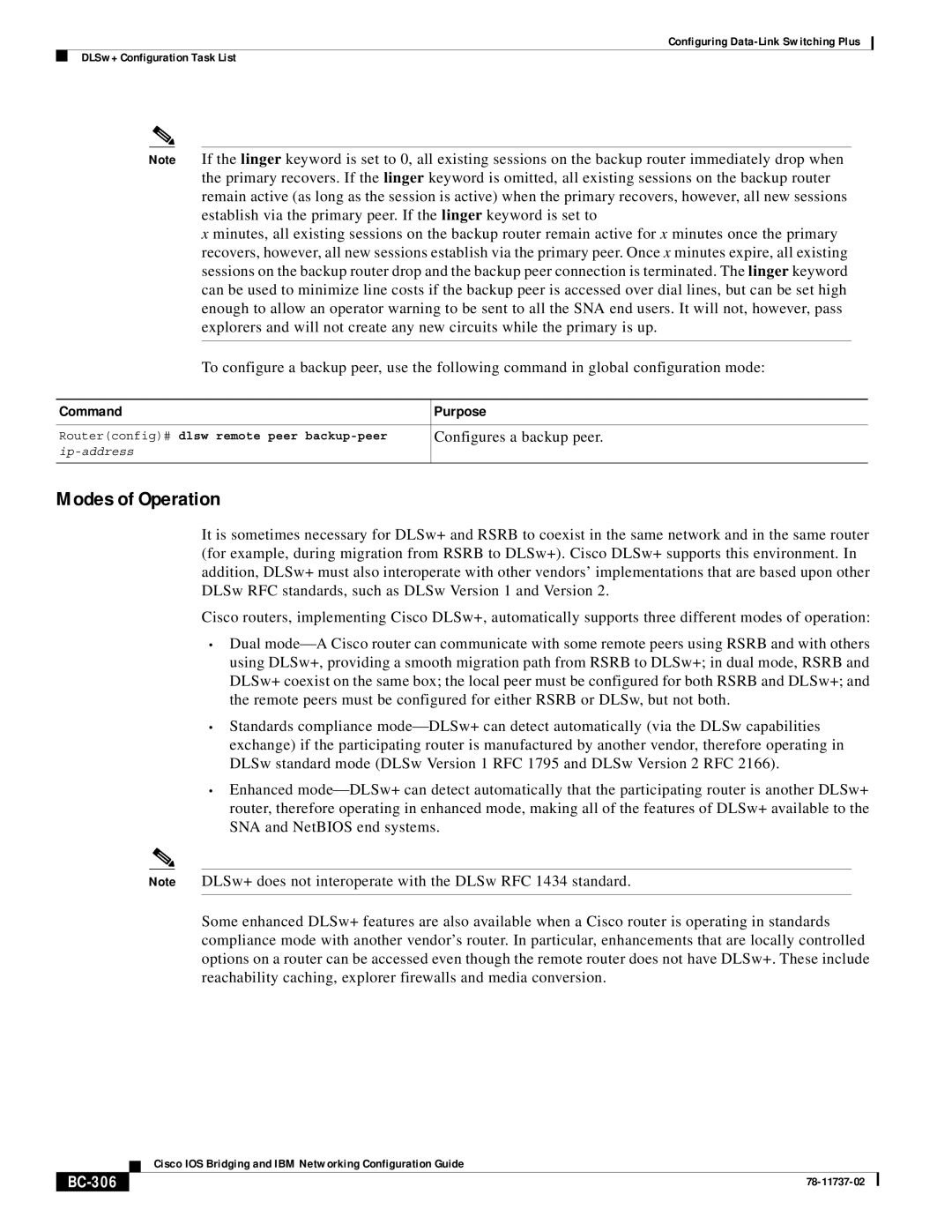Configuring
DLSw+ Configuration Task List
Note If the linger keyword is set to 0, all existing sessions on the backup router immediately drop when the primary recovers. If the linger keyword is omitted, all existing sessions on the backup router remain active (as long as the session is active) when the primary recovers, however, all new sessions establish via the primary peer. If the linger keyword is set to
x minutes, all existing sessions on the backup router remain active for x minutes once the primary recovers, however, all new sessions establish via the primary peer. Once x minutes expire, all existing sessions on the backup router drop and the backup peer connection is terminated. The linger keyword can be used to minimize line costs if the backup peer is accessed over dial lines, but can be set high enough to allow an operator warning to be sent to all the SNA end users. It will not, however, pass explorers and will not create any new circuits while the primary is up.
To configure a backup peer, use the following command in global configuration mode:
Command | Purpose |
|
|
Router(config)# dlsw remote peer | Configures a backup peer. |
| |
|
|
Modes of Operation
It is sometimes necessary for DLSw+ and RSRB to coexist in the same network and in the same router (for example, during migration from RSRB to DLSw+). Cisco DLSw+ supports this environment. In addition, DLSw+ must also interoperate with other vendors’ implementations that are based upon other DLSw RFC standards, such as DLSw Version 1 and Version 2.
Cisco routers, implementing Cisco DLSw+, automatically supports three different modes of operation:
•Dual mode⎯A Cisco router can communicate with some remote peers using RSRB and with others using DLSw+, providing a smooth migration path from RSRB to DLSw+; in dual mode, RSRB and DLSw+ coexist on the same box; the local peer must be configured for both RSRB and DLSw+; and the remote peers must be configured for either RSRB or DLSw, but not both.
•Standards compliance mode⎯DLSw+ can detect automatically (via the DLSw capabilities exchange) if the participating router is manufactured by another vendor, therefore operating in DLSw standard mode (DLSw Version 1 RFC 1795 and DLSw Version 2 RFC 2166).
•Enhanced mode⎯DLSw+ can detect automatically that the participating router is another DLSw+ router, therefore operating in enhanced mode, making all of the features of DLSw+ available to the SNA and NetBIOS end systems.
Note DLSw+ does not interoperate with the DLSw RFC 1434 standard.
Some enhanced DLSw+ features are also available when a Cisco router is operating in standards compliance mode with another vendor’s router. In particular, enhancements that are locally controlled options on a router can be accessed even though the remote router does not have DLSw+. These include reachability caching, explorer firewalls and media conversion.
| Cisco IOS Bridging and IBM Networking Configuration Guide |
|