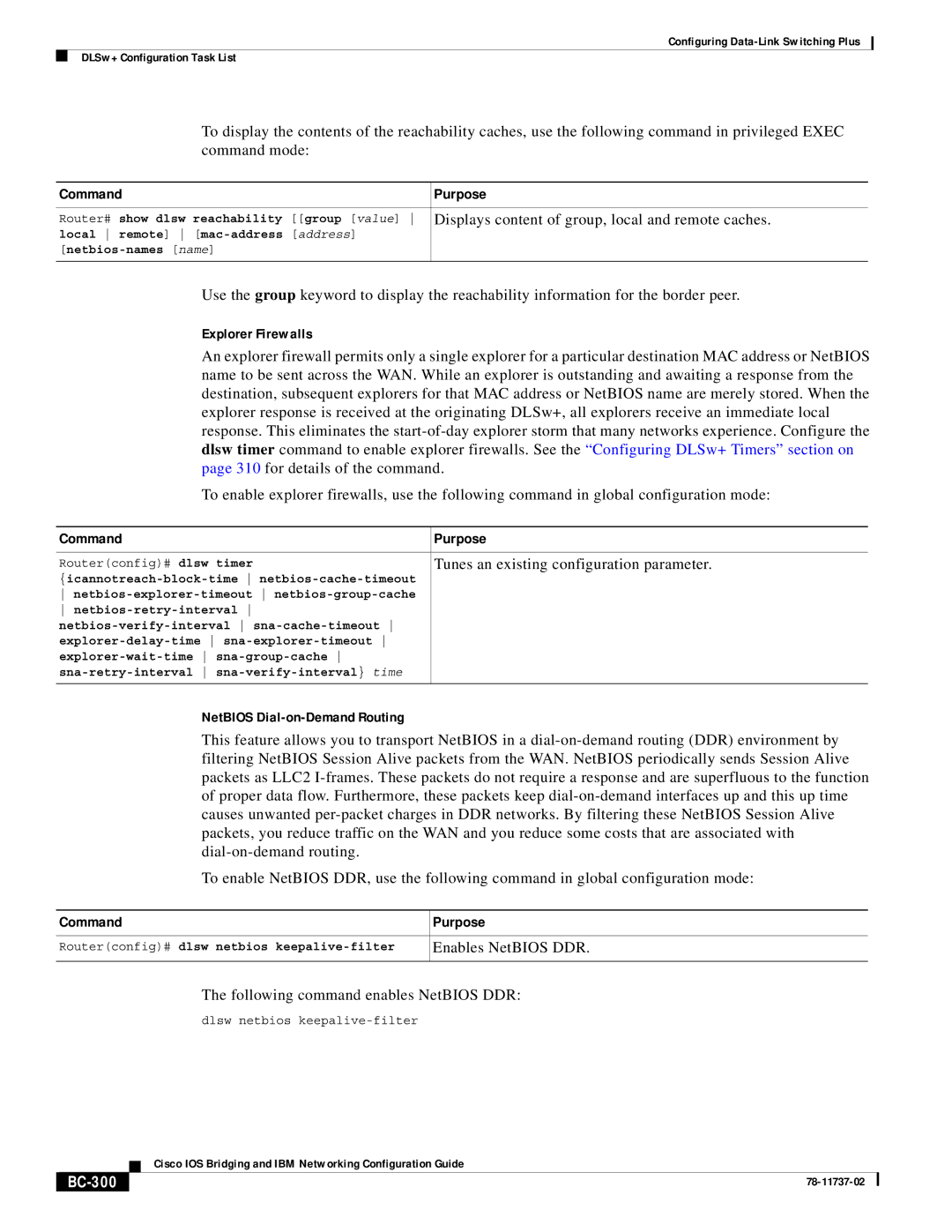Configuring
DLSw+ Configuration Task List
To display the contents of the reachability caches, use the following command in privileged EXEC command mode:
Command | Purpose |
|
|
Router# show dlsw reachability [[group [value] | Displays content of group, local and remote caches. |
local remote] |
|
| |
|
|
Use the group keyword to display the reachability information for the border peer.
Explorer Firewalls
An explorer firewall permits only a single explorer for a particular destination MAC address or NetBIOS name to be sent across the WAN. While an explorer is outstanding and awaiting a response from the destination, subsequent explorers for that MAC address or NetBIOS name are merely stored. When the explorer response is received at the originating DLSw+, all explorers receive an immediate local response. This eliminates the
To enable explorer firewalls, use the following command in global configuration mode:
Command | Purpose |
|
|
Router(config)# dlsw timer | Tunes an existing configuration parameter. |
| |
| |
| |
| |
| |
| |
| |
|
|
NetBIOS Dial-on-Demand Routing
This feature allows you to transport NetBIOS in a
To enable NetBIOS DDR, use the following command in global configuration mode:
Command | Purpose |
|
|
Router(config)# dlsw netbios | Enables NetBIOS DDR. |
|
|
The following command enables NetBIOS DDR:
dlsw netbios
| Cisco IOS Bridging and IBM Networking Configuration Guide |
|