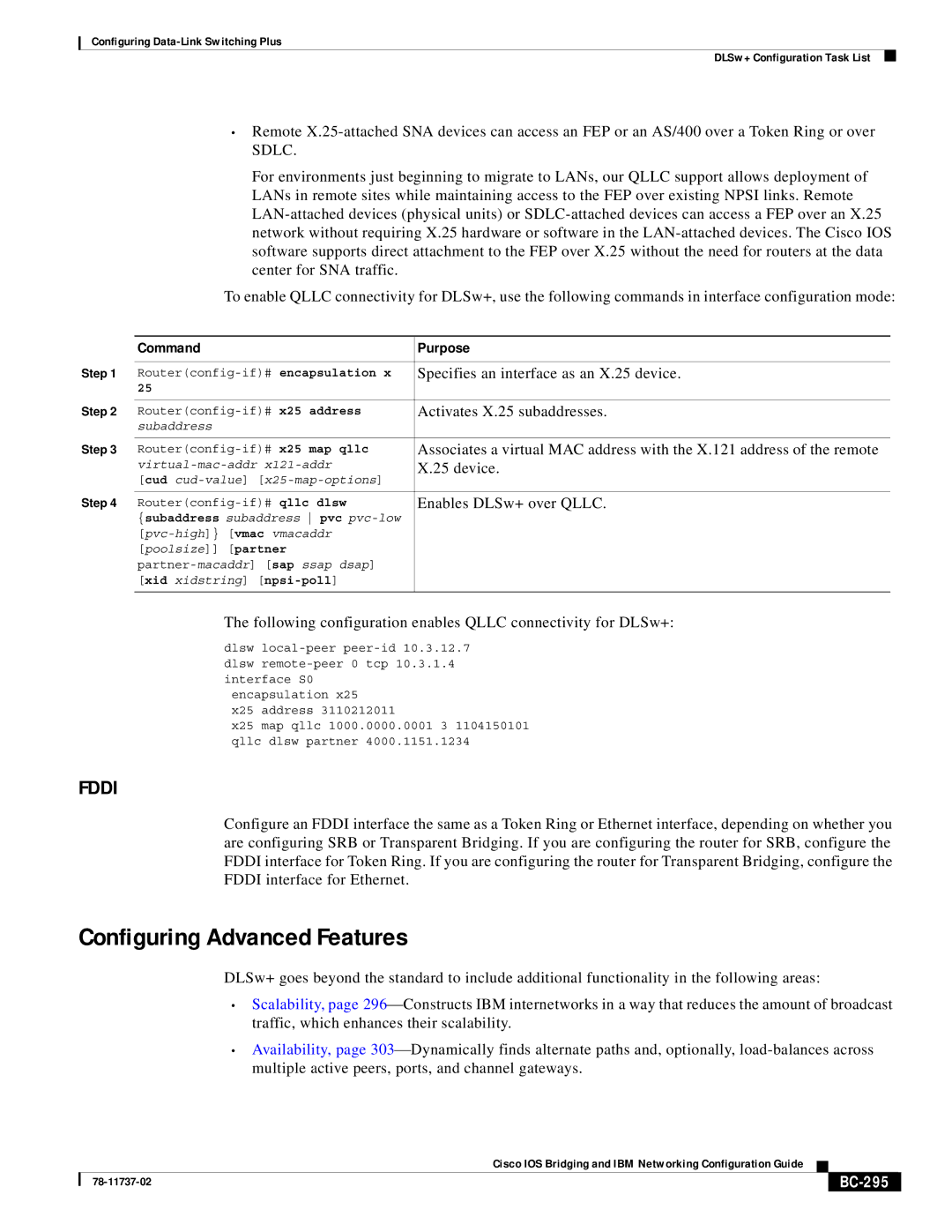Configuring
DLSw+ Configuration Task List
•Remote
For environments just beginning to migrate to LANs, our QLLC support allows deployment of LANs in remote sites while maintaining access to the FEP over existing NPSI links. Remote
To enable QLLC connectivity for DLSw+, use the following commands in interface configuration mode:
| Command | Purpose |
Step 1 |
|
|
Specifies an interface as an X.25 device. | ||
| 25 |
|
Step 2 |
|
|
Activates X.25 subaddresses. | ||
| subaddress |
|
Step 3 |
|
|
Associates a virtual MAC address with the X.121 address of the remote | ||
| X.25 device. | |
| [cud |
|
Step 4 |
|
|
Enables DLSw+ over QLLC. | ||
| {subaddress subaddress pvc |
|
|
| |
| [poolsize]] [partner |
|
|
| |
| [xid xidstring] |
|
|
|
|
The following configuration enables QLLC connectivity for DLSw+:
dlsw
encapsulation x25
x25 address 3110212011
x25 map qllc 1000.0000.0001 3 1104150101 qllc dlsw partner 4000.1151.1234
FDDI
Configure an FDDI interface the same as a Token Ring or Ethernet interface, depending on whether you are configuring SRB or Transparent Bridging. If you are configuring the router for SRB, configure the FDDI interface for Token Ring. If you are configuring the router for Transparent Bridging, configure the FDDI interface for Ethernet.
Configuring Advanced Features
DLSw+ goes beyond the standard to include additional functionality in the following areas:
•Scalability, page 296⎯Constructs IBM internetworks in a way that reduces the amount of broadcast traffic, which enhances their scalability.
•Availability, page 303⎯Dynamically finds alternate paths and, optionally,
|
| Cisco IOS Bridging and IBM Networking Configuration Guide |
|
|
|
|
|
| |||
|
|
|
|
| |
|
|
|
|