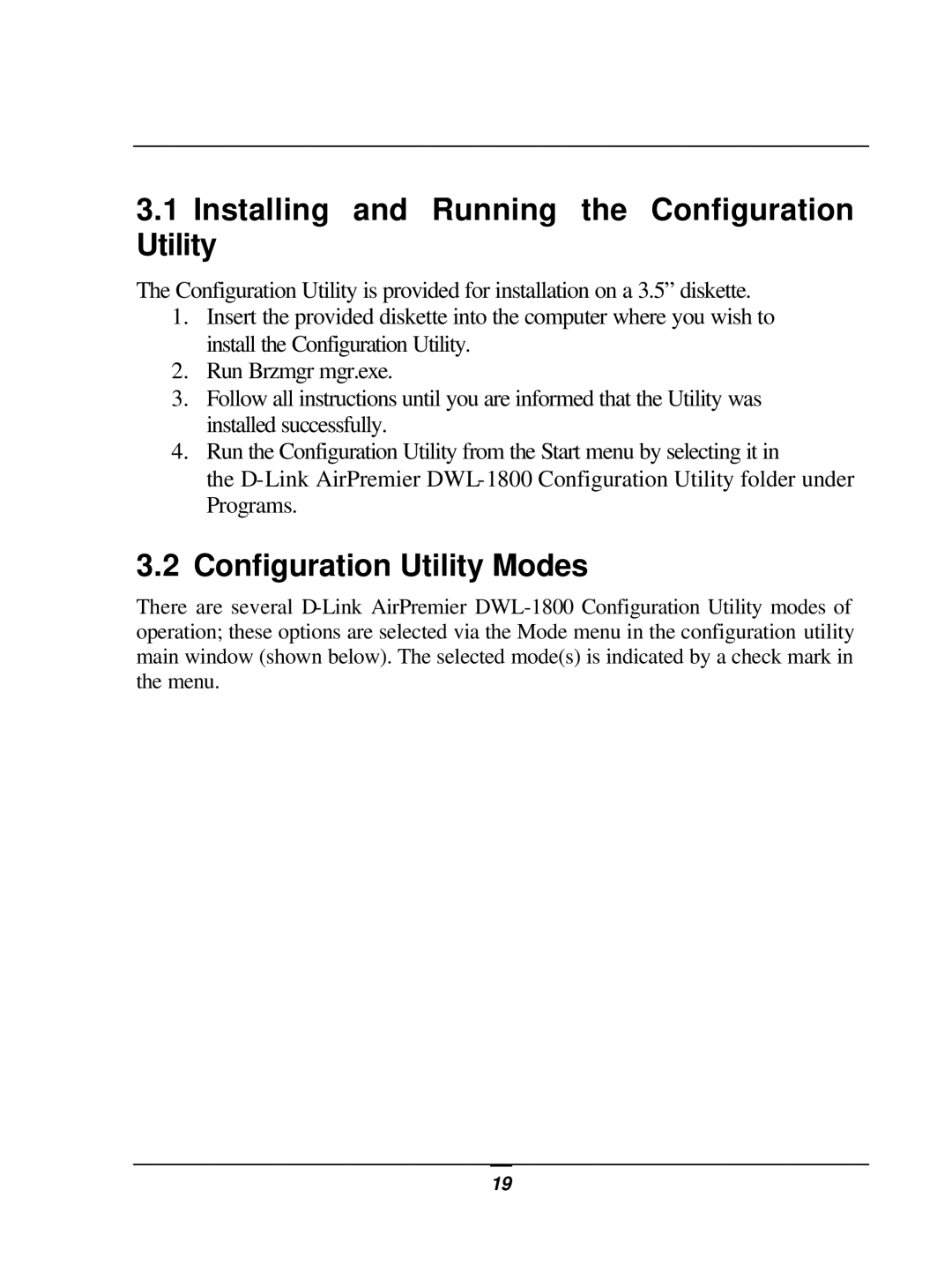3.1Installing and Running the Configuration Utility
The Configuration Utility is provided for installation on a 3.5” diskette.
1.Insert the provided diskette into the computer where you wish to install the Configuration Utility.
2.Run Brzmgr mgr.exe.
3.Follow all instructions until you are informed that the Utility was installed successfully.
4.Run the Configuration Utility from the Start menu by selecting it in
the
3.2Configuration Utility Modes
There are several
??Unit configuration - This is the default mode and is used for setting parameters as detailed in this manual.
??Firmware upgrade – Used for upgrading the embedded software in managed units; refer to Section 3.2.2 for instructions on using this feature.
??Multiple configuration – Used for setting configuration parameters for more than one unit simultaneously; refer to Section 3.2.3 for instructions on using this feature.
19