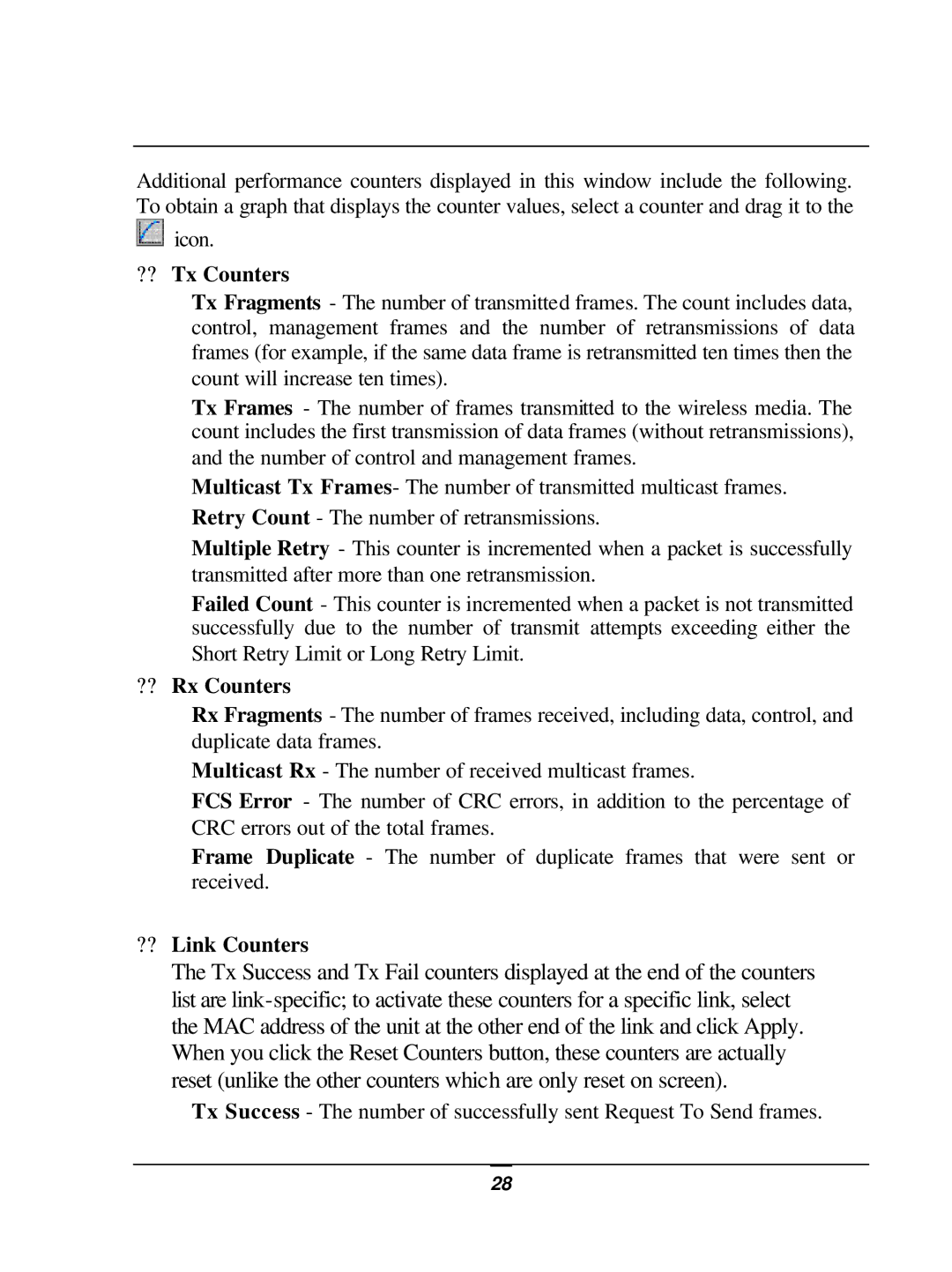Additional performance counters displayed in this window include the following. To obtain a graph that displays the counter values, select a counter and drag it to the
icon.
??Tx Counters
Tx Fragments - The number of transmitted frames. The count includes data, control, management frames and the number of retransmissions of data frames (for example, if the same data frame is retransmitted ten times then the count will increase ten times).
Tx Frames - The number of frames transmitted to the wireless media. The count includes the first transmission of data frames (without retransmissions), and the number of control and management frames.
Multicast Tx Frames- The number of transmitted multicast frames. Retry Count - The number of retransmissions.
Multiple Retry - This counter is incremented when a packet is successfully transmitted after more than one retransmission.
Failed Count - This counter is incremented when a packet is not transmitted successfully due to the number of transmit attempts exceeding either the Short Retry Limit or Long Retry Limit.
??Rx Counters
Rx Fragments - The number of frames received, including data, control, and duplicate data frames.
Multicast Rx - The number of received multicast frames.
FCS Error - The number of CRC errors, in addition to the percentage of CRC errors out of the total frames.
Frame Duplicate - The number of duplicate frames that were sent or received.
??Link Counters
The Tx Success and Tx Fail counters displayed at the end of the counters list are
Tx Success - The number of successfully sent Request To Send frames.
28