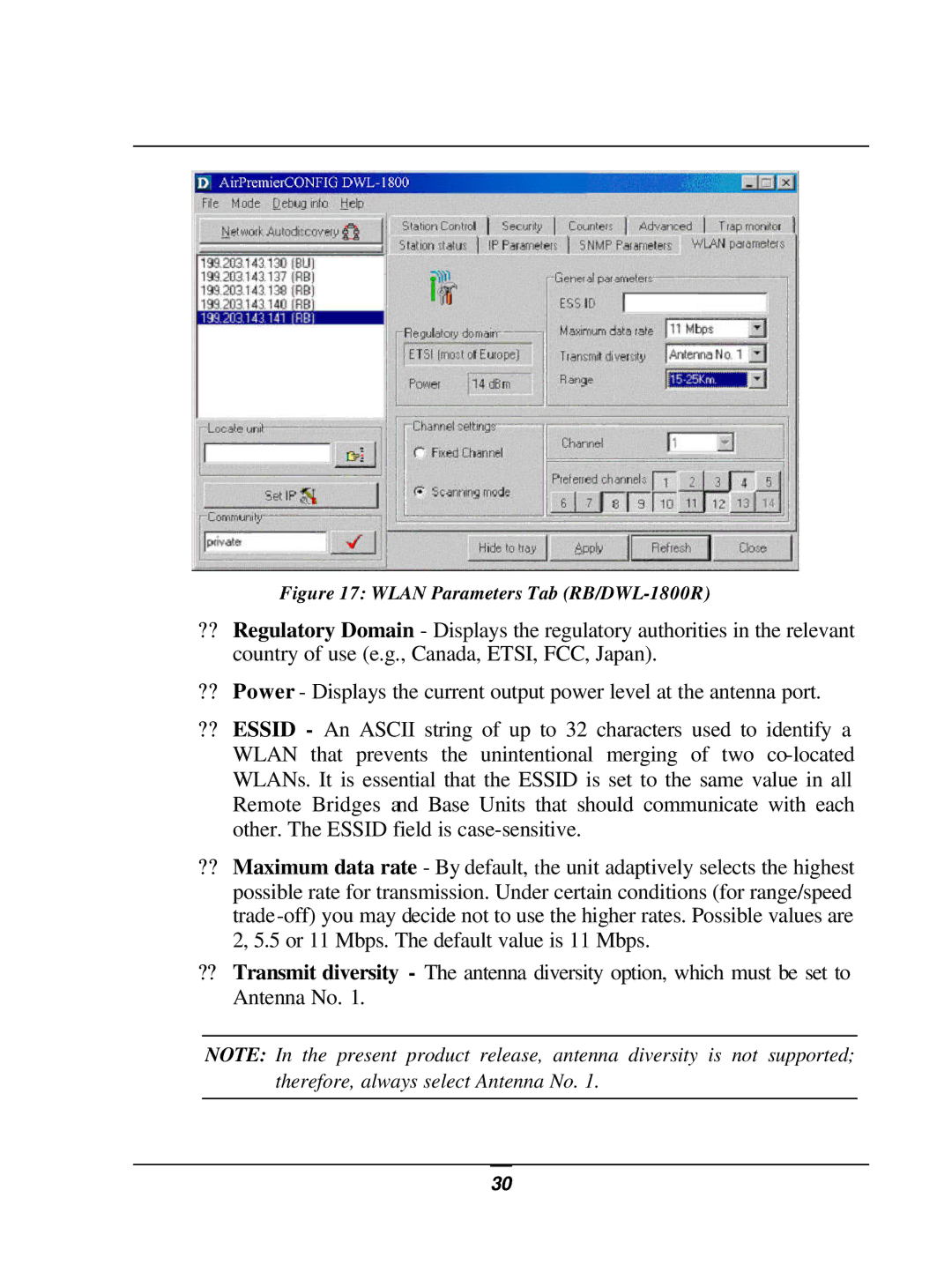Figure 17: WLAN Parameters Tab (RB/DWL-1800R)
??Regulatory Domain - Displays the regulatory authorities in the relevant country of use (e.g., Canada, ETSI, FCC, Japan).
??Power - Displays the current output power level at the antenna port.
??ESSID - An ASCII string of up to 32 characters used to identify a WLAN that prevents the unintentional merging of two
??Maximum data rate - By default, the unit adaptively selects the highest possible rate for transmission. Under certain conditions (for range/speed
??Transmit diversity - The antenna diversity option, which must be set to Antenna No. 1.
NOTE: In the present product release, antenna diversity is not supported; therefore, always select Antenna No. 1.
30