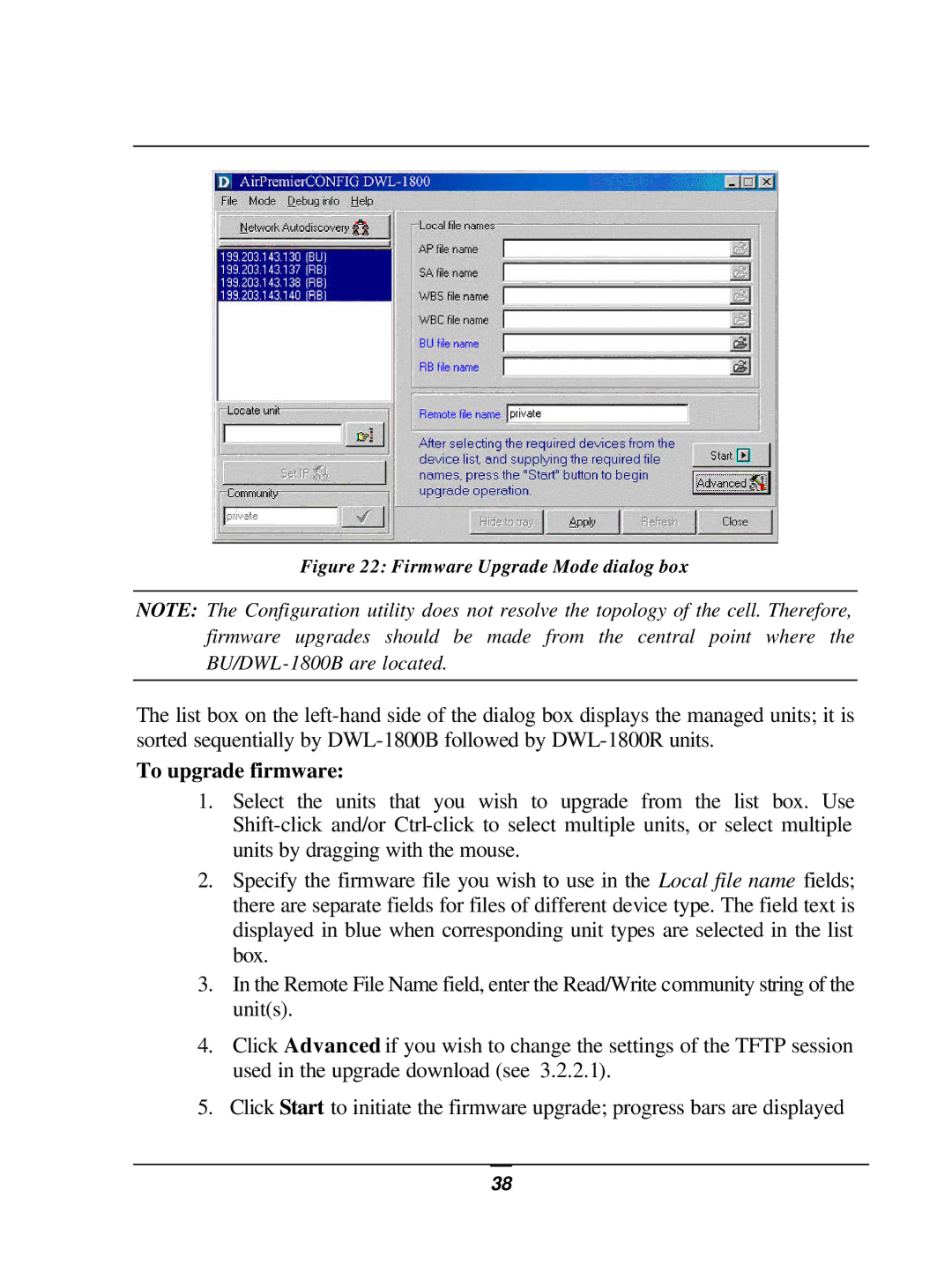Figure 22: Firmware Upgrade Mode dialog box
NOTE: The Configuration utility does not resolve the topology of the cell. Therefore, firmware upgrades should be made from the central point where the
The list box on the
To upgrade firmware:
1.Select the units that you wish to upgrade from the list box. Use
2.Specify the firmware file you wish to use in the Local file name fields; there are separate fields for files of different device type. The field text is displayed in blue when corresponding unit types are selected in the list box.
3.In the Remote File Name field, enter the Read/Write community string of the unit(s).
4.Click Advanced if you wish to change the settings of the TFTP session used in the upgrade download (see 3.2.2.1).
5.Click Start to initiate the firmware upgrade; progress bars are displayed
38