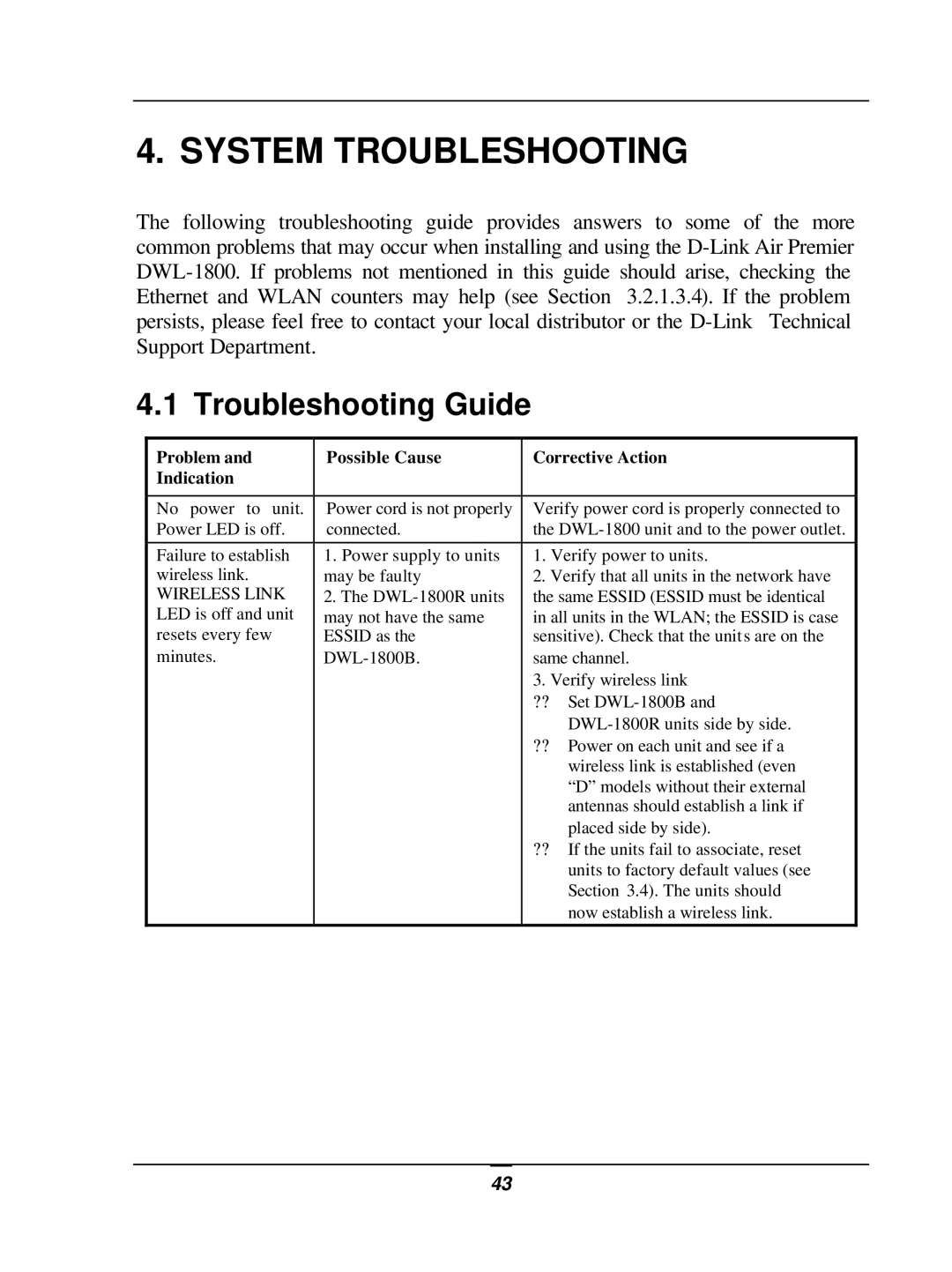4. SYSTEM TROUBLESHOOTING
The following troubleshooting guide provides answers to some of the more common problems that may occur when installing and using the
4.1 Troubleshooting Guide
Problem and | Possible Cause | Corrective Action |
Indication |
|
|
|
|
|
No power to unit. | Power cord is not properly | Verify power cord is properly connected to |
Power LED is off. | connected. | the |
|
|
|
Failure to establish | 1. Power supply to units | 1. Verify power to units. |
wireless link. | may be faulty | 2. Verify that all units in the network have |
WIRELESS LINK | 2. The | the same ESSID (ESSID must be identical |
LED is off and unit | may not have the same | in all units in the WLAN; the ESSID is case |
resets every few | ESSID as the | sensitive). Check that the units are on the |
minutes. | same channel. | |
|
| 3. Verify wireless link |
|
| ?? Set |
|
| |
|
| ?? Power on each unit and see if a |
|
| wireless link is established (even |
|
| “D” models without their external |
|
| antennas should establish a link if |
|
| placed side by side). |
|
| ?? If the units fail to associate, reset |
|
| units to factory default values (see |
|
| Section 3.4). The units should |
|
| now establish a wireless link. |
43