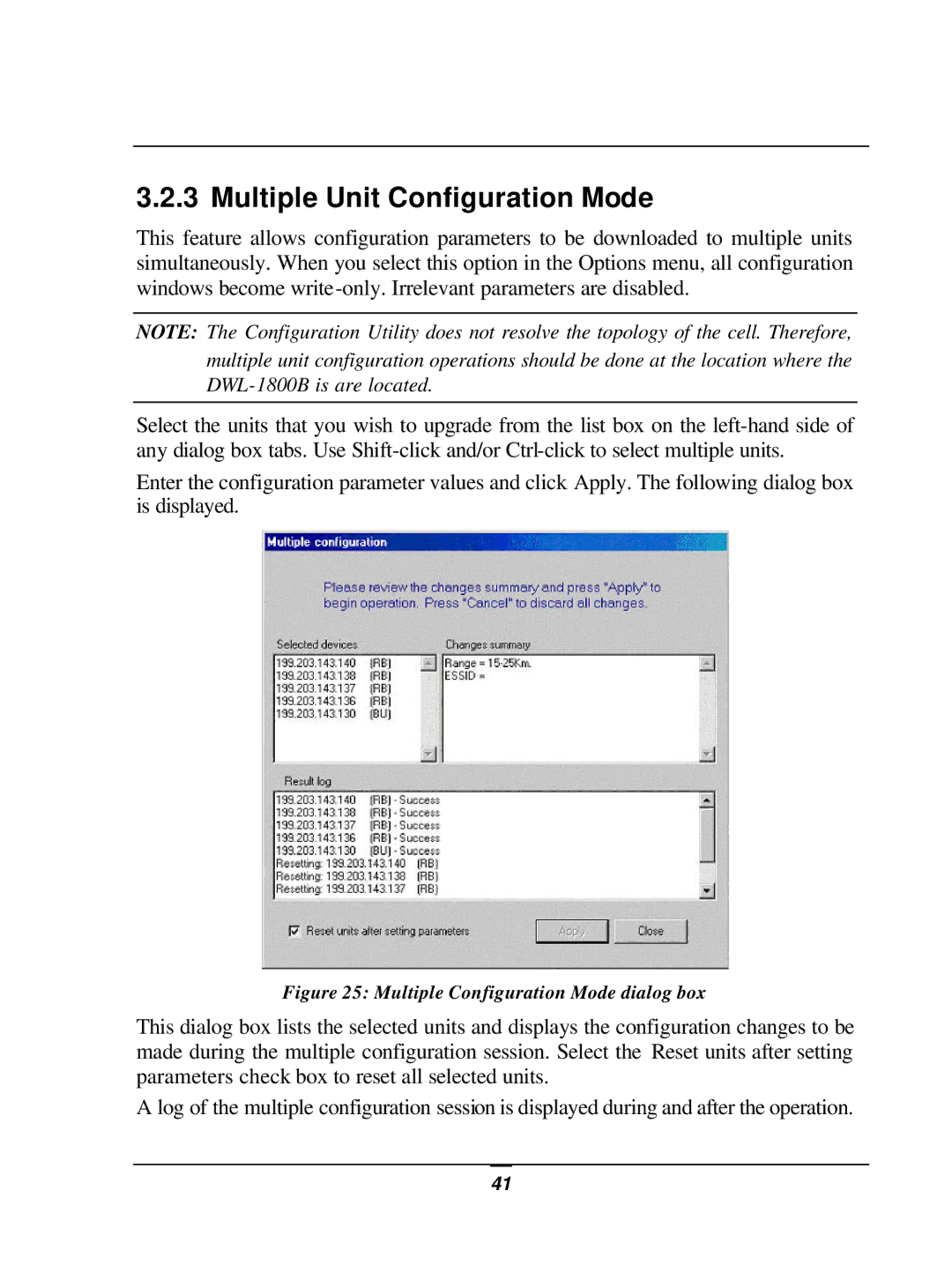3.2.3 Multiple Unit Configuration Mode
This feature allows configuration parameters to be downloaded to multiple units simultaneously. When you select this option in the Options menu, all configuration windows become
NOTE: The Configuration Utility does not resolve the topology of the cell. Therefore, multiple unit configuration operations should be done at the location where the
Select the units that you wish to upgrade from the list box on the
Enter the configuration parameter values and click Apply. The following dialog box is displayed.
Figure 25: Multiple Configuration Mode dialog box
This dialog box lists the selected units and displays the configuration changes to be made during the multiple configuration session. Select the Reset units after setting parameters check box to reset all selected units.
A log of the multiple configuration session is displayed during and after the operation.
41