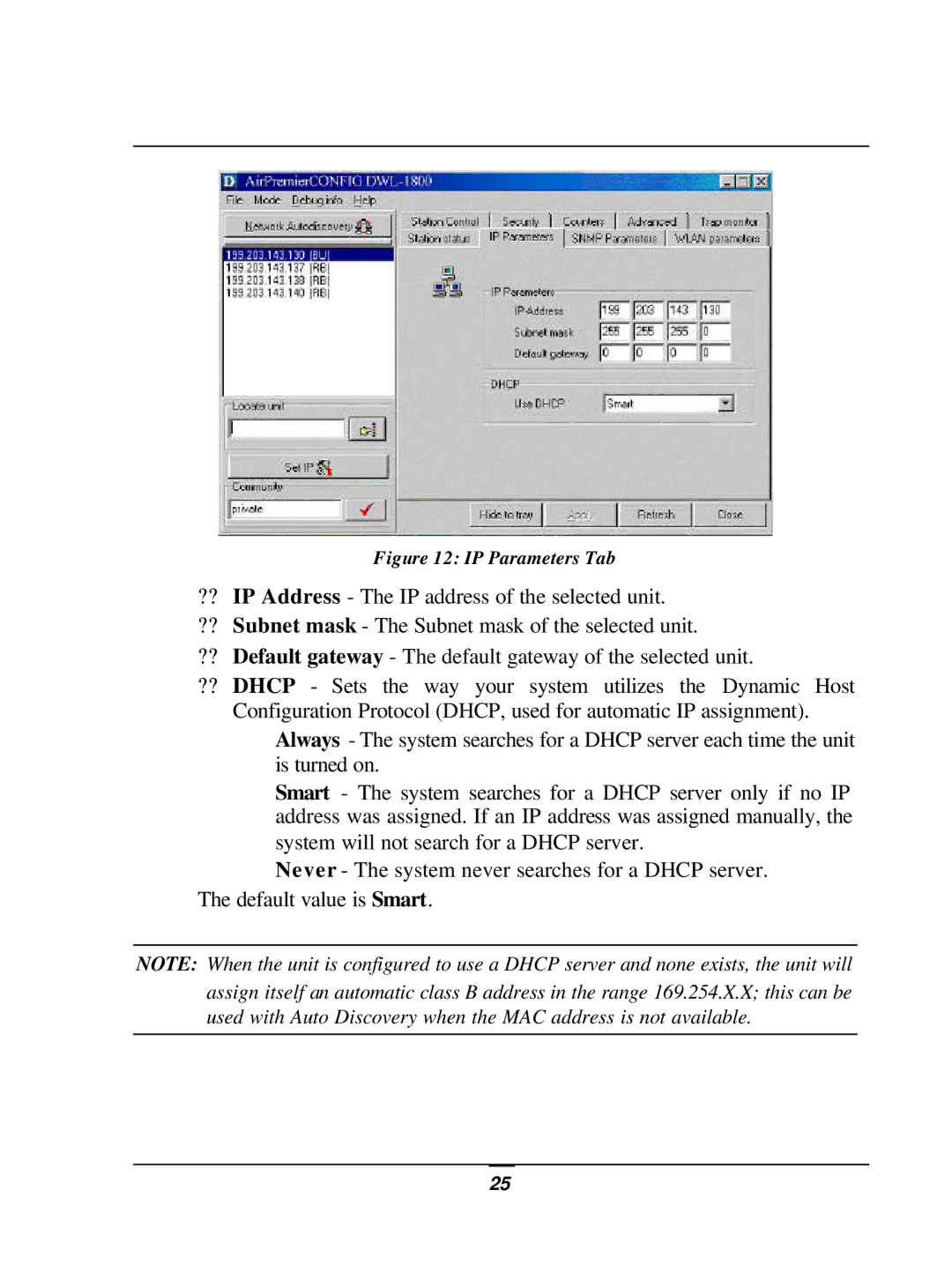Figure 12: IP Parameters Tab
??IP Address - The IP address of the selected unit.
??Subnet mask - The Subnet mask of the selected unit.
??Default gateway - The default gateway of the selected unit.
??DHCP - Sets the way your system utilizes the Dynamic Host Configuration Protocol (DHCP, used for automatic IP assignment).
Always - The system searches for a DHCP server each time the unit is turned on.
Smart - The system searches for a DHCP server only if no IP address was assigned. If an IP address was assigned manually, the system will not search for a DHCP server.
Never - The system never searches for a DHCP server. The default value is Smart.
NOTE: When the unit is configured to use a DHCP server and none exists, the unit will assign itself an automatic class B address in the range 169.254.X.X; this can be used with Auto Discovery when the MAC address is not available.
25