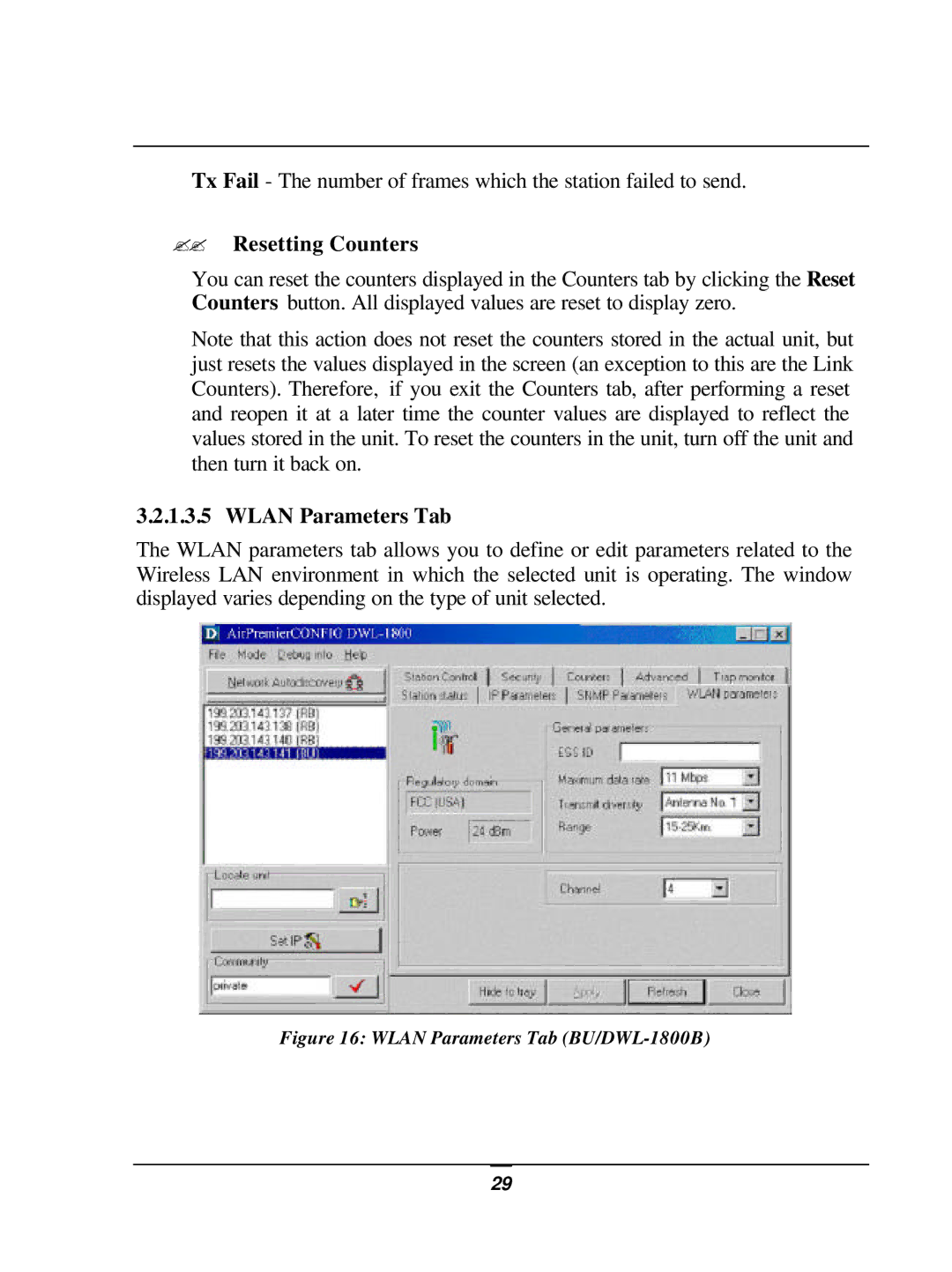Tx Fail - The number of frames which the station failed to send.
??Resetting Counters
You can reset the counters displayed in the Counters tab by clicking the Reset Counters button. All displayed values are reset to display zero.
Note that this action does not reset the counters stored in the actual unit, but just resets the values displayed in the screen (an exception to this are the Link Counters). Therefore, if you exit the Counters tab, after performing a reset and reopen it at a later time the counter values are displayed to reflect the values stored in the unit. To reset the counters in the unit, turn off the unit and then turn it back on.
3.2.1.3.5 WLAN Parameters Tab
The WLAN parameters tab allows you to define or edit parameters related to the Wireless LAN environment in which the selected unit is operating. The window displayed varies depending on the type of unit selected.
Figure 16: WLAN Parameters Tab (BU/DWL-1800B)
29