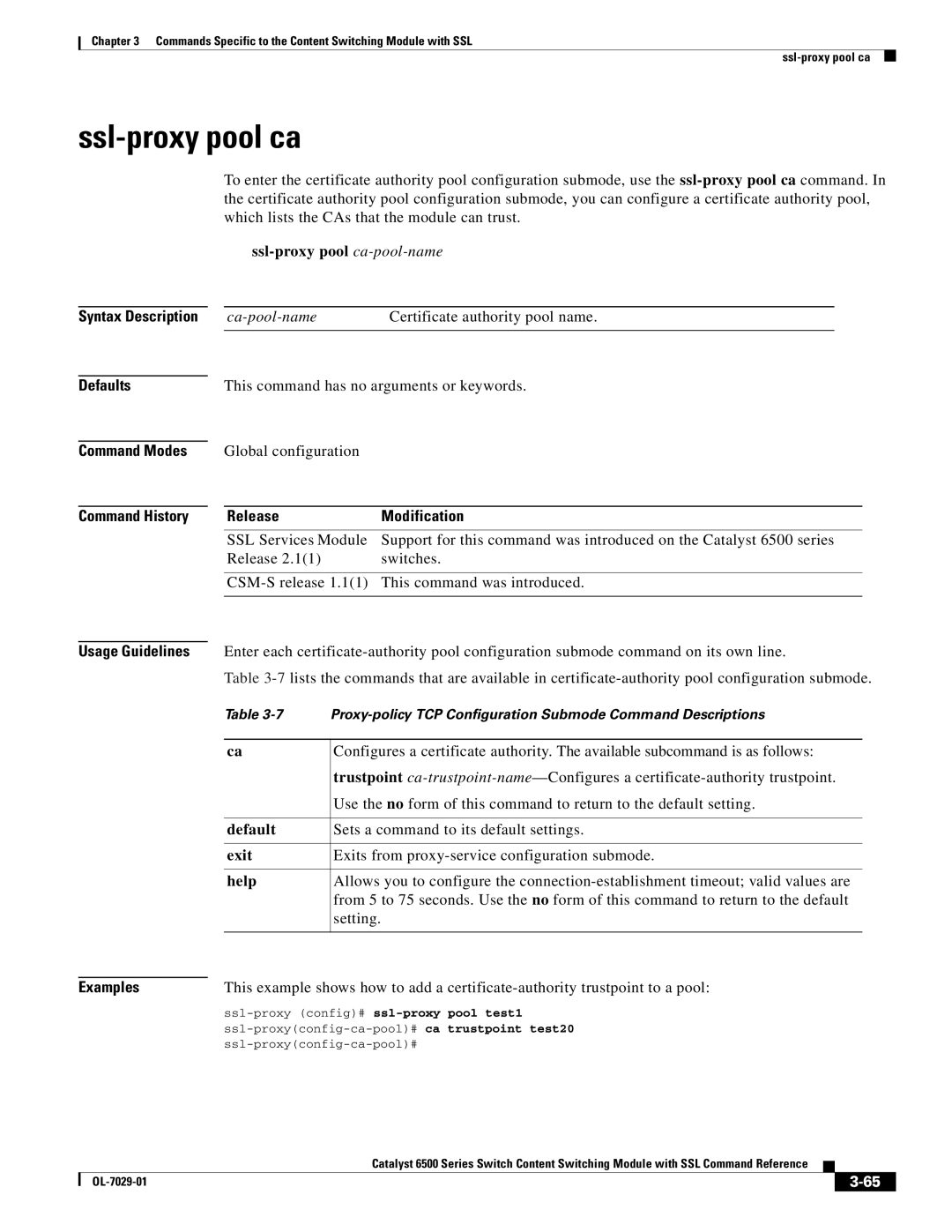Chapter 3 Commands Specific to the Content Switching Module with SSL
ssl-proxy pool ca
To enter the certificate authority pool configuration submode, use the
ssl-proxy pool ca-pool-name
Syntax Description |
|
| Certificate authority pool name. |
|
|
|
|
Defaults |
| This command has no arguments or keywords. | |
Command Modes
Command History
Global configuration
Release | Modification |
SSL Services Module | Support for this command was introduced on the Catalyst 6500 series |
Release 2.1(1) | switches. |
|
|
This command was introduced. | |
|
|
Usage Guidelines |
| Enter each | ||
|
| Table | ||
|
| Table | ||
|
|
|
|
|
|
| ca | Configures a certificate authority. The available subcommand is as follows: | |
|
|
| trustpoint | |
|
|
| Use the no form of this command to return to the default setting. | |
|
|
|
|
|
|
| default | Sets a command to its default settings. | |
|
|
|
|
|
|
| exit | Exits from | |
|
|
|
|
|
|
| help | Allows you to configure the | |
|
|
| from 5 to 75 seconds. Use the no form of this command to return to the default | |
|
|
| setting. | |
|
|
|
|
|
|
|
|
|
|
Examples |
| This example shows how to add a | ||
|
| |||
Catalyst 6500 Series Switch Content Switching Module with SSL Command Reference
|
| ||
|
|