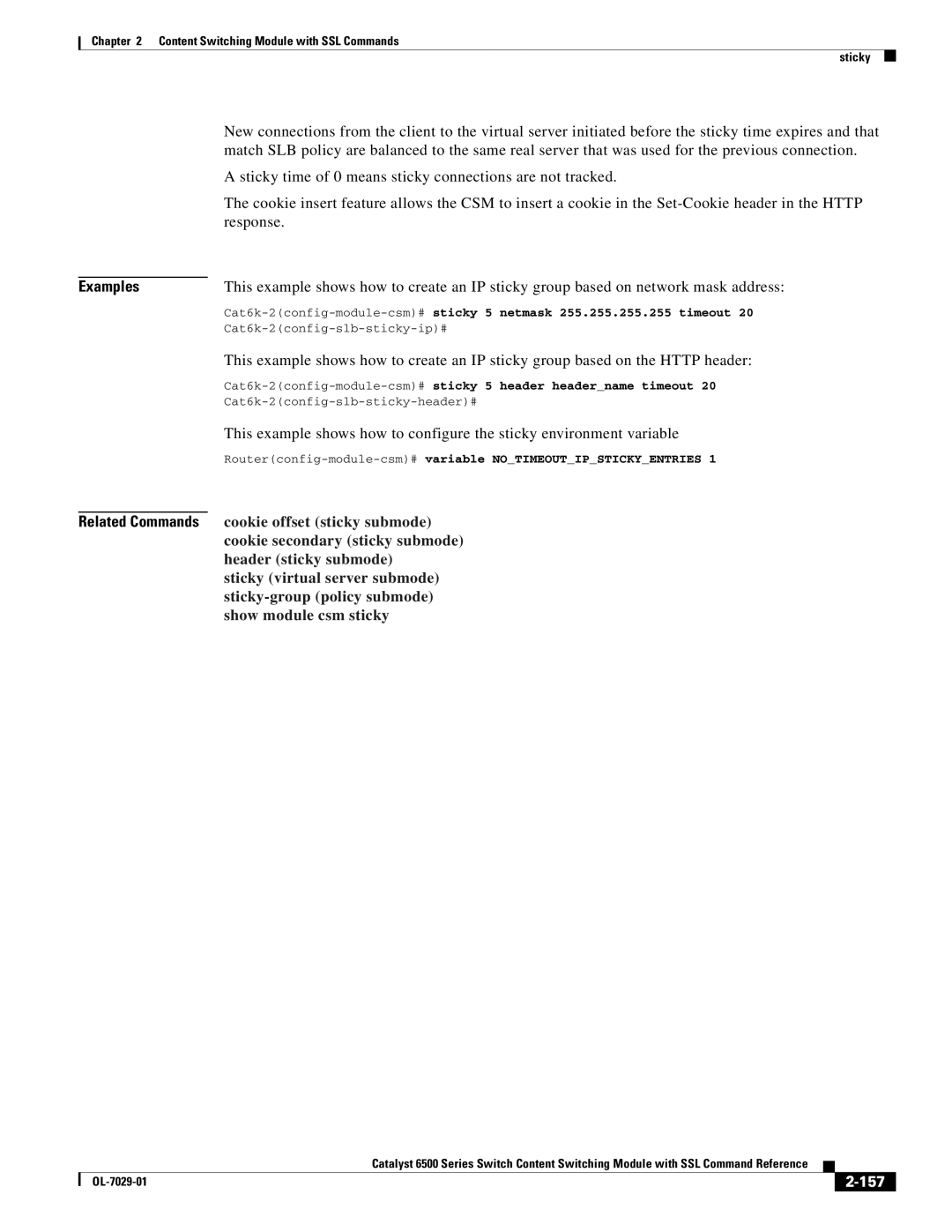Chapter 2 Content Switching Module with SSL Commands
sticky
New connections from the client to the virtual server initiated before the sticky time expires and that match SLB policy are balanced to the same real server that was used for the previous connection.
A sticky time of 0 means sticky connections are not tracked.
The cookie insert feature allows the CSM to insert a cookie in the
Examples | This example shows how to create an IP sticky group based on network mask address: |
This example shows how to create an IP sticky group based on the HTTP header:
Cat6k-2(config-module-csm)# sticky 5 header header_name timeout 20
This example shows how to configure the sticky environment variable
Router(config-module-csm)# variable NO_TIMEOUT_IP_STICKY_ENTRIES 1
Related Commands cookie offset (sticky submode) cookie secondary (sticky submode) header (sticky submode)
sticky (virtual server submode)
|
| Catalyst 6500 Series Switch Content Switching Module with SSL Command Reference |
|
| |
|
|
| |||
|
|
|
|
| |
|
|
|
| ||