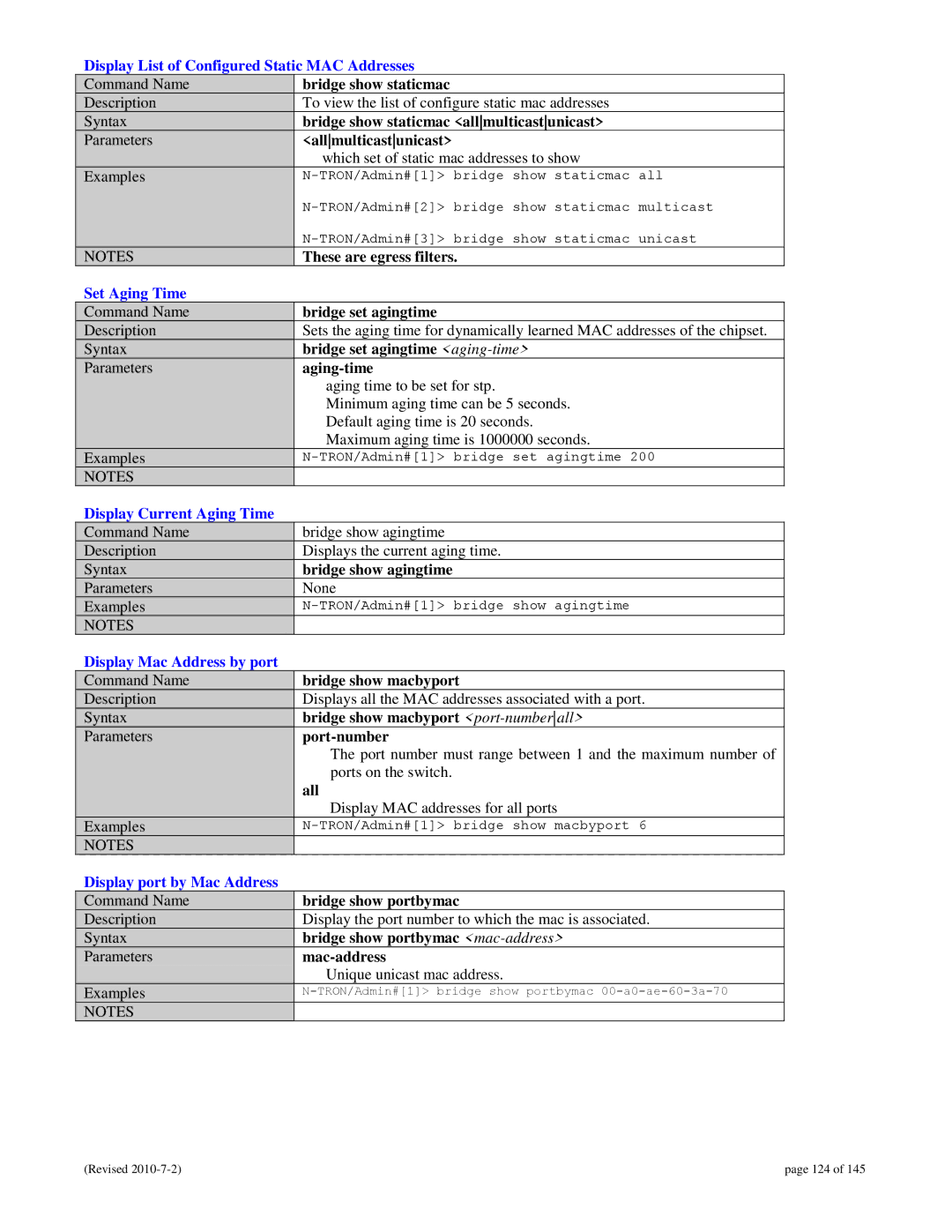Display List of Configured Static MAC Addresses
Command Name | bridge show staticmac |
Description | To view the list of configure static mac addresses |
Syntax | bridge show staticmac <allmulticastunicast> |
Parameters | <allmulticastunicast> |
| which set of static mac addresses to show |
Examples | |
| |
| |
NOTES | These are egress filters. |
Set Aging Time |
|
Command Name | bridge set agingtime |
Description | Sets the aging time for dynamically learned MAC addresses of the chipset. |
Syntax | bridge set agingtime |
Parameters |
|
| aging time to be set for stp. |
| Minimum aging time can be 5 seconds. |
| Default aging time is 20 seconds. |
| Maximum aging time is 1000000 seconds. |
Examples | |
NOTES |
|
Display Current Aging Time |
|
Command Name | bridge show agingtime |
Description | Displays the current aging time. |
Syntax | bridge show agingtime |
Parameters | None |
Examples | |
NOTES |
|
Display Mac Address by port |
|
Command Name | bridge show macbyport |
Description | Displays all the MAC addresses associated with a port. |
Syntax | bridge show macbyport |
Parameters | |
| The port number must range between 1 and the maximum number of |
| ports on the switch. |
| all |
| Display MAC addresses for all ports |
Examples | |
NOTES |
|
Display port by Mac Address |
|
Command Name | bridge show portbymac |
Description | Display the port number to which the mac is associated. |
Syntax | bridge show portbymac |
Parameters | |
| Unique unicast mac address. |
Examples | |
NOTES |
|
(Revised | page 124 of 145 |