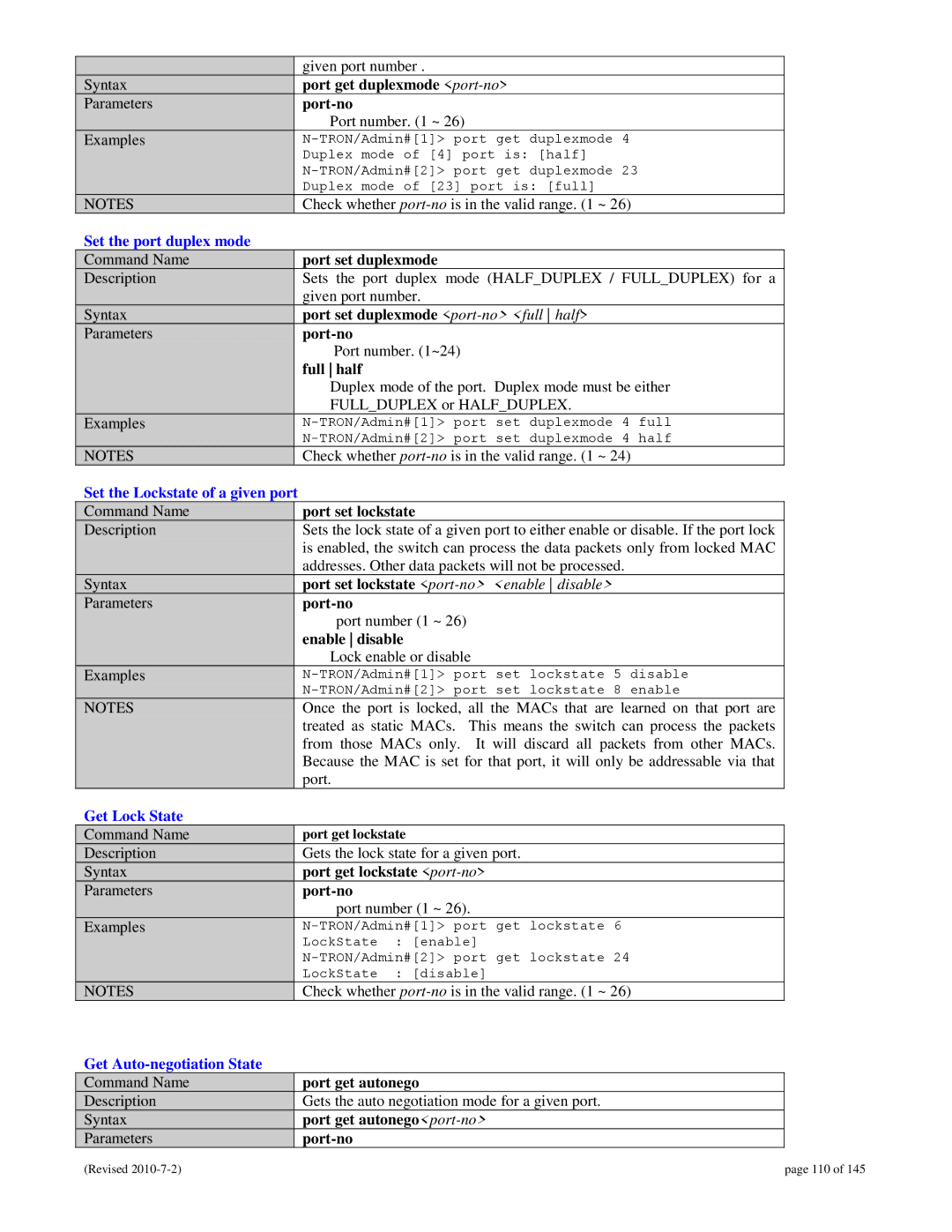|
| given port number . | |
Syntax |
| port get duplexmode | |
Parameters |
|
|
|
|
| Port number. (1 ~ 26) | |
Examples |
| ||
|
| Duplex mode of [4] port is: [half] | |
|
| ||
|
| Duplex mode of [23] port is: [full] | |
NOTES |
| Check whether | |
Set the port duplex mode |
|
| |
Command Name |
| port set duplexmode | |
Description |
| Sets the port duplex mode (HALF_DUPLEX / FULL_DUPLEX) for a | |
|
| given port number. | |
Syntax |
| port set duplexmode | |
Parameters |
|
|
|
|
| Port number. (1~24) | |
|
| full half |
|
|
| Duplex mode of the port. Duplex mode must be either | |
|
| FULL_DUPLEX or HALF_DUPLEX. | |
Examples |
| ||
|
| ||
NOTES |
| Check whether | |
Set the Lockstate of a given port |
|
| |
Command Name |
| port set lockstate | |
Description |
| Sets the lock state of a given port to either enable or disable. If the port lock | |
|
| is enabled, the switch can process the data packets only from locked MAC | |
|
| addresses. Other data packets will not be processed. | |
Syntax |
| port set lockstate | |
Parameters |
|
|
|
|
| port number (1 ~ 26) | |
|
| enable disable | |
|
| Lock enable or disable | |
Examples |
| ||
|
| ||
NOTES |
| Once the port is locked, all the MACs that are learned on that port are | |
|
| treated as static MACs. This means the switch can process the packets | |
|
| from those MACs only. It will discard all packets from other MACs. | |
|
| Because the MAC is set for that port, it will only be addressable via that | |
|
| port. |
|
Get Lock State |
|
| |
Command Name |
| port get lockstate | |
Description |
| Gets the lock state for a given port. | |
Syntax |
| port get lockstate | |
Parameters |
|
|
|
|
| port number (1 ~ 26). | |
Examples |
| ||
|
| LockState | : [enable] |
|
| ||
|
| LockState | : [disable] |
NOTES |
| Check whether | |
Get |
|
| |
Command Name |
| port get autonego | |
Description |
| Gets the auto negotiation mode for a given port. | |
Syntax |
| port get | |
Parameters |
|
|
|
(Revised | page 110 of 145 |