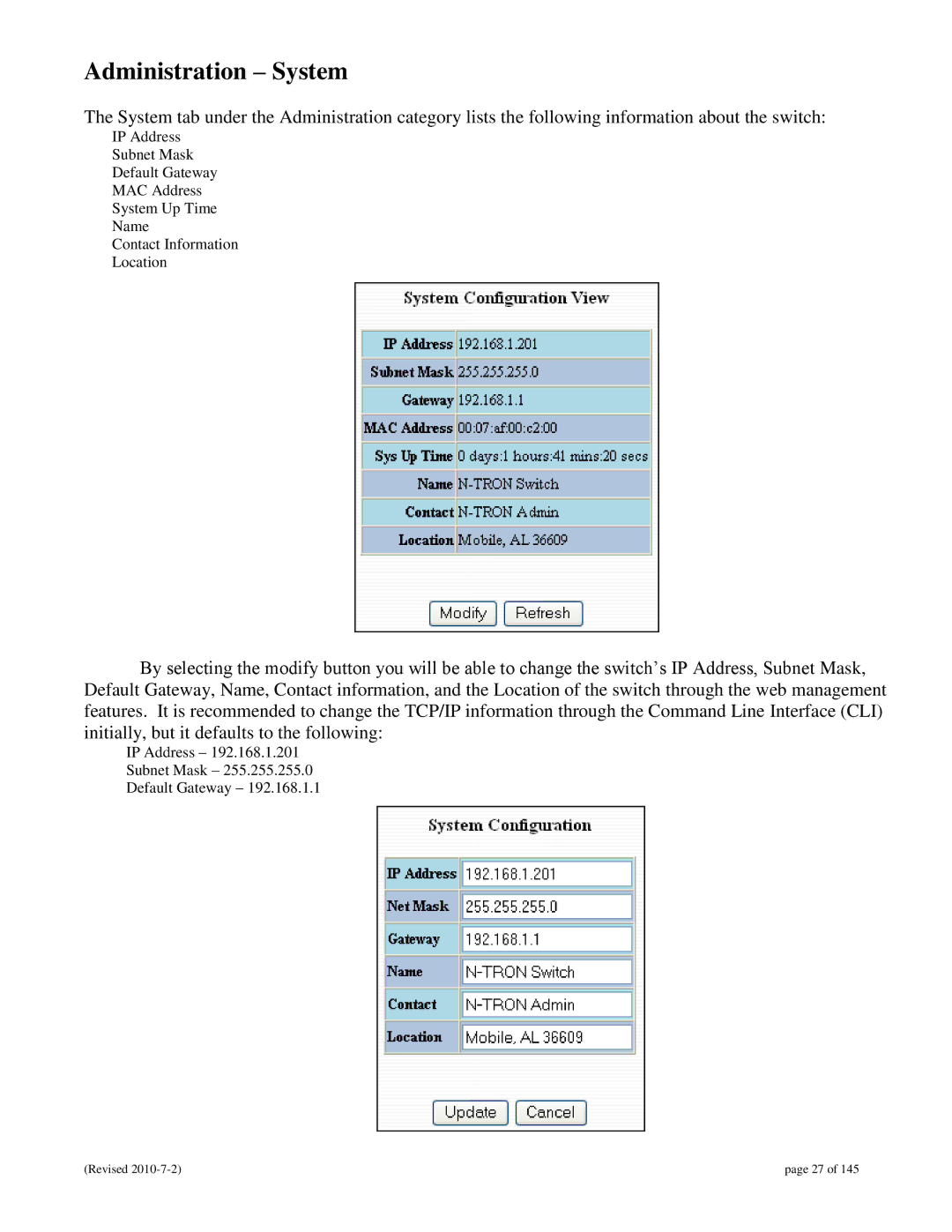Administration – System
The System tab under the Administration category lists the following information about the switch:
IP Address
Subnet Mask
Default Gateway
MAC Address
System Up Time
Name
Contact Information
Location
By selecting the modify button you will be able to change the switch‟s IP Address, Subnet Mask, Default Gateway, Name, Contact information, and the Location of the switch through the web management features. It is recommended to change the TCP/IP information through the Command Line Interface (CLI) initially, but it defaults to the following:
IP Address – 192.168.1.201
Subnet Mask – 255.255.255.0
Default Gateway – 192.168.1.1
(Revised | page 27 of 145 |