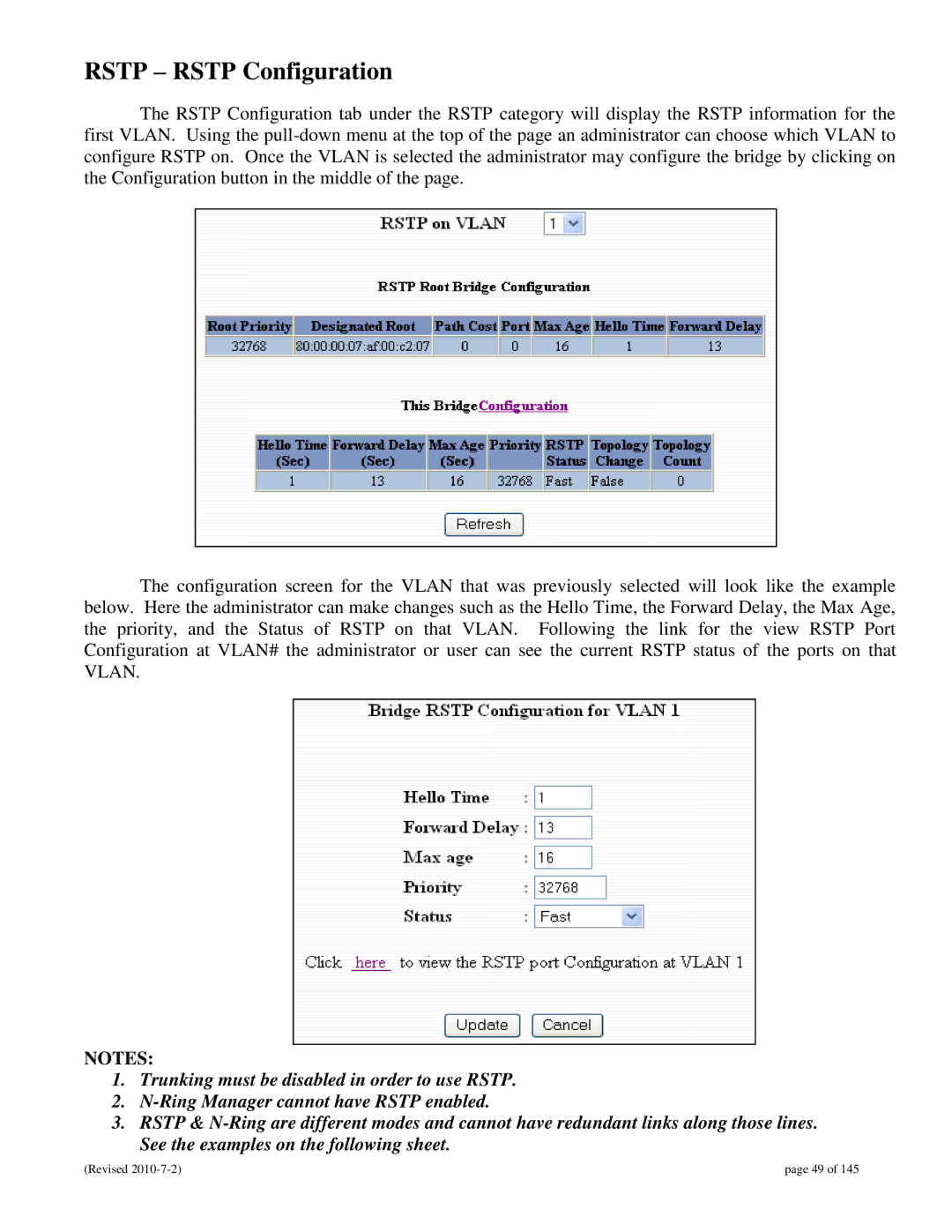RSTP – RSTP Configuration
The RSTP Configuration tab under the RSTP category will display the RSTP information for the first VLAN. Using the
The configuration screen for the VLAN that was previously selected will look like the example below. Here the administrator can make changes such as the Hello Time, the Forward Delay, the Max Age, the priority, and the Status of RSTP on that VLAN. Following the link for the view RSTP Port Configuration at VLAN# the administrator or user can see the current RSTP status of the ports on that VLAN.
NOTES:
1.Trunking must be disabled in order to use RSTP.
2.
3.RSTP &
(Revised | page 49 of 145 |