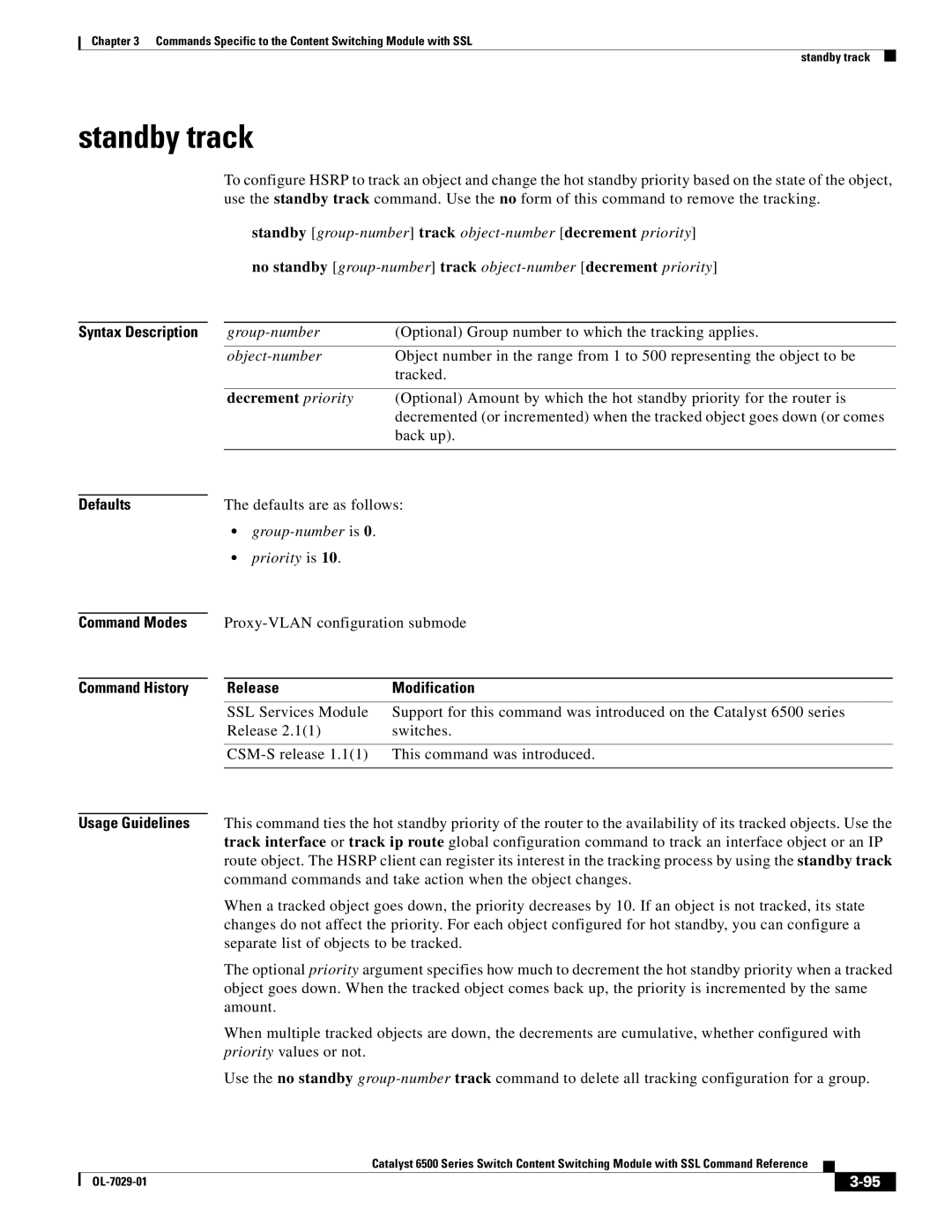Chapter 3 Commands Specific to the Content Switching Module with SSL
standby track
standby track
To configure HSRP to track an object and change the hot standby priority based on the state of the object, use the standby track command. Use the no form of this command to remove the tracking.
standby
no standby
Syntax Description |
| (Optional) Group number to which the tracking applies. | |||
|
| Object number in the range from 1 to 500 representing the object to be | |||
|
|
|
| tracked. | |
|
|
|
|
| |
|
| decrement priority | (Optional) Amount by which the hot standby priority for the router is | ||
|
|
|
| decremented (or incremented) when the tracked object goes down (or comes | |
|
|
|
| back up). | |
|
|
|
| ||
|
|
|
|
|
|
Defaults |
| The defaults are as follows: | |||
|
| • |
|
|
|
|
| • | priority is 10. |
|
|
|
|
|
| ||
Command Modes |
|
| |||
|
|
|
|
| |
Command History |
| Release | Modification |
| |
|
|
|
|
| |
|
| SSL Services Module | Support for this command was introduced on the Catalyst 6500 series | ||
|
| Release 2.1(1) | switches. | ||
|
|
|
| ||
|
| ||||
|
|
|
| ||
|
|
|
|
|
|
Usage Guidelines |
| This command ties the hot standby priority of the router to the availability of its tracked objects. Use the | |||
|
| track interface or track ip route global configuration command to track an interface object or an IP | |||
|
| route object. The HSRP client can register its interest in the tracking process by using the standby track | |||
|
| command commands and take action when the object changes. | |||
When a tracked object goes down, the priority decreases by 10. If an object is not tracked, its state changes do not affect the priority. For each object configured for hot standby, you can configure a separate list of objects to be tracked.
The optional priority argument specifies how much to decrement the hot standby priority when a tracked object goes down. When the tracked object comes back up, the priority is incremented by the same amount.
When multiple tracked objects are down, the decrements are cumulative, whether configured with priority values or not.
Use the no standby
Catalyst 6500 Series Switch Content Switching Module with SSL Command Reference
|
| ||
|
|