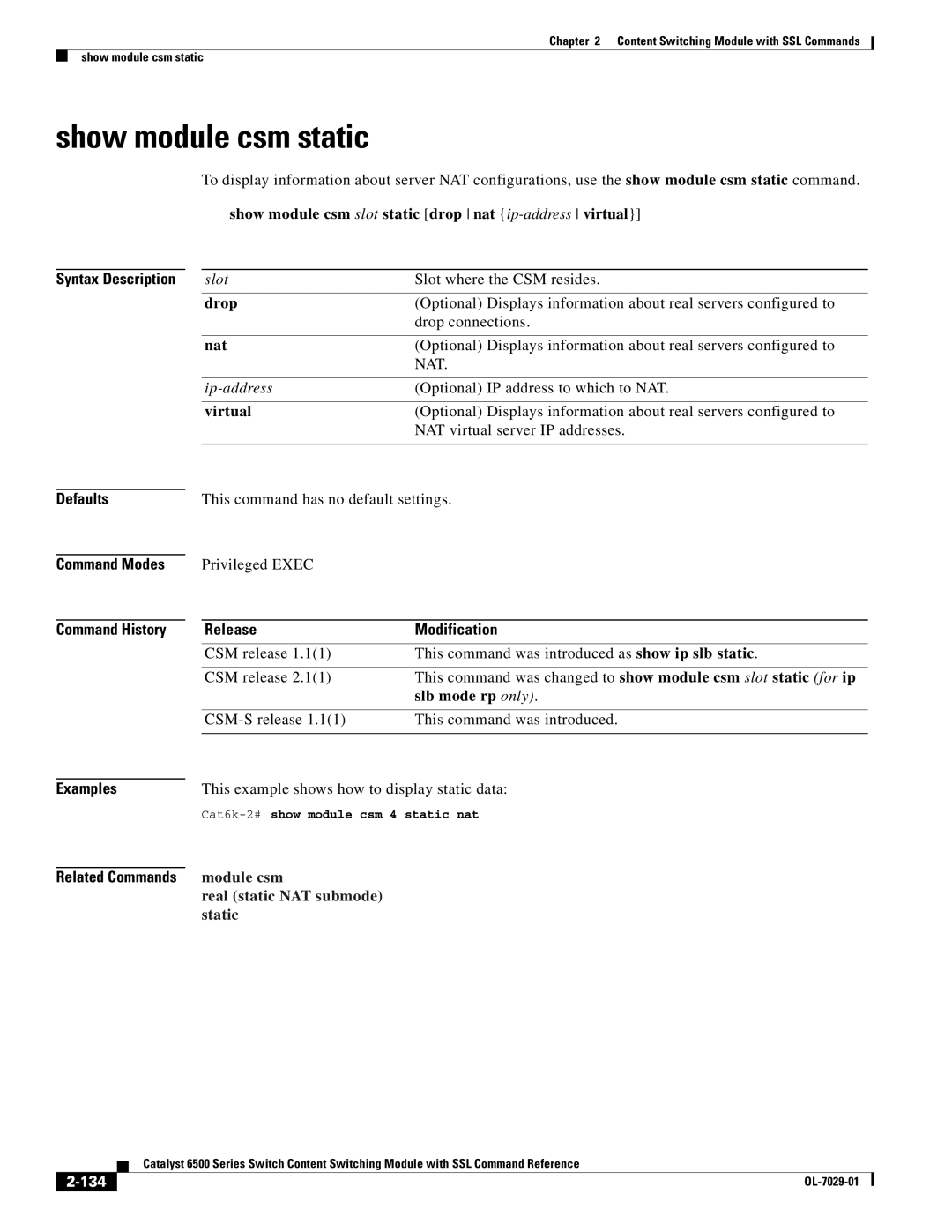Chapter 2 Content Switching Module with SSL Commands
show module csm static
show module csm static
To display information about server NAT configurations, use the show module csm static command.
show module csm slot static [drop nat
Syntax Description | slot | Slot where the CSM resides. |
| drop | (Optional) Displays information about real servers configured to |
|
| drop connections. |
|
|
|
| nat | (Optional) Displays information about real servers configured to |
|
| NAT. |
|
|
|
| (Optional) IP address to which to NAT. | |
|
|
|
| virtual | (Optional) Displays information about real servers configured to |
|
| NAT virtual server IP addresses. |
|
|
|
Defaults
Command Modes
Command History
This command has no default settings.
Privileged EXEC
Release | Modification |
CSM release 1.1(1) | This command was introduced as show ip slb static. |
|
|
CSM release 2.1(1) | This command was changed to show module csm slot static (for ip |
| slb mode rp only). |
|
|
This command was introduced. | |
|
|
Examples | This example shows how to display static data: |
| |
| module csm |
Related Commands | |
| real (static NAT submode) |
| static |
| Catalyst 6500 Series Switch Content Switching Module with SSL Command Reference |
|