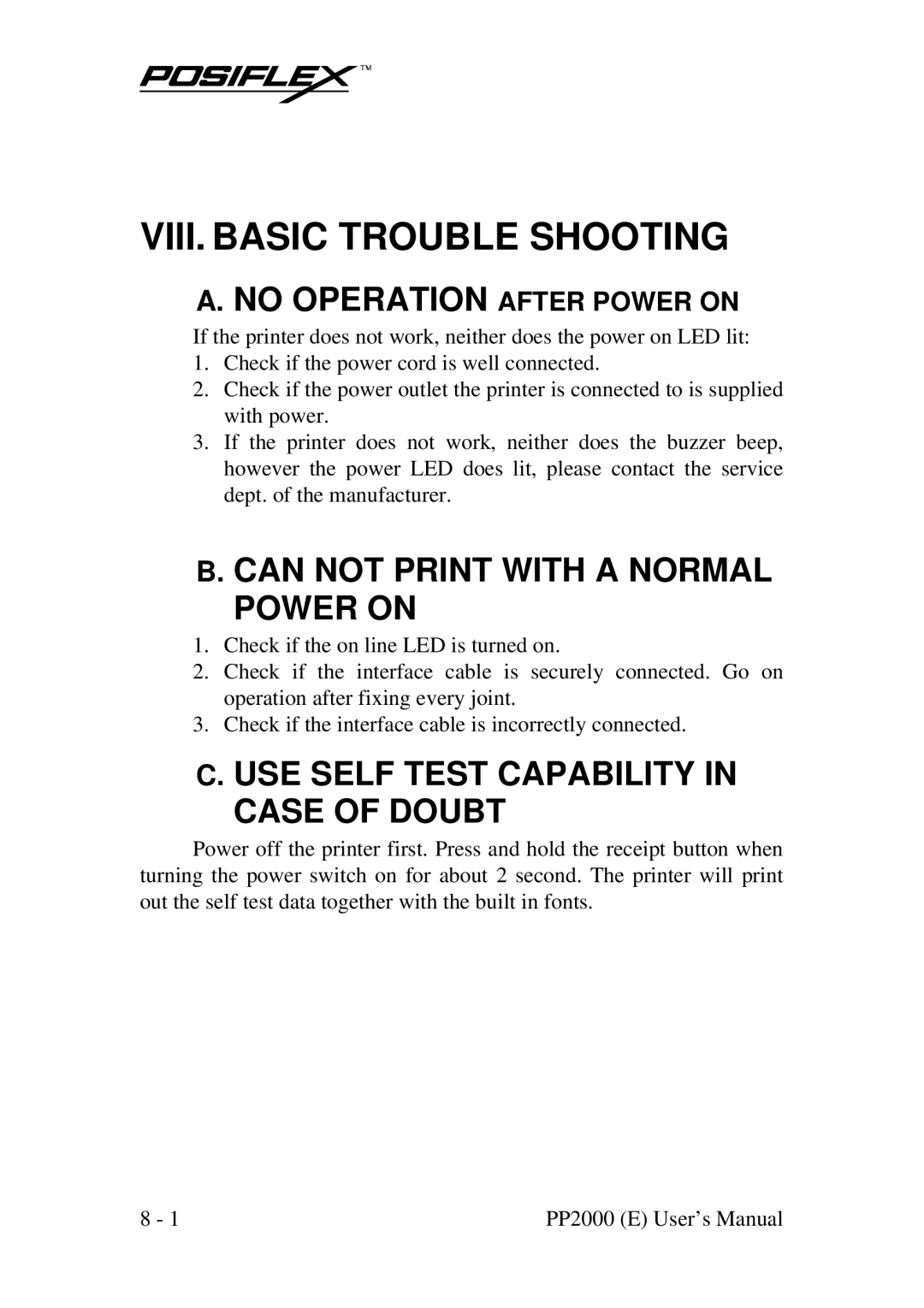PP2000 specifications
The POSIFLEX Business Machines PP2000 is a cutting-edge point-of-sale (POS) terminal designed to streamline operations in various retail and hospitality environments. With its robust set of features and advanced technology, the PP2000 stands out as a reliable and efficient solution for businesses seeking to enhance customer service and improve transaction speed.One of the main features of the PP2000 is its sleek and compact design, which maximizes counter space while providing a user-friendly interface. Its high-resolution touchscreen display allows for easy navigation and quick access to vital functions. The screen is responsive and supports multi-touch gestures, enabling cashiers to process orders rapidly and efficiently.
The PP2000 is powered by a reliable processor, ensuring smooth operation even during peak hours. It supports significant RAM and storage capacity, allowing for the processing of complex transactions and maintaining extensive databases of products and customers. This makes it particularly well-suited for environments that require quick service and data management.
Connectivity options on the PP2000 are extensive. It comes equipped with multiple USB ports, Ethernet, and optional wireless capabilities, ensuring seamless integration with other devices, such as barcode scanners, receipt printers, and payment terminals. This flexibility allows businesses to customize their POS setup according to their specific needs.
Security is paramount in any transaction environment, and the PP2000 does not disappoint. It includes advanced encryption technologies and complies with the latest payment standards, safeguarding sensitive customer data during transactions. Additionally, the device is built with durability in mind, designed to withstand the rigors of daily use in busy retail and restaurant settings.
The POSIFLEX PP2000 is also highly adaptable, supporting various POS software systems, which means businesses can choose the best application that fits their needs. Whether it’s inventory management, customer relationship management, or sales reporting, the PP2000 can handle it with ease, improving overall operational efficiency.
In summary, the POSIFLEX Business Machines PP2000 is a sophisticated POS terminal that combines performance, security, and versatility. Its user-friendly design, robust connectivity options, enhanced security features, and adaptability to different software make it an excellent choice for businesses aiming to offer superior customer experiences while optimizing their operations. The PP2000 is not just a POS terminal; it's a powerful tool for business growth.