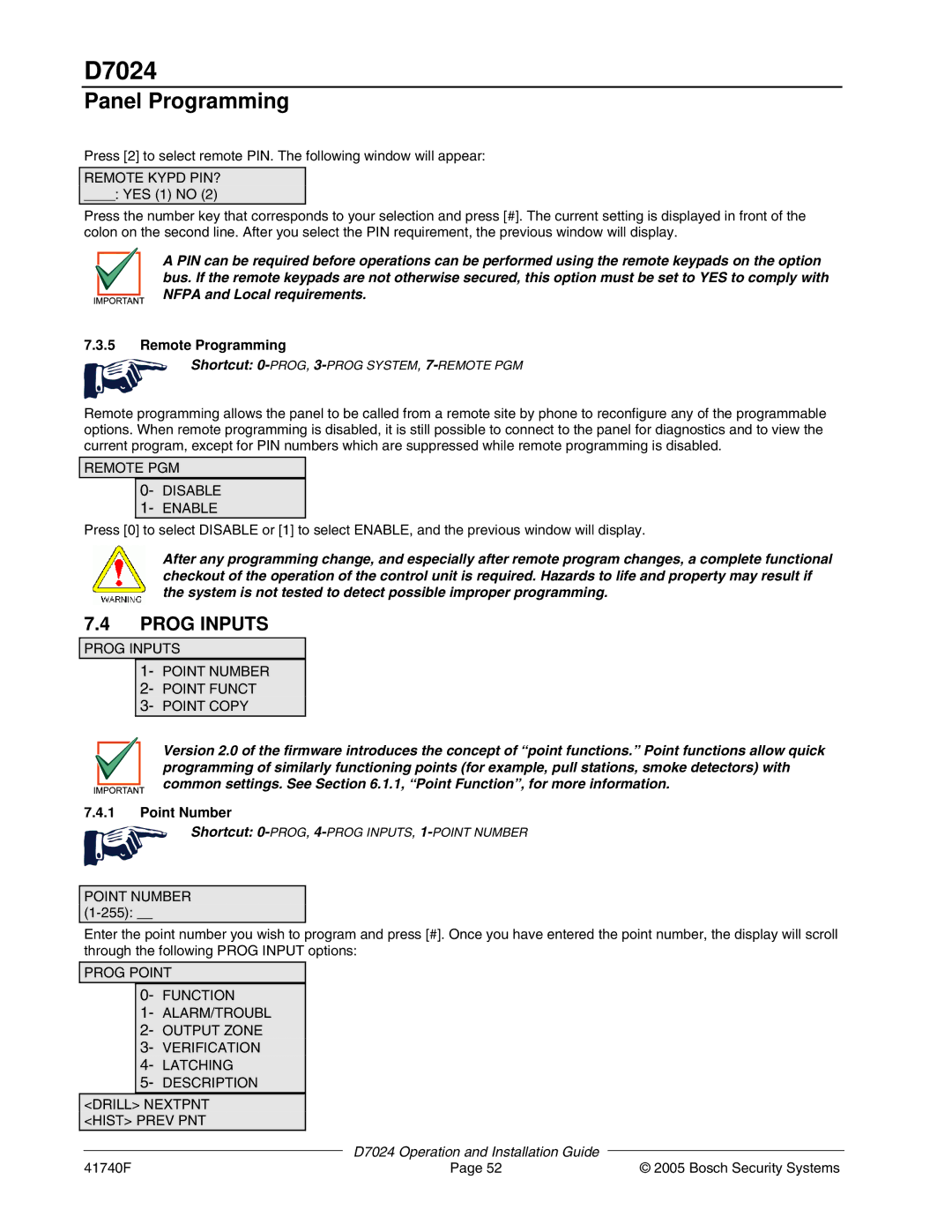D7024 specifications
The Bosch D7024 is an innovative appliance that combines cutting-edge technology with practical features to enhance your kitchen experience. As a part of Bosch's renowned lineup of high-quality products, the D7024 exemplifies the brand's commitment to efficiency, reliability, and modern design.One of the most notable features of the Bosch D7024 is its Smart Home integration. This appliance can be seamlessly connected to your Wi-Fi network, allowing users to control various settings remotely via a smartphone app. Monitoring your appliance and adjusting settings from anywhere ensures convenience and flexibility, particularly for busy households.
In addition to connectivity, the D7024 is equipped with Bosch's advanced precision cooking technology. This feature ensures that your food is cooked evenly and perfectly every time. The appliance serves to maintain consistent temperatures, allowing for better results whether you are baking, roasting, or simmering. Users will appreciate how this technology optimizes cooking times and improves overall outcomes in their culinary ventures.
The Bosch D7024 also includes a variety of smart sensors that automatically adjust cooking parameters based on the type of food being prepared. This intelligent feature simplifies the cooking process, taking the guesswork out of meal preparation. The integrated temperature probes offer accurate readings, ensuring that your dishes are cooked to perfection.
Energy efficiency is another hallmark of the Bosch D7024. With an EcoSilence motor, this appliance operates quietly while minimizing power consumption. Consumers can enjoy the peace of mind that comes with reducing their carbon footprint without compromising on performance.
Moreover, the D7024 boasts a sleek and modern aesthetic, making it an attractive addition to any kitchen décor. Its user-friendly interface, complete with intuitive touch controls, ensures that even novice cooks can navigate through cooking options effortlessly.
Overall, the Bosch D7024 stands as a testament to Bosch's dedication to quality and innovation in home appliances. With its combination of smart features, advanced cooking technologies, and energy efficiency, it is designed not only to meet but exceed the expectations of today's consumers. This appliance is set to be a game-changer for anyone looking to elevate their culinary experience while enjoying the conveniences of modern technology.