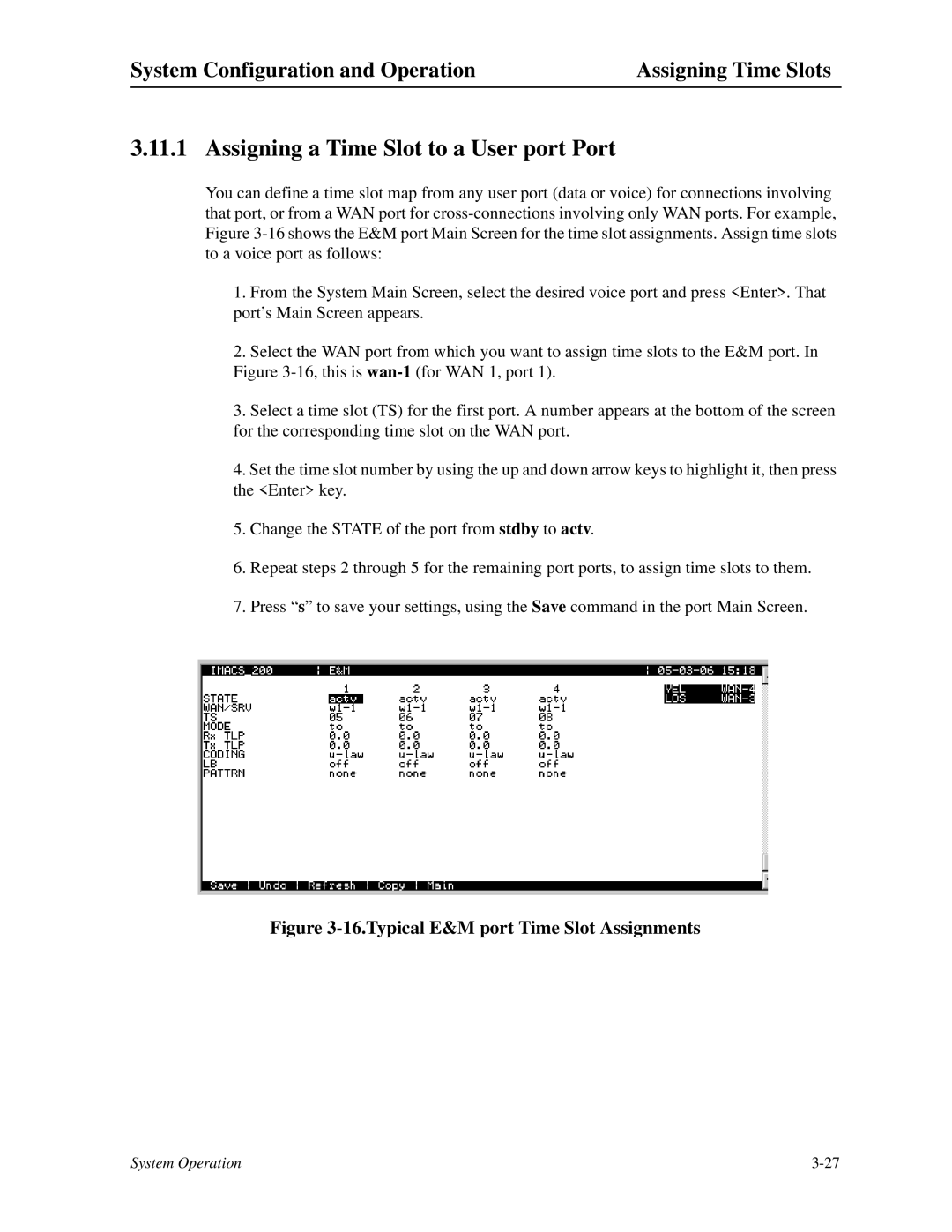System Configuration and Operation | Assigning Time Slots |
3.11.1 Assigning a Time Slot to a User port Port
You can define a time slot map from any user port (data or voice) for connections involving that port, or from a WAN port for
1.From the System Main Screen, select the desired voice port and press <Enter>. That port’s Main Screen appears.
2.Select the WAN port from which you want to assign time slots to the E&M port. In Figure
3.Select a time slot (TS) for the first port. A number appears at the bottom of the screen for the corresponding time slot on the WAN port.
4.Set the time slot number by using the up and down arrow keys to highlight it, then press the <Enter> key.
5.Change the STATE of the port from stdby to actv.
6.Repeat steps 2 through 5 for the remaining port ports, to assign time slots to them.
7.Press “s” to save your settings, using the Save command in the port Main Screen.
Figure 3-16.Typical E&M port Time Slot Assignments
System Operation |