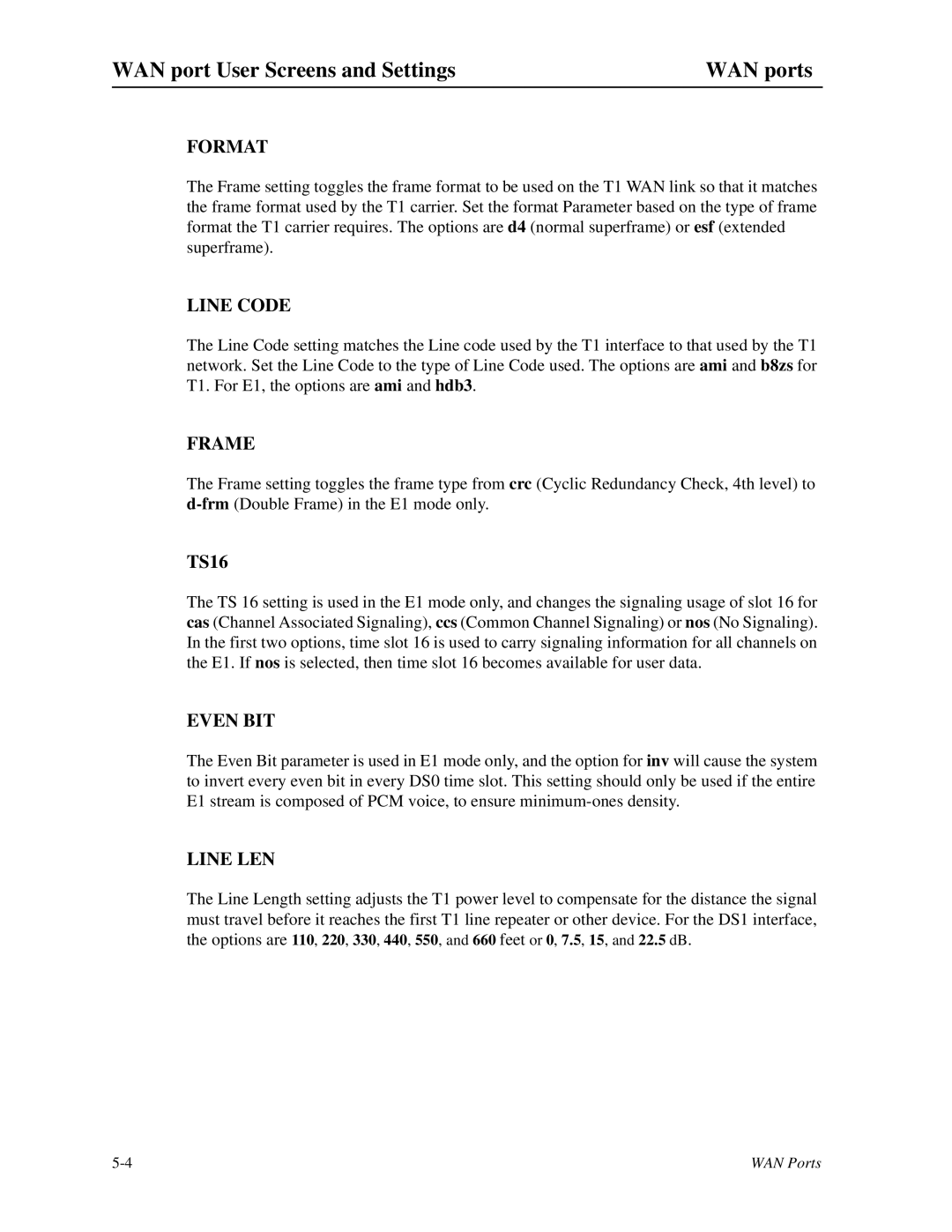WAN port User Screens and Settings | WAN ports |
FORMAT
The Frame setting toggles the frame format to be used on the T1 WAN link so that it matches the frame format used by the T1 carrier. Set the format Parameter based on the type of frame format the T1 carrier requires. The options are d4 (normal superframe) or esf (extended superframe).
LINE CODE
The Line Code setting matches the Line code used by the T1 interface to that used by the T1 network. Set the Line Code to the type of Line Code used. The options are ami and b8zs for T1. For E1, the options are ami and hdb3.
FRAME
The Frame setting toggles the frame type from crc (Cyclic Redundancy Check, 4th level) to
TS16
The TS 16 setting is used in the E1 mode only, and changes the signaling usage of slot 16 for cas (Channel Associated Signaling), ccs (Common Channel Signaling) or nos (No Signaling). In the first two options, time slot 16 is used to carry signaling information for all channels on the E1. If nos is selected, then time slot 16 becomes available for user data.
EVEN BIT
The Even Bit parameter is used in E1 mode only, and the option for inv will cause the system to invert every even bit in every DS0 time slot. This setting should only be used if the entire E1 stream is composed of PCM voice, to ensure
LINE LEN
The Line Length setting adjusts the T1 power level to compensate for the distance the signal must travel before it reaches the first T1 line repeater or other device. For the DS1 interface, the options are 110, 220, 330, 440, 550, and 660 feet or 0, 7.5, 15, and 22.5 dB.
WAN Ports |