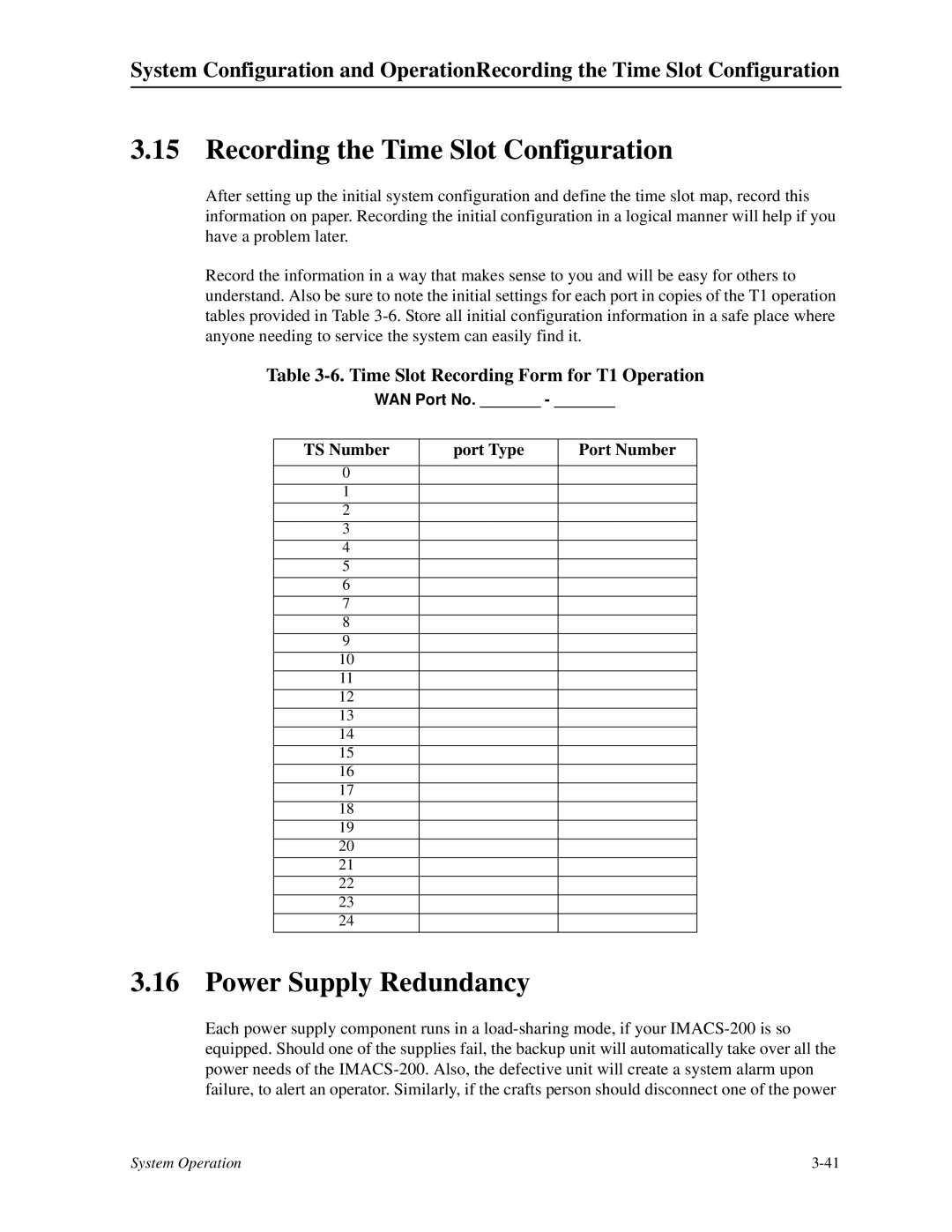System Configuration and OperationRecording the Time Slot Configuration
3.15 Recording the Time Slot Configuration
After setting up the initial system configuration and define the time slot map, record this information on paper. Recording the initial configuration in a logical manner will help if you have a problem later.
Record the information in a way that makes sense to you and will be easy for others to understand. Also be sure to note the initial settings for each port in copies of the T1 operation tables provided in Table
Table 3-6. Time Slot Recording Form for T1 Operation
WAN Port No. _______ - _______
TS Number | port Type | Port Number |
|
|
|
0 |
|
|
1 |
|
|
2 |
|
|
3 |
|
|
4 |
|
|
5 |
|
|
6 |
|
|
7 |
|
|
8 |
|
|
9 |
|
|
10 |
|
|
11 |
|
|
12 |
|
|
13 |
|
|
14 |
|
|
15 |
|
|
16 |
|
|
17 |
|
|
18 |
|
|
19 |
|
|
20 |
|
|
21 |
|
|
22 |
|
|
23 |
|
|
24 |
|
|
3.16 Power Supply Redundancy
Each power supply component runs in a
System Operation |