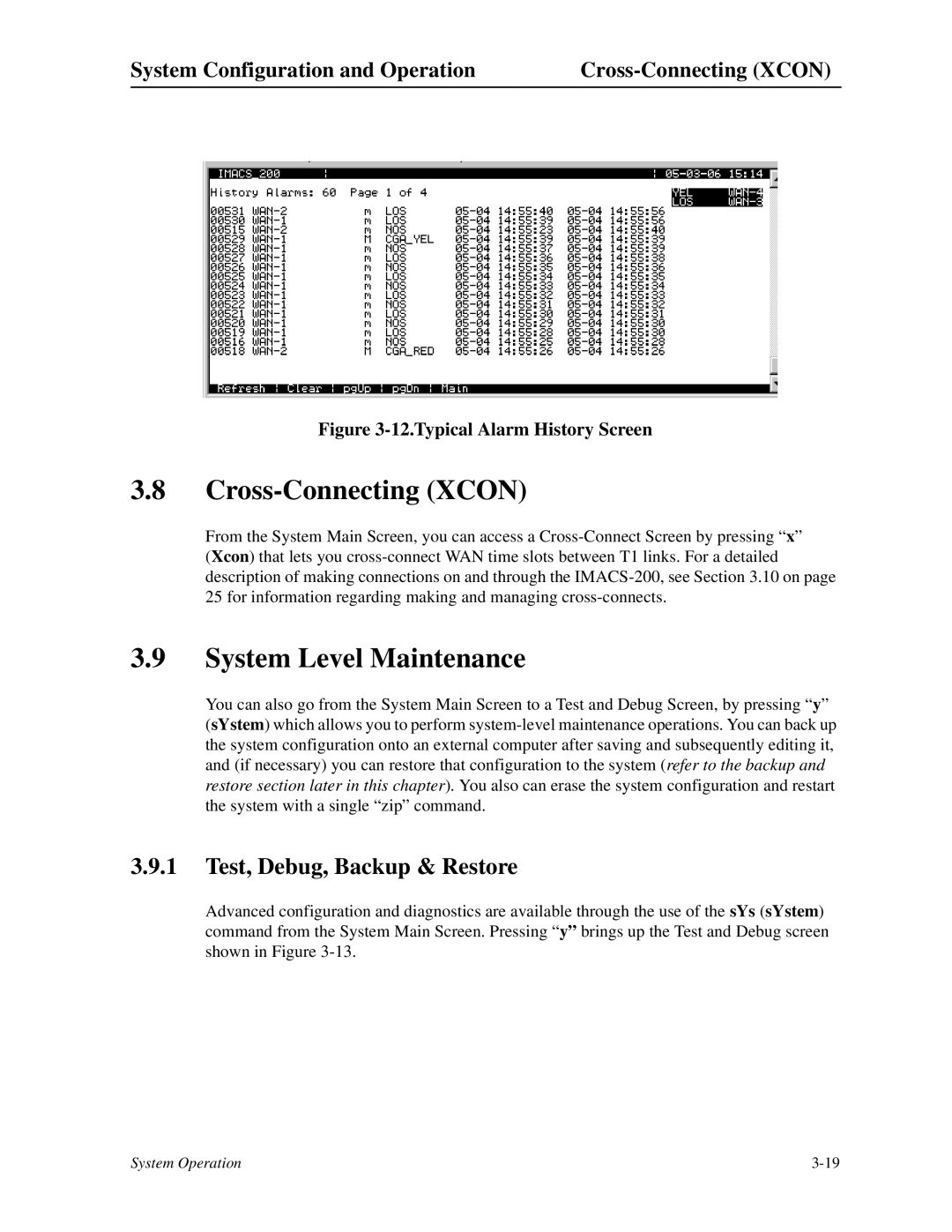System Configuration and Operation |
|
Figure 3-12.Typical Alarm History Screen
3.8Cross-Connecting (XCON)
From the System Main Screen, you can access a
3.9System Level Maintenance
You can also go from the System Main Screen to a Test and Debug Screen, by pressing “y” (sYstem) which allows you to perform
3.9.1Test, Debug, Backup & Restore
Advanced configuration and diagnostics are available through the use of the sYs (sYstem) command from the System Main Screen. Pressing “y” brings up the Test and Debug screen shown in Figure
System Operation |