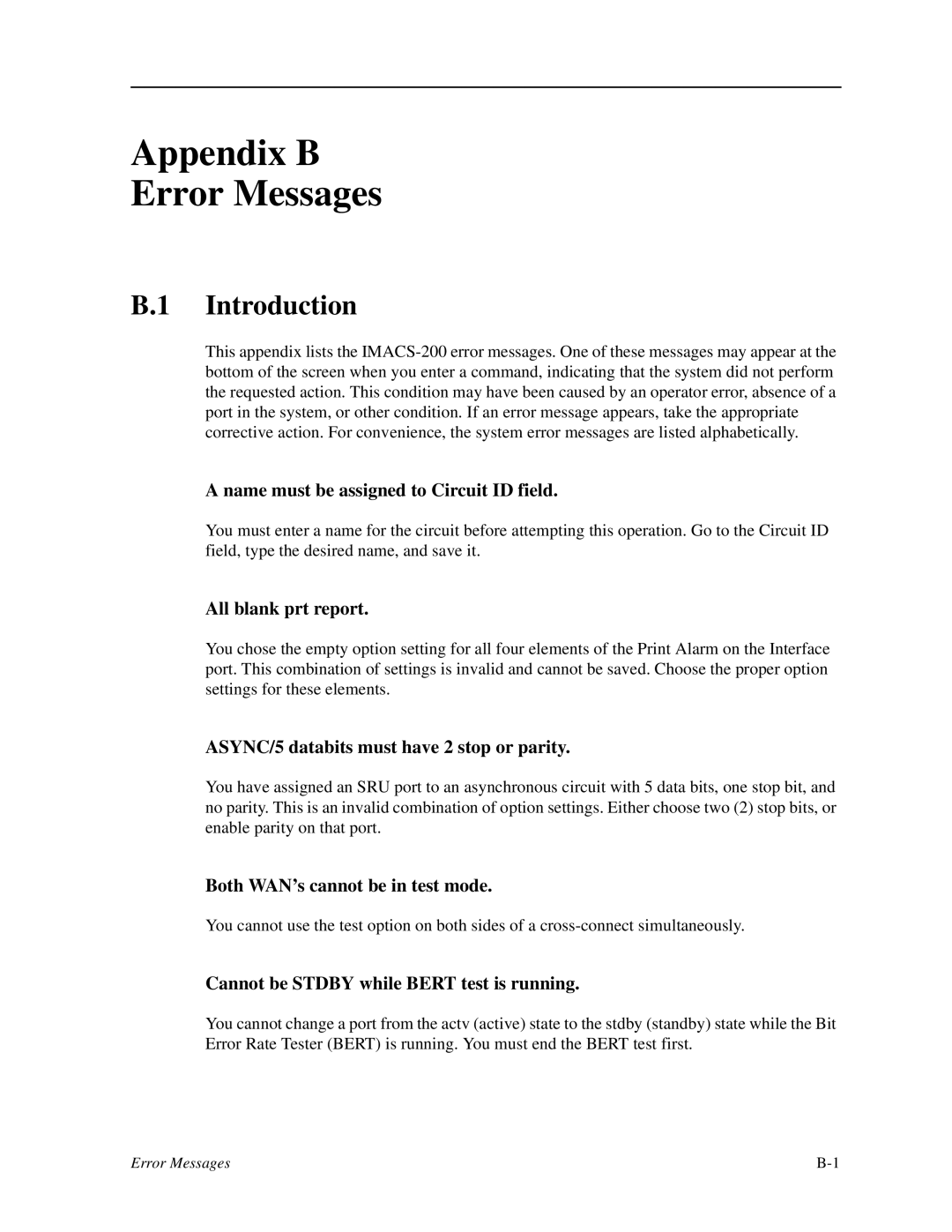Appendix B
Error Messages
B.1 Introduction
This appendix lists the
A name must be assigned to Circuit ID field.
You must enter a name for the circuit before attempting this operation. Go to the Circuit ID field, type the desired name, and save it.
All blank prt report.
You chose the empty option setting for all four elements of the Print Alarm on the Interface port. This combination of settings is invalid and cannot be saved. Choose the proper option settings for these elements.
ASYNC/5 databits must have 2 stop or parity.
You have assigned an SRU port to an asynchronous circuit with 5 data bits, one stop bit, and no parity. This is an invalid combination of option settings. Either choose two (2) stop bits, or enable parity on that port.
Both WAN’s cannot be in test mode.
You cannot use the test option on both sides of a
Cannot be STDBY while BERT test is running.
You cannot change a port from the actv (active) state to the stdby (standby) state while the Bit Error Rate Tester (BERT) is running. You must end the BERT test first.
Error Messages |