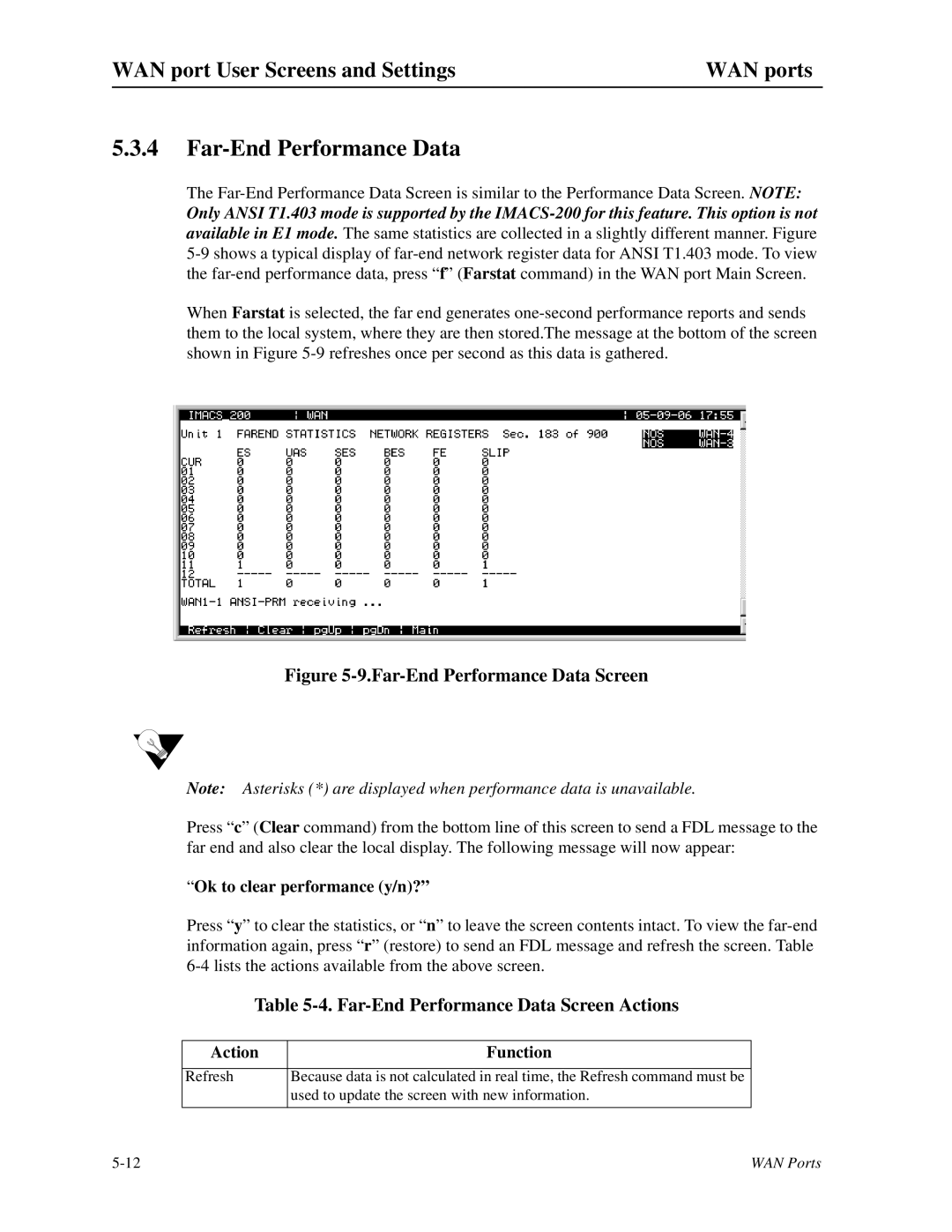WAN port User Screens and Settings | WAN ports |
5.3.4Far-End Performance Data
The
Only ANSI T1.403 mode is supported by the
available in E1 mode. The same statistics are collected in a slightly different manner. Figure
When Farstat is selected, the far end generates
Figure 5-9.Far-End Performance Data Screen
Note: Asterisks (*) are displayed when performance data is unavailable.
Press “c” (Clear command) from the bottom line of this screen to send a FDL message to the far end and also clear the local display. The following message will now appear:
“Ok to clear performance (y/n)?”
Press “y” to clear the statistics, or “n” to leave the screen contents intact. To view the
Table 5-4. Far-End Performance Data Screen Actions
Action | Function |
|
|
Refresh | Because data is not calculated in real time, the Refresh command must be |
| used to update the screen with new information. |
|
|
WAN Ports |