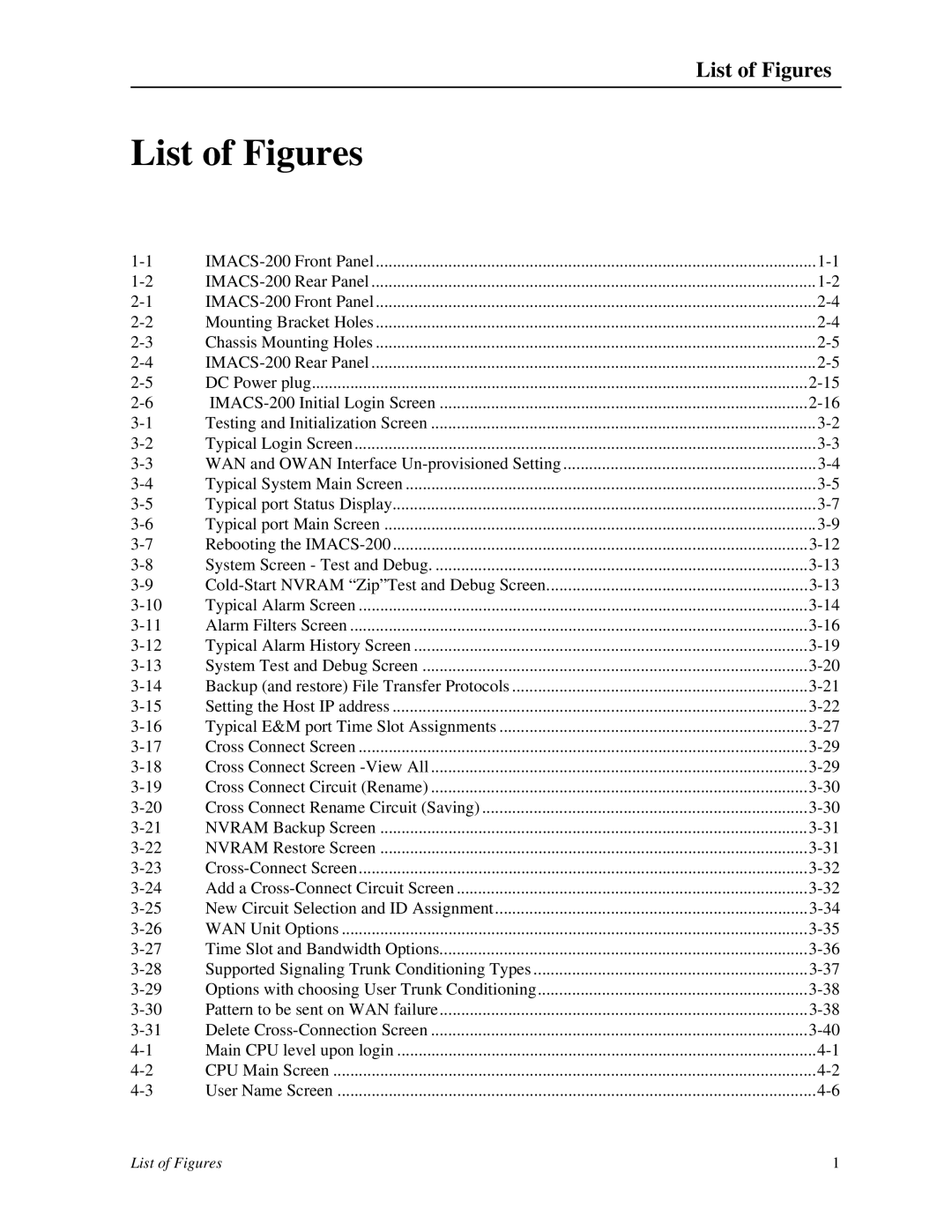List of Figures
List of Figures
Mounting Bracket Holes | ||
Chassis Mounting Holes | ||
DC Power plug | ||
Testing and Initialization Screen | ||
Typical Login Screen | ||
WAN and OWAN Interface | ||
Typical System Main Screen | ||
Typical port Status Display | ||
Typical port Main Screen | ||
Rebooting the | ||
System Screen - Test and Debug | ||
Typical Alarm Screen | ||
Alarm Filters Screen | ||
Typical Alarm History Screen | ||
System Test and Debug Screen | ||
Backup (and restore) File Transfer Protocols | ||
Setting the Host IP address | ||
Typical E&M port Time Slot Assignments | ||
Cross Connect Screen | ||
Cross Connect Screen | ||
Cross Connect Circuit (Rename) | ||
Cross Connect Rename Circuit (Saving) | ||
NVRAM Backup Screen | ||
NVRAM Restore Screen | ||
Add a | ||
New Circuit Selection and ID Assignment | ||
WAN Unit Options | ||
Time Slot and Bandwidth Options | ||
Supported Signaling Trunk Conditioning Types | ||
Options with choosing User Trunk Conditioning | ||
Pattern to be sent on WAN failure | ||
Delete | ||
Main CPU level upon login | ||
CPU Main Screen | ||
User Name Screen |
List of Figures | 1 |