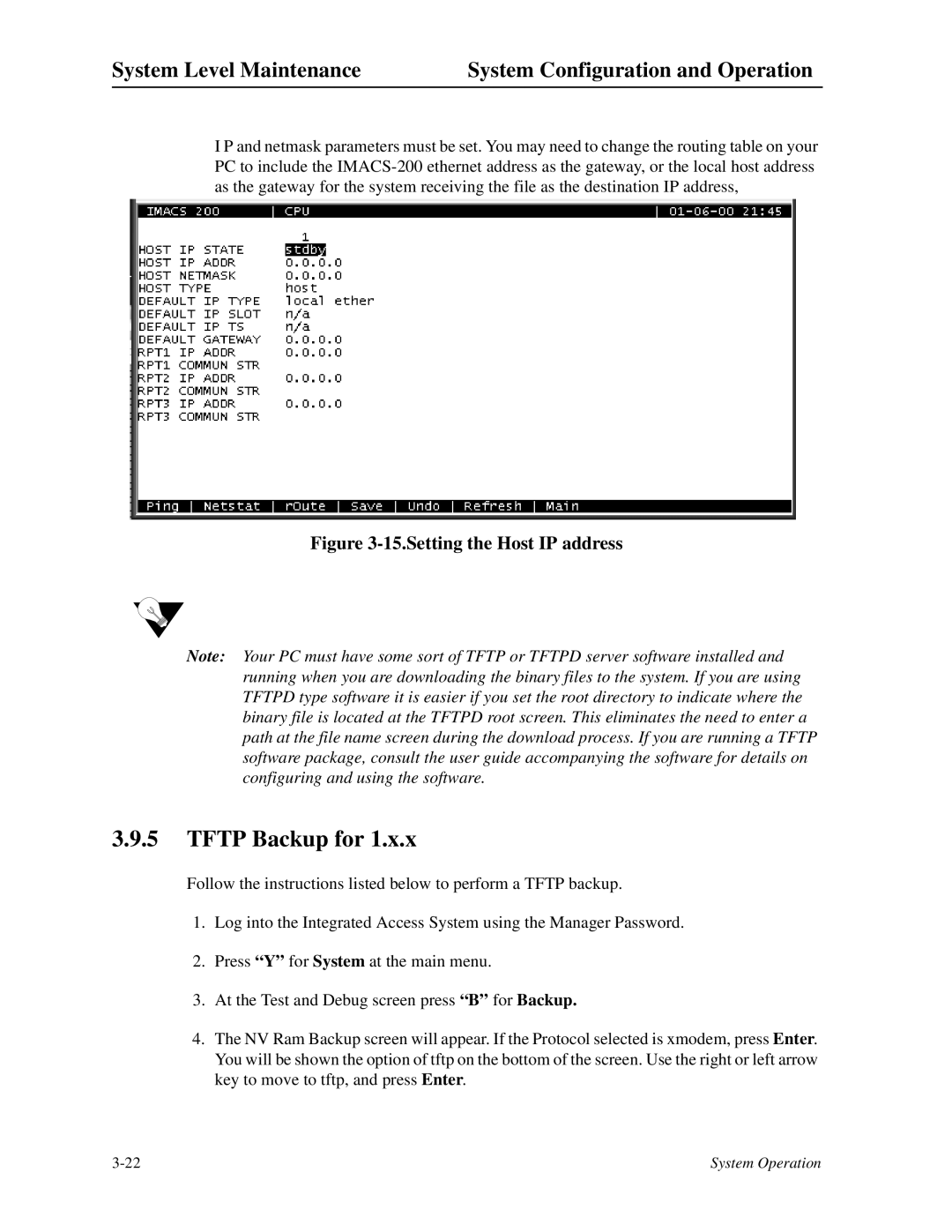System Level Maintenance | System Configuration and Operation |
I P and netmask parameters must be set. You may need to change the routing table on your PC to include the
Figure 3-15.Setting the Host IP address
Note: Your PC must have some sort of TFTP or TFTPD server software installed and running when you are downloading the binary files to the system. If you are using TFTPD type software it is easier if you set the root directory to indicate where the binary file is located at the TFTPD root screen. This eliminates the need to enter a path at the file name screen during the download process. If you are running a TFTP software package, consult the user guide accompanying the software for details on configuring and using the software.
3.9.5TFTP Backup for 1.x.x
Follow the instructions listed below to perform a TFTP backup.
1.Log into the Integrated Access System using the Manager Password.
2.Press “Y” for System at the main menu.
3.At the Test and Debug screen press “B” for Backup.
4.The NV Ram Backup screen will appear. If the Protocol selected is xmodem, press Enter. You will be shown the option of tftp on the bottom of the screen. Use the right or left arrow key to move to tftp, and press Enter.
System Operation |