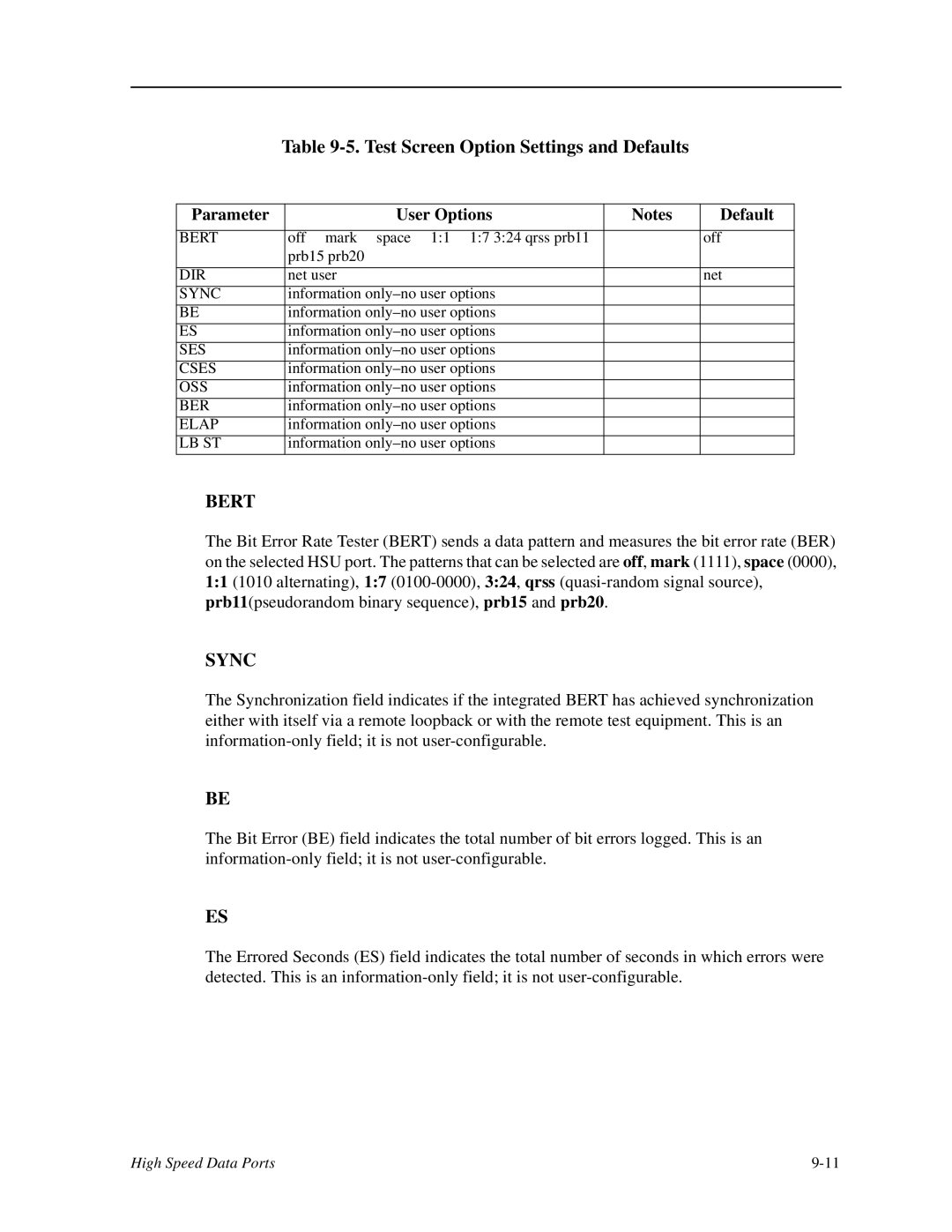Table 9-5. Test Screen Option Settings and Defaults
Parameter | User Options | Notes | Default |
|
|
|
|
BERT | off mark space 1:1 1:7 3:24 qrss prb11 |
| off |
| prb15 prb20 |
|
|
|
|
|
|
DIR | net user |
| net |
SYNC | information |
|
|
BE | information |
|
|
ES | information |
|
|
SES | information |
|
|
CSES | information |
|
|
OSS | information |
|
|
BER | information |
|
|
ELAP | information |
|
|
LB ST | information |
|
|
BERT
The Bit Error Rate Tester (BERT) sends a data pattern and measures the bit error rate (BER) on the selected HSU port. The patterns that can be selected are off, mark (1111), space (0000), 1:1 (1010 alternating), 1:7
SYNC
The Synchronization field indicates if the integrated BERT has achieved synchronization either with itself via a remote loopback or with the remote test equipment. This is an
BE
The Bit Error (BE) field indicates the total number of bit errors logged. This is an
ES
The Errored Seconds (ES) field indicates the total number of seconds in which errors were detected. This is an
High Speed Data Ports |