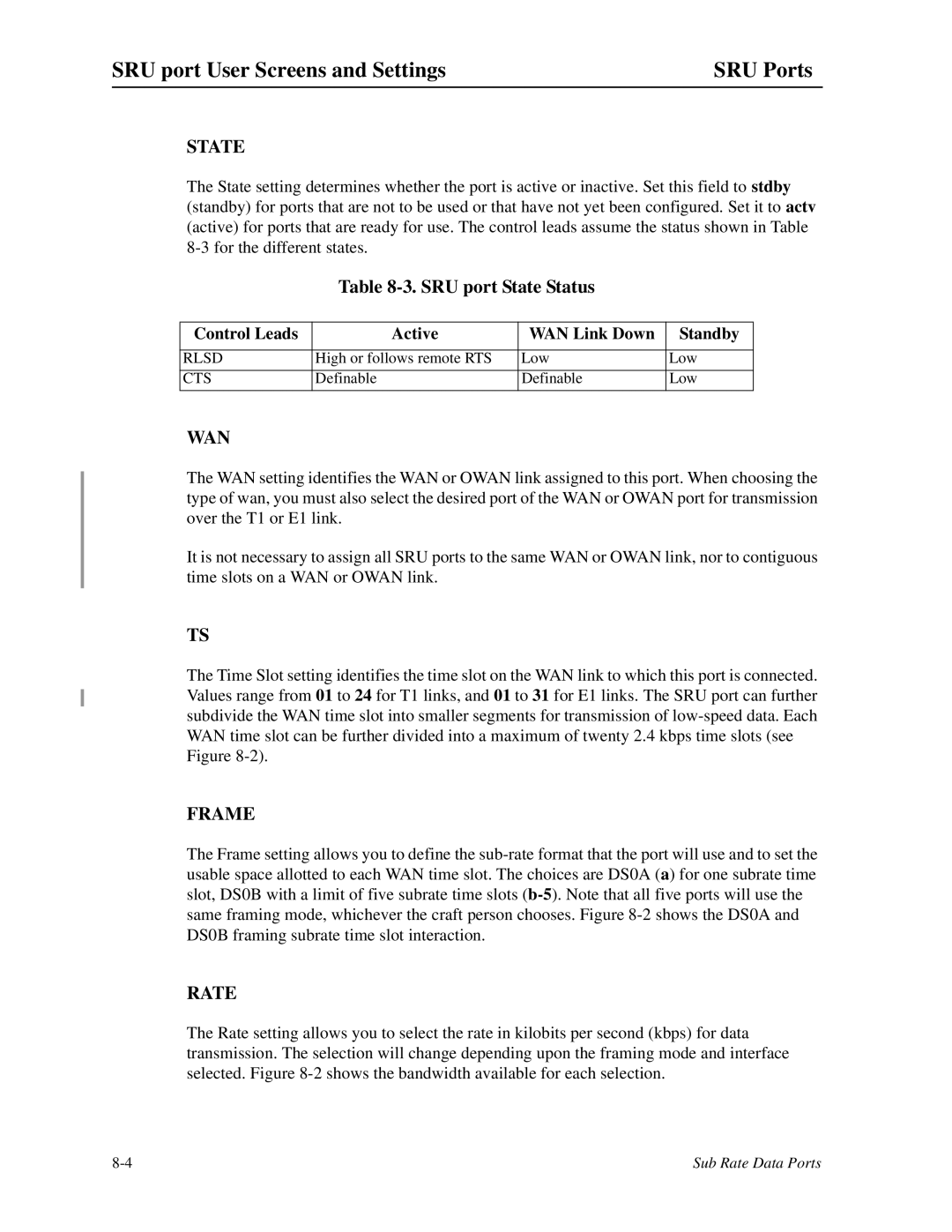SRU port User Screens and Settings | SRU Ports |
STATE
The State setting determines whether the port is active or inactive. Set this field to stdby (standby) for ports that are not to be used or that have not yet been configured. Set it to actv (active) for ports that are ready for use. The control leads assume the status shown in Table
Table 8-3. SRU port State Status
Control Leads | Active | WAN Link Down | Standby |
|
|
|
|
RLSD | High or follows remote RTS | Low | Low |
|
|
|
|
CTS | Definable | Definable | Low |
|
|
|
|
WAN
The WAN setting identifies the WAN or OWAN link assigned to this port. When choosing the type of wan, you must also select the desired port of the WAN or OWAN port for transmission over the T1 or E1 link.
It is not necessary to assign all SRU ports to the same WAN or OWAN link, nor to contiguous time slots on a WAN or OWAN link.
TS
The Time Slot setting identifies the time slot on the WAN link to which this port is connected. Values range from 01 to 24 for T1 links, and 01 to 31 for E1 links. The SRU port can further subdivide the WAN time slot into smaller segments for transmission of
FRAME
The Frame setting allows you to define the
RATE
The Rate setting allows you to select the rate in kilobits per second (kbps) for data transmission. The selection will change depending upon the framing mode and interface selected. Figure
Sub Rate Data Ports |