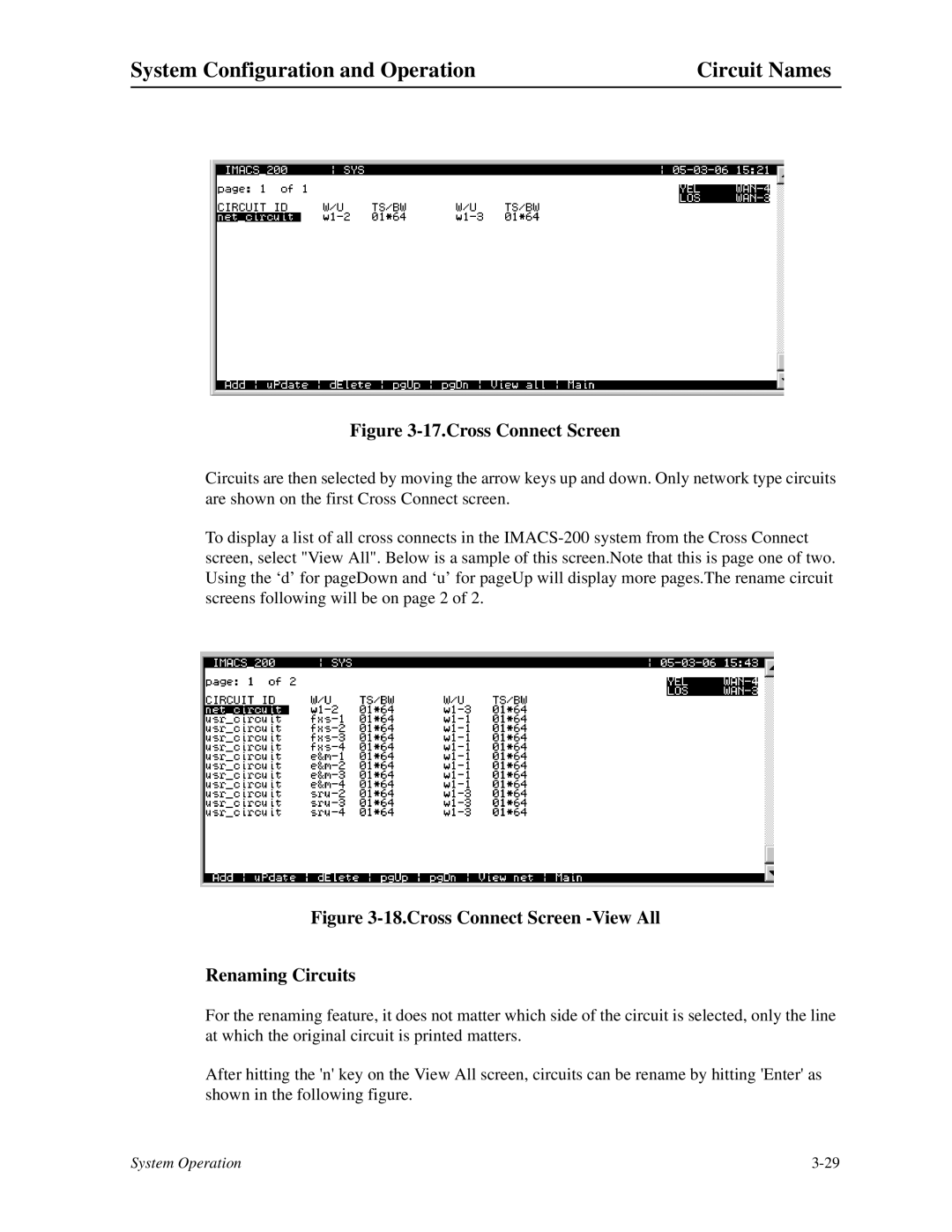System Configuration and Operation | Circuit Names |
Figure 3-17.Cross Connect Screen
Circuits are then selected by moving the arrow keys up and down. Only network type circuits are shown on the first Cross Connect screen.
To display a list of all cross connects in the
Figure 3-18.Cross Connect Screen -View All
Renaming Circuits
For the renaming feature, it does not matter which side of the circuit is selected, only the line at which the original circuit is printed matters.
After hitting the 'n' key on the View All screen, circuits can be rename by hitting 'Enter' as shown in the following figure.
System Operation |