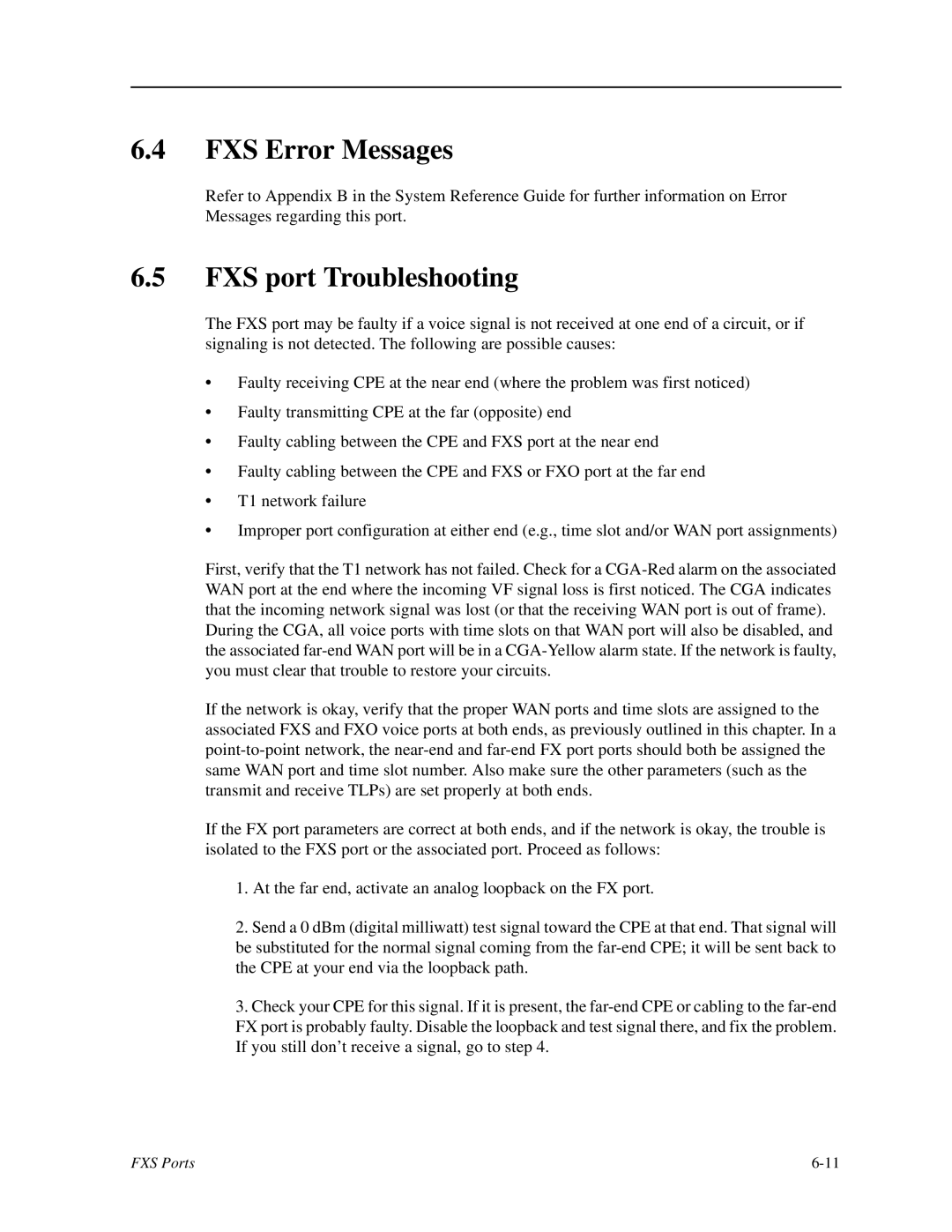6.4FXS Error Messages
Refer to Appendix B in the System Reference Guide for further information on Error Messages regarding this port.
6.5FXS port Troubleshooting
The FXS port may be faulty if a voice signal is not received at one end of a circuit, or if signaling is not detected. The following are possible causes:
•Faulty receiving CPE at the near end (where the problem was first noticed)
•Faulty transmitting CPE at the far (opposite) end
•Faulty cabling between the CPE and FXS port at the near end
•Faulty cabling between the CPE and FXS or FXO port at the far end
•T1 network failure
•Improper port configuration at either end (e.g., time slot and/or WAN port assignments)
First, verify that the T1 network has not failed. Check for a
During the CGA, all voice ports with time slots on that WAN port will also be disabled, and the associated
If the network is okay, verify that the proper WAN ports and time slots are assigned to the associated FXS and FXO voice ports at both ends, as previously outlined in this chapter. In a
If the FX port parameters are correct at both ends, and if the network is okay, the trouble is isolated to the FXS port or the associated port. Proceed as follows:
1.At the far end, activate an analog loopback on the FX port.
2.Send a 0 dBm (digital milliwatt) test signal toward the CPE at that end. That signal will be substituted for the normal signal coming from the
3.Check your CPE for this signal. If it is present, the
FXS Ports |