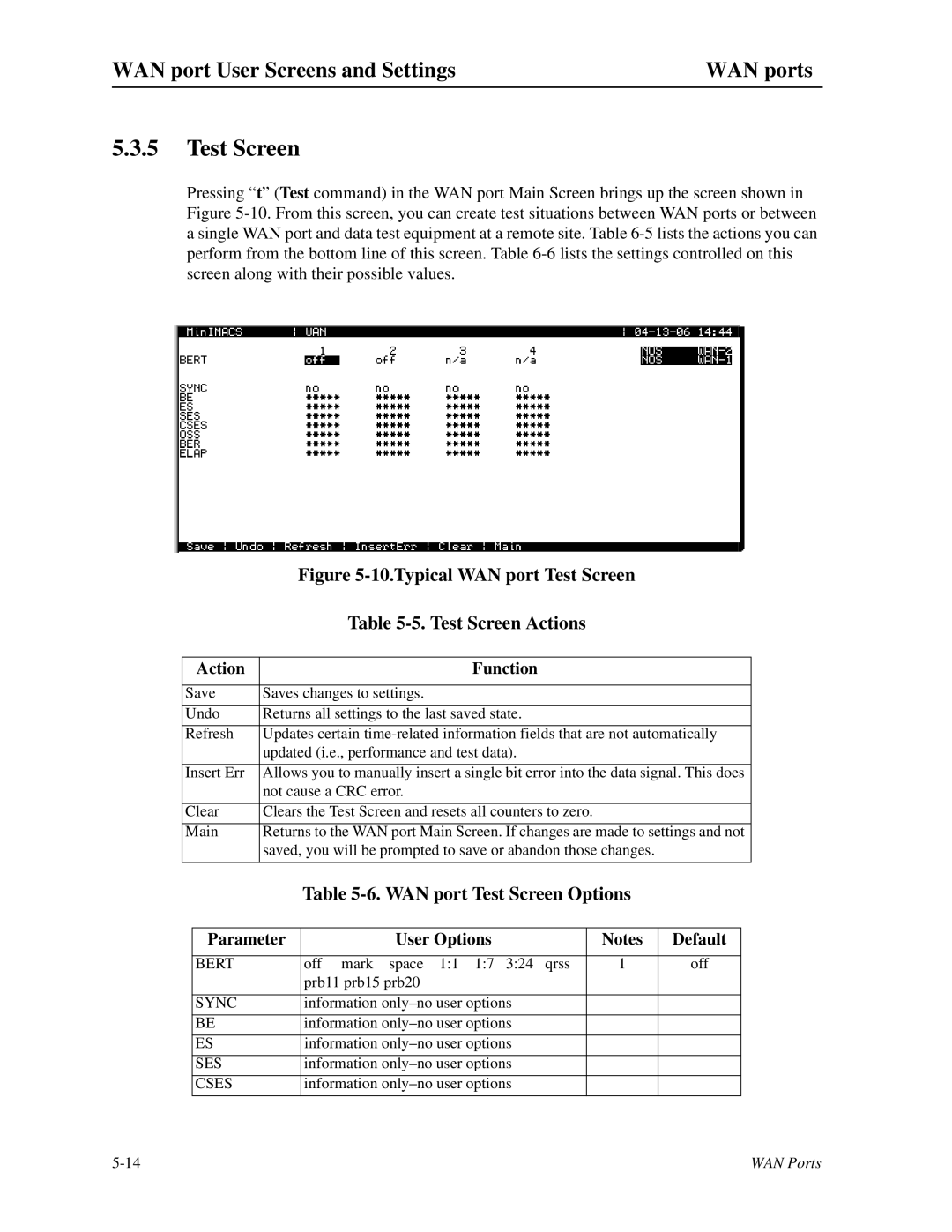WAN port User Screens and Settings | WAN ports |
5.3.5Test Screen
Pressing “t” (Test command) in the WAN port Main Screen brings up the screen shown in Figure
Figure 5-10.Typical WAN port Test Screen
|
|
|
| Table |
|
|
| |
|
|
|
|
|
|
|
|
|
| Action |
|
| Function |
|
|
| |
|
|
|
|
|
|
|
| |
Save | Saves changes to settings. |
|
|
| ||||
|
|
|
|
|
|
|
| |
Undo | Returns all settings to the last saved state. |
|
|
| ||||
|
|
|
|
|
|
| ||
Refresh | Updates certain | |||||||
|
| updated (i.e., performance and test data). |
|
|
| |||
|
|
|
|
|
|
| ||
Insert Err | Allows you to manually insert a single bit error into the data signal. This does | |||||||
|
| not cause a CRC error. |
|
|
| |||
|
|
|
|
|
|
|
| |
Clear | Clears the Test Screen and resets all counters to zero. |
|
|
| ||||
|
|
|
|
|
|
| ||
Main | Returns to the WAN port Main Screen. If changes are made to settings and not | |||||||
|
| saved, you will be prompted to save or abandon those changes. |
|
| ||||
|
|
|
|
|
|
| ||
|
|
| Table |
|
| |||
|
|
|
|
|
|
|
| |
| Parameter |
| User Options |
| Notes | Default |
| |
|
|
|
|
|
|
|
|
|
| BERT |
| off | mark space 1:1 1:7 3:24 qrss |
| 1 | off |
|
|
|
| prb11 prb15 prb20 |
|
|
|
| |
|
|
|
|
|
|
|
| |
| SYNC |
| information |
|
|
|
| |
|
|
|
|
|
|
|
| |
| BE |
| information |
|
|
|
| |
|
|
|
|
|
|
|
| |
| ES |
| information |
|
|
|
| |
|
|
|
|
|
|
|
| |
| SES |
| information |
|
|
|
| |
|
|
|
|
|
|
|
| |
| CSES |
| information |
|
|
|
| |
|
|
|
|
|
|
|
|
|
WAN Ports |