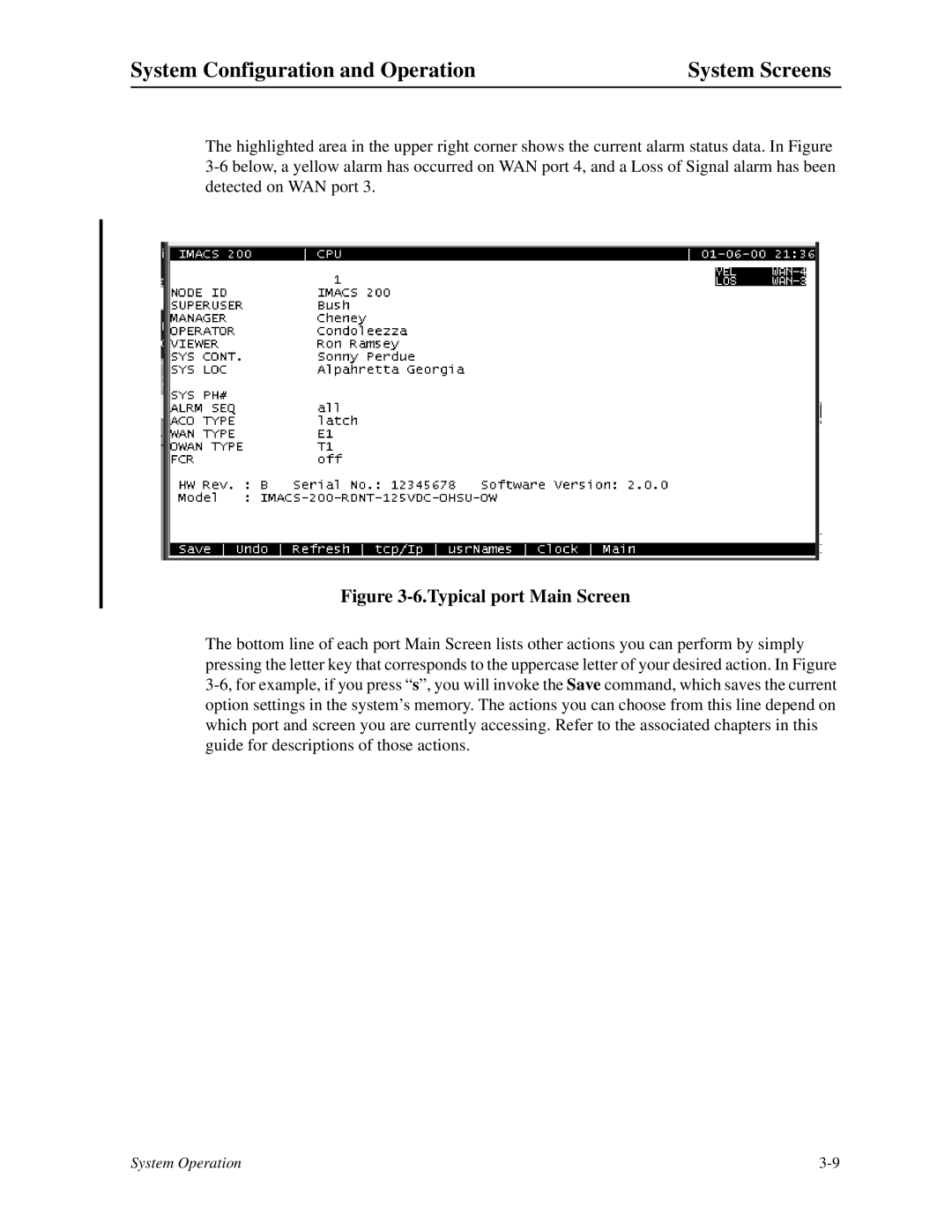System Configuration and Operation | System Screens |
The highlighted area in the upper right corner shows the current alarm status data. In Figure
Figure 3-6.Typical port Main Screen
The bottom line of each port Main Screen lists other actions you can perform by simply pressing the letter key that corresponds to the uppercase letter of your desired action. In Figure
System Operation |